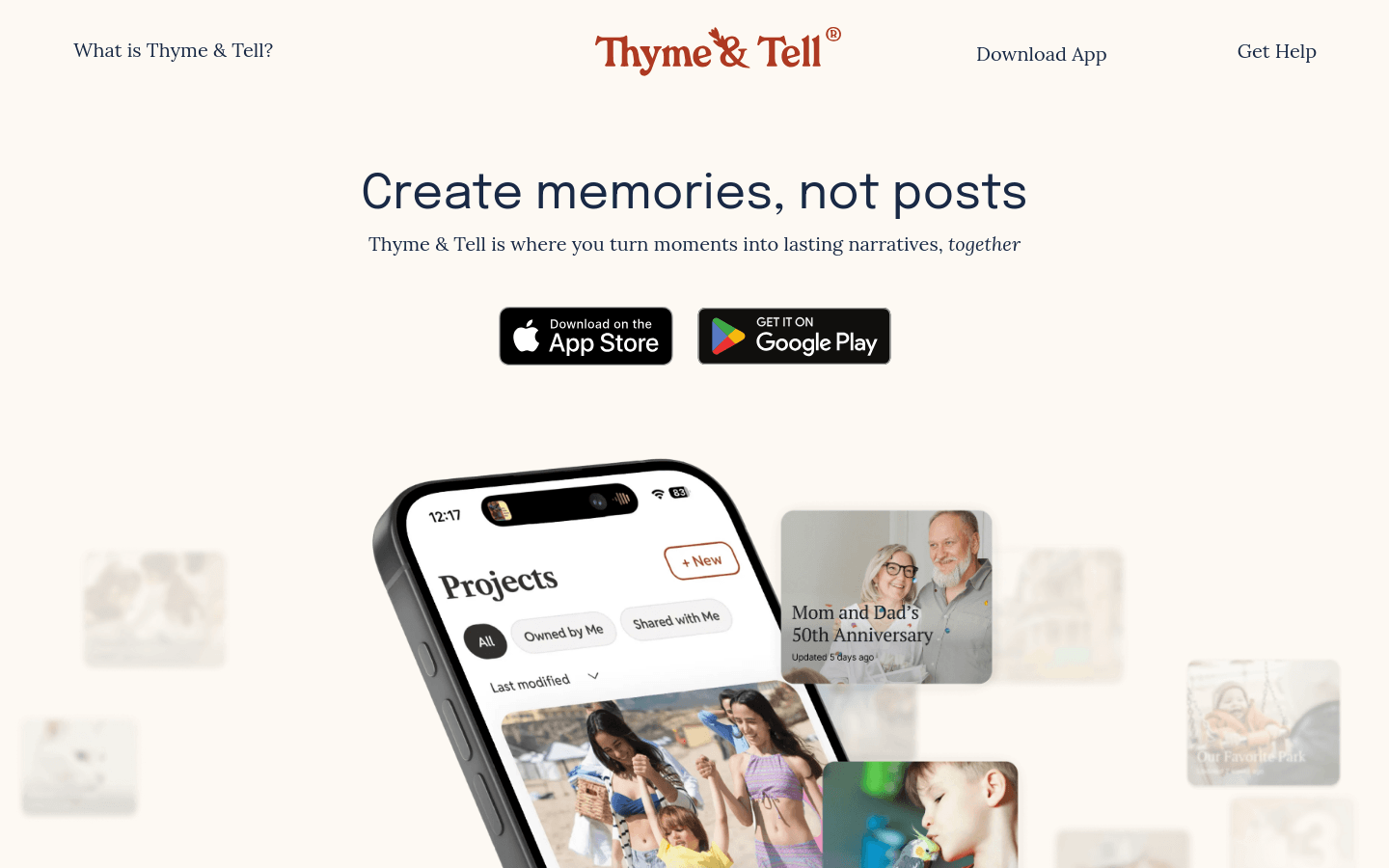

Thyme & Tell
Overview :
Thyme & Tell is a collaborative story creation app that transforms shared experiences into lasting narratives. It's suitable for families, friends, or teams, offering a unique way to capture, create, and preserve collective stories. The app not only supports images but combines them with storytelling, making memories even more precious. By leveraging AI-assisted writing, users can narrate engaging stories from a unique perspective and convert digital stories into keepsakes like PDFs for future generations.
Target Users :
Thyme & Tell is designed for users who want to document and share life stories in a novel way, particularly families and teams who can co-create narratives and preserve shared memories. Whether it's a trip, family gathering, or team event, this app enables users to capture life experiences in a more vibrant and meaningful manner.
Use Cases
Cecille: Used Thyme & Tell to document a family vacation story, creating a treasured keepsake.
Sara H.: Through reading stories in the app, it felt like hearing her father's voice again.
Lorraine S.: Grateful to Thyme & Tell for helping create a family album that her father loved.
Features
Collaborative story creation: Invite participants to weave stories together.
Multiple memory preservation methods: Record every moment with photos, videos, text, or voice-to-text.
AI-assisted writing: Utilize AI technology to help users refine stories while maintaining their unique voice.
Story preservation and sharing: Export stories in formats like PDF to create time capsules of shared experiences.
User privacy protection: Ensure stories are only visible to selected individuals.
Creation of story keepsakes: Transform digital stories into physical memorabilia.
Continuous updates and innovations: Regularly introduce new features to enhance user experience.
How to Use
1. Download and install the Thyme & Tell app.
2. Create an account and log in.
3. Invite family members, friends, or team members to join story creation.
4. Choose or upload images, videos, or text for the story.
5. Utilize the AI-assisted writing feature to refine and enhance the narrative.
6. Edit and organize the story to ensure every part meets your expectations.
7. Export the finished story as a PDF or other formats for keepsakes.
8. Share your story with selected individuals or save it as a personal memento.
Featured AI Tools
Chinese Picks

Who's Your Writing Style?
Who's Your Writing Style? (testurtext.site) is an online tool that uses text analysis to identify the writing style of different authors. It utilizes advanced algorithms and artificial intelligence technology to help users understand the writing style of their text and compare it to the styles of famous authors. This style testing tool is not only entertaining but also provides inspiration and learning opportunities for writing enthusiasts.
Writing Assistant
9.7M
Chinese Picks

Froggy Writing
Froggy Writing is an AI novel writing tool. Authors can use AI tools to write novels, brainstorm plots, have AI polish the writing style, generate character and place names, and have AI continue the full text. Froggy Writing will help authors improve their writing efficiency and complete a high-quality novel faster and better.
Writing Assistant
2.5M

















