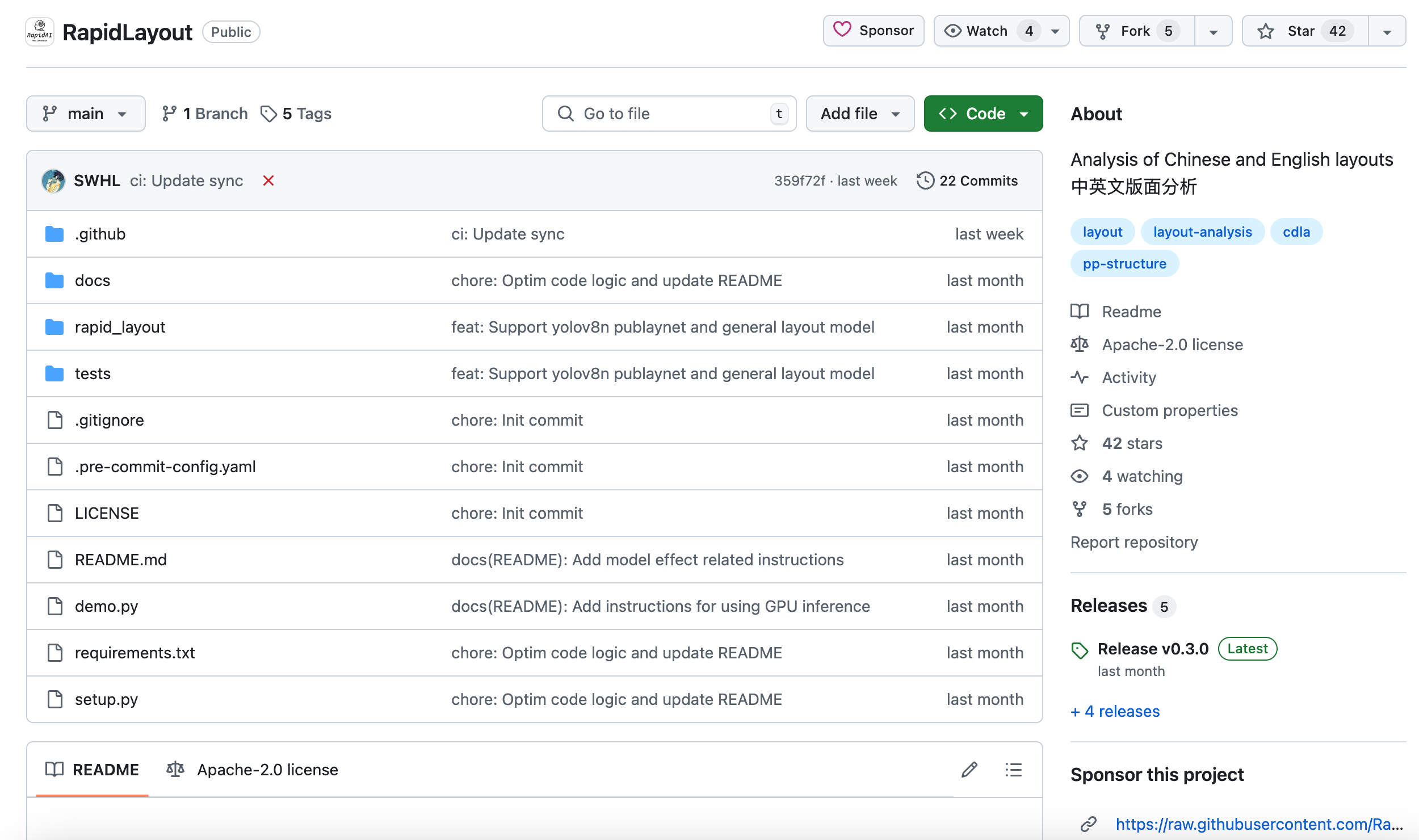

Rapidlayout
Overview :
RapidLayout is an open-source tool focused on layout analysis of document images, capable of analyzing the structural layout of document category images and locating elements such as titles, paragraphs, tables, and images. It supports layout analysis in multiple languages and scenarios, including Chinese and English, to meet diverse business needs.
Target Users :
RapidLayout is designed for researchers, developers, and enterprise users who need layout analysis of document images. Whether for academic research, enterprise document management, or data mining, RapidLayout offers efficient layout analysis solutions.
Use Cases
Researchers use RapidLayout to analyze the structure of academic papers for information extraction and content understanding.
Enterprise users leverage RapidLayout for layout analysis of internal documents to enhance document management automation.
Developers integrate RapidLayout into their applications to provide document layout analysis functionality.
Features
Supports layout analysis for various document category images, such as theses and research reports.
Provides multiple layout analysis models, covering scenarios like tables, English, and Chinese.
Allows custom training dataset fine-tuning of models to fit specific layout analysis needs.
Offers both Python scripts and command-line tool options for user convenience.
Supports GPU acceleration for enhanced layout analysis efficiency.
Provides detailed installation and usage documentation to help users get started quickly.
How to Use
1. Install RapidLayout using Python's pip package manager.
2. Prepare the document images that require layout analysis.
3. Choose the appropriate layout analysis model as needed.
4. Use the Python scripts or command-line tools provided by RapidLayout to perform layout analysis on the document images.
5. Based on the analysis results, carry out subsequent processing or information extraction.
6. If necessary, fine-tune the model to meet specific layout analysis requirements.
Featured AI Tools

Tencent Document AI Assistant
The Tencent Document AI Assistant has officially launched its public beta, capable of intelligent interaction with various types of document software like Word, Excel, and PPT. It supports content generation within seconds, providing creative assistance with data processing, layout enhancement, and more. Key advantages include: generating multi-type document content based on titles or descriptions, supporting the application of functions and formulas, data processing, table automation, one-click美化 for PPTs, and rapid abstract extraction from PDF documents, allowing for seamless cross-category document content circulation.
AI document tools
490.7K

Yolov8
YOLOv8 is the latest version of the YOLO (You Only Look Once) family of object detection models. It can accurately and rapidly identify and locate multiple objects in images or videos, and track their movements in real time. Compared to previous versions, YOLOv8 has significantly improved detection speed and accuracy, while also supporting a variety of additional computer vision tasks, such as instance segmentation and pose estimation. YOLOv8 can be deployed on various hardware platforms in different formats, providing a one-stop end-to-end object detection solution.
AI image detection and recognition
228.3K













