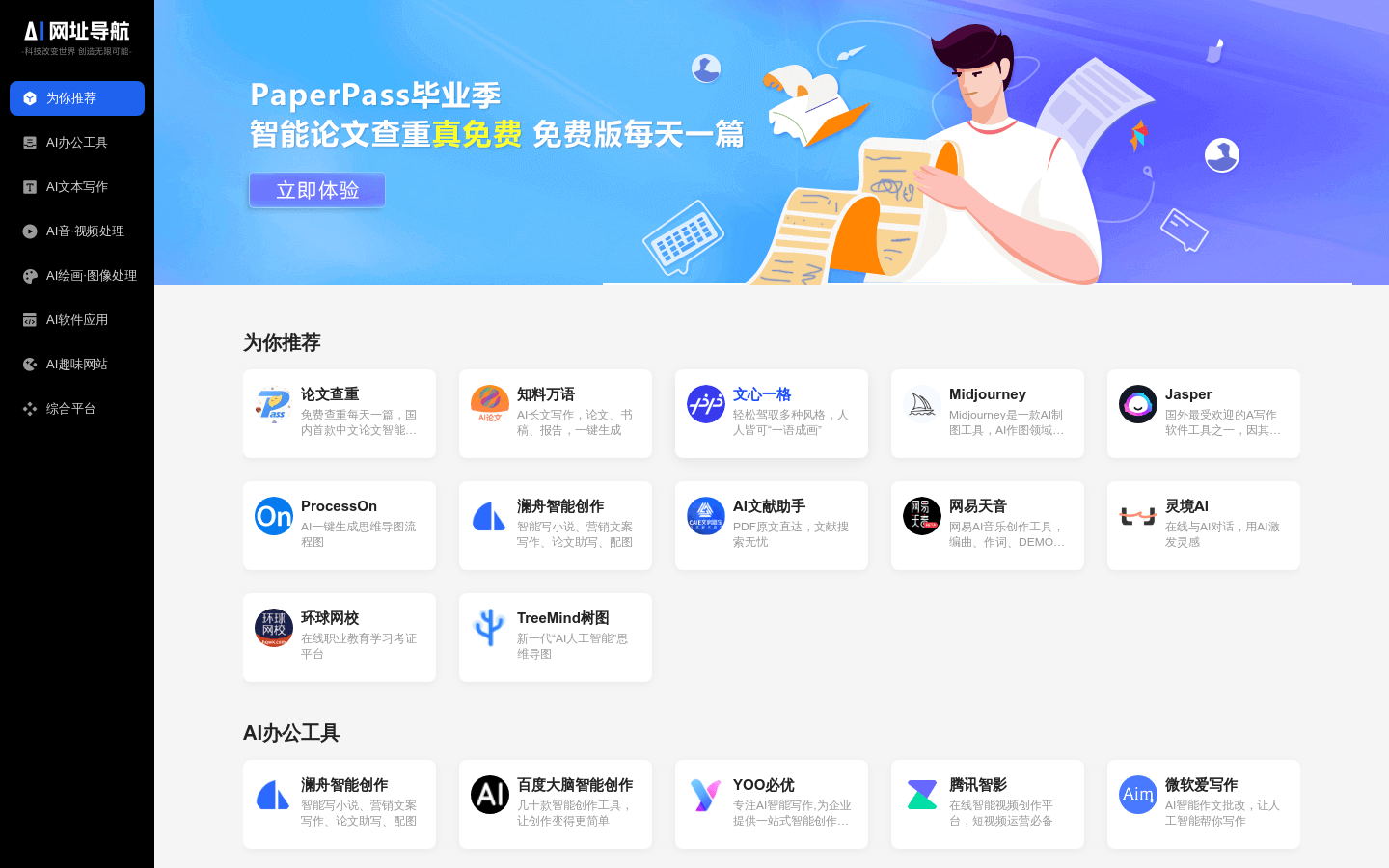

Lenovo AI URL Navigator
Overview :
The Lenovo AI URL Navigator is a platform that aggregates various AI tools, providing services across multiple fields, including AI office tools, text writing, audio-video processing, painting and image processing, software applications, and entertaining websites. Users can quickly find the AI tools they need on this platform, whether it's to improve work efficiency, create artistic works, or enjoy the fun brought by AI.
Target Users :
The Lenovo AI URL Navigator is suitable for all users who aim to enhance their work, study, and life experience with AI technology. Whether professionals seek tools to improve efficiency, creative individuals look for inspiration, or ordinary users are interested in the fun provided by AI, they can find appropriate resources on this platform.
Use Cases
Designers use the AI painting tools on the platform to quickly generate design sketches.
Teachers utilize the AI educational system for personalized teaching and student assessment.
Corporate employees improve efficiency in document processing and meeting minutes through AI office tools.
Features
Provide AI office tools such as smart writing and mind map generation.
Integrate AI text writing tools, supporting one-click generation of papers, manuscripts, and reports.
Include AI audio-video processing tools such as video editing and music creation.
Display AI painting and image processing tools supporting various styles and application scenarios.
Recommend AI software applications such as personal finance, educational systems, and video subtitle creation.
Link AI entertaining websites, providing creative inspiration and leisure functions.
How to Use
1. Open the official website of the Lenovo AI URL Navigator.
2. Browse the various categories of AI tools provided on the website.
3. Select the relevant AI tool or service according to your needs.
4. Click on the tool of interest to understand its functions and usage methods.
5. If the tool requires registration or login, complete the operation as instructed.
6. Use the selected AI tool for work, study, or entertainment.
7. Based on personal experience, you can rate and provide feedback on the tool on the platform.
Featured AI Tools

Aixploria
Aixploria is a website focused on artificial intelligence, offering an online directory of AI tools that helps users find and select the best AI solutions to meet their needs. With a simplified design and intuitive search engine, users can easily search for various AI applications using keywords. Aixploria not only provides a list of tools but also publishes articles explaining how each AI works, helping users understand the latest trends and popular applications. Additionally, Aixploria features a 'Top 10 AI' section that is updated in real-time, allowing users to quickly learn about the top AI tools in each category. Aixploria is suitable for anyone interested in AI, whether beginners or experts, and valuable information can be found here.
AI information platform
633.1K
Chinese Picks

302.AI
302.AI is an online platform that brings together leading AI brands from around the world, offering a pay-as-you-go service model without monthly fees. It allows users to select specific AI services based on their needs, eliminating the burden of fixed monthly payments, thereby lowering the entry barrier and enhancing flexibility. The platform may encompass a variety of AI technologies, such as image recognition and natural language processing, to cater to diverse user requirements.
AI information platform
309.4K










