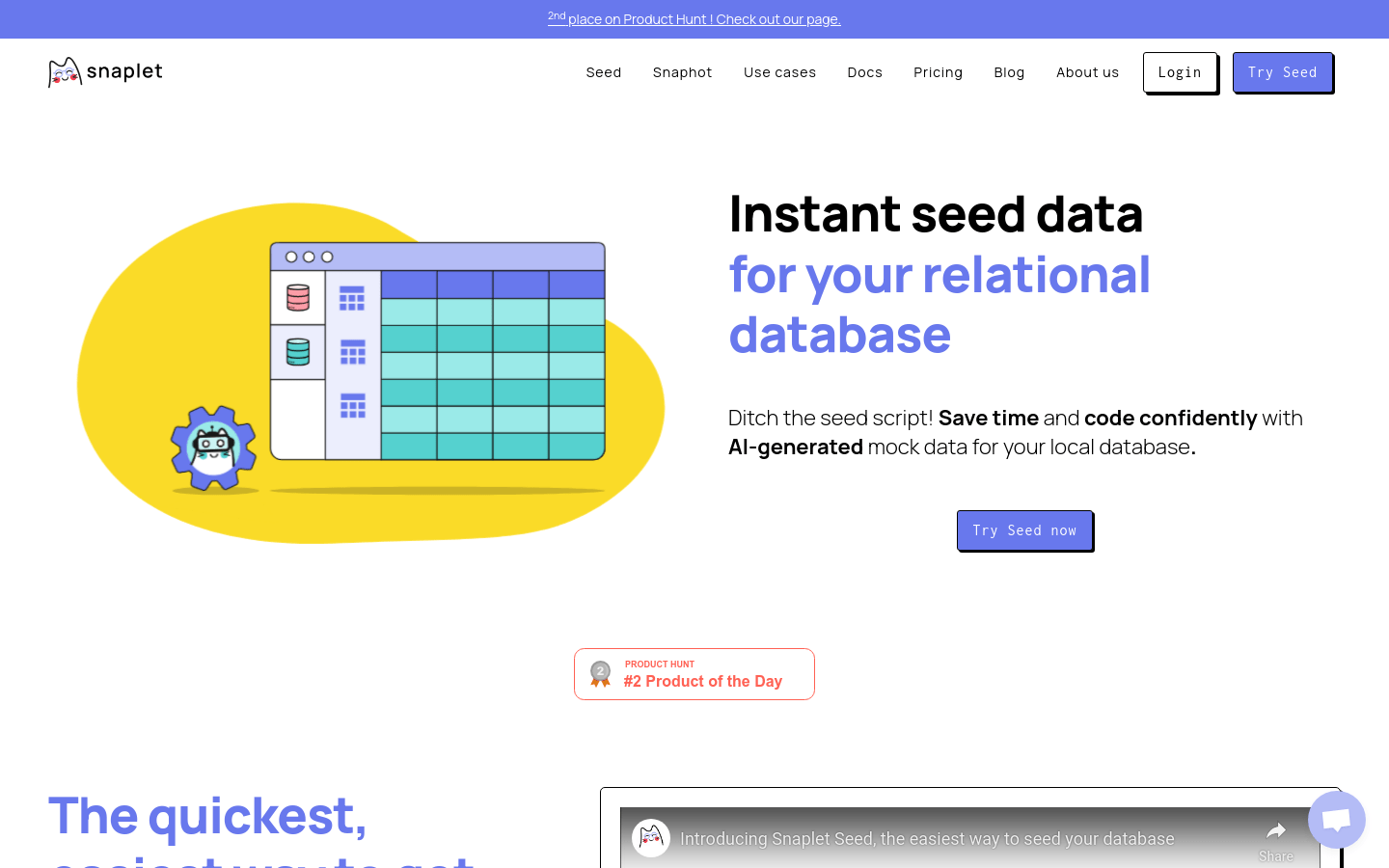

Snaplet
Overview :
Snaplet is a database management tool for developers, which generates simulated data similar to production environments using AI technology. This data is used for local development, end-to-end testing, and debugging. It supports TypeScript configuration, offering type safety and automated value and relationship updates, empowering developers to manage data in their development environments more efficiently and securely.
Target Users :
["Developers: Enhance local development efficiency and reduce errors.","Test Engineers: Conduct thorough testing with production-level data in CI/CD pipelines.","Technical Support: Replicate data dependencies' defects for faster issue identification and resolution."]
Use Cases
Develop new features using data generated by Snaplet in the local development environment.
Utilize Snaplet's data for automated testing in the CI/CD pipeline.
Debug defects with data dependency issues using the data generated by Snaplet.
Features
Define and edit data using TypeScript with type safety and autocomplete features.
Automatically update data values and relationships to adapt to evolving data requirements.
Leverage AI-generated production-level similar data to enhance the realism of development and testing.
Support the use of data in local development, CI/CD testing, and preview environments.
Understand databases and data, automatically transform personal identifiable information, and populate data following relationships.
Seamlessly integrate into the development workflow to provide the necessary data.
How to Use
Step 1: Visit the Snaplet website and register an account.
Step 2: Define your database schema and required data types.
Step 3: Configure data generation rules using TypeScript.
Step 4: Initiate the AI data generation process to obtain simulated data.
Step 5: Import the generated data into local databases or CI/CD pipelines.
Step 6: Use these data for development and testing in development environments or test workflows.
Step 7: Adjust data generation rules as needed to accommodate project changes.
Featured AI Tools

Pseudoeditor
PseudoEditor is a free online pseudocode editor. It features syntax highlighting and auto-completion, making it easier for you to write pseudocode. You can also use our pseudocode compiler feature to test your code. No download is required, start using it immediately.
Development & Tools
3.8M

Coze
Coze is a next-generation AI chatbot building platform that enables the rapid creation, debugging, and optimization of AI chatbot applications. Users can quickly build bots without writing code and deploy them across multiple platforms. Coze also offers a rich set of plugins that can extend the capabilities of bots, allowing them to interact with data, turn ideas into bot skills, equip bots with long-term memory, and enable bots to initiate conversations.
Development & Tools
3.8M

















