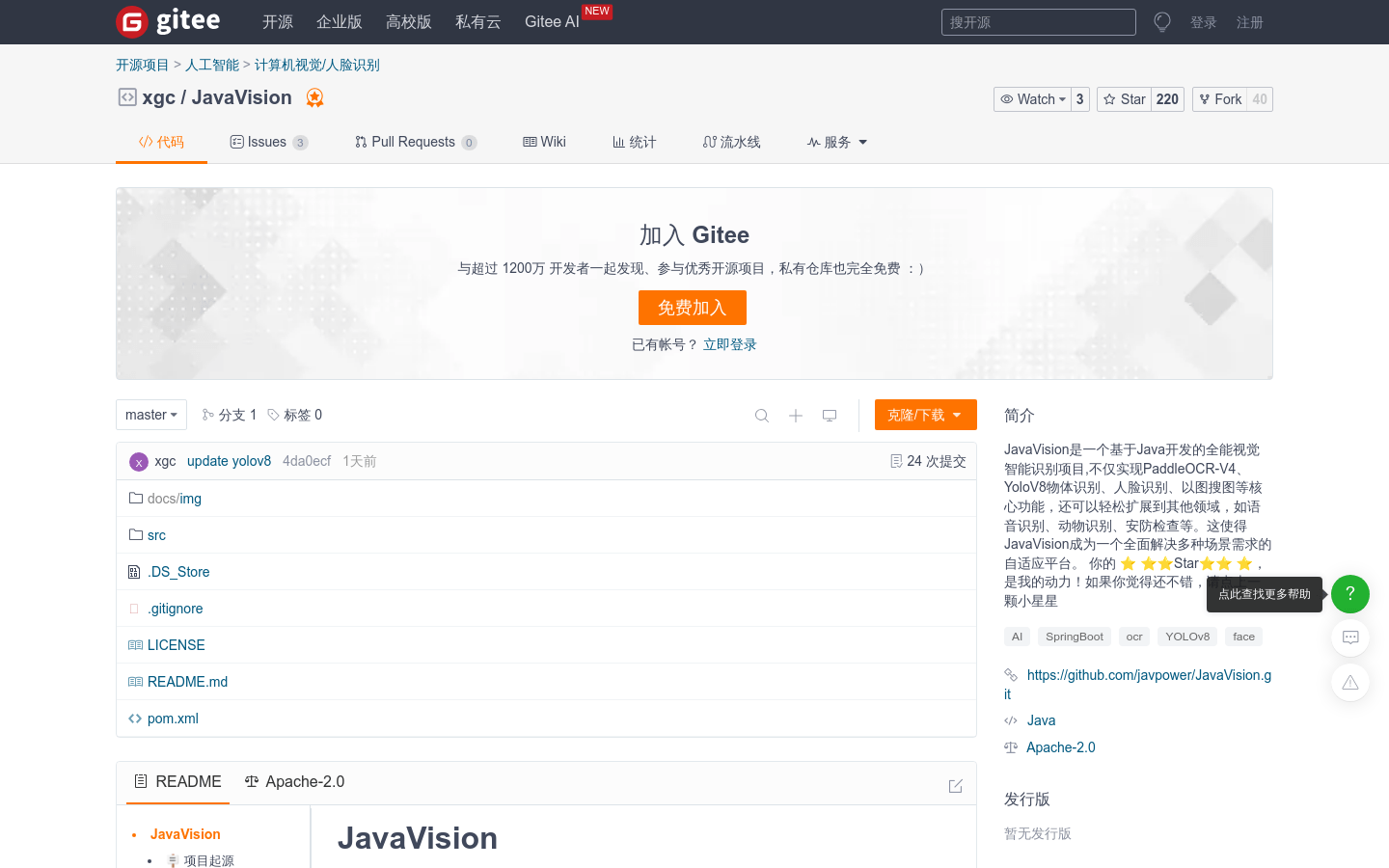

Javavision
Overview :
JavaVision is a comprehensive visual intelligent recognition project based on Java development. It not only achieves core functions such as PaddleOCR-V4 text recognition, YoloV8 object recognition, face recognition, and image search by image, but also can easily expand to other fields such as voice recognition, animal recognition, and security checks. The features of the project include the use of the SpringBoot framework, multifunctionality, high performance, reliability, easy integration, and flexibility. JavaVision aims to provide Java developers with a comprehensive visual intelligent recognition solution, allowing them to build advanced, reliable, and easily integrated AI applications with the familiar and beloved programming language.
Target Users :
["Java Developers: Solutions for visual intelligent recognition in a familiar programming language environment","Enterprise Users: Building stable and reliable enterprise-level AI applications","Educational Field: Teaching tool for helping students understand AI image recognition technology","Independent Developers: Quick integration and development of personalized visual recognition applications"]
Use Cases
Enterprises use JavaVision for security monitoring and real-time detection of helmet wearing
Developers utilize JavaVision to develop personalized OCR applications, improving work efficiency
Educational institutions adopt JavaVision as teaching auxiliary to enhance students' AI practical skills
Features
PaddleOCR-V4 text recognition feature
YoloV8 object recognition feature
Face recognition feature
Image search by image feature
Extensibility, supporting the addition of new recognition algorithms and features
High-performance image processing and recognition
Stable and reliable system operation
Providing simple but powerful API interfaces
How to Use
Step 1: Visit the JavaVision Gitee page or GitHub repository
Step 2: Clone or download the JavaVision project to the local development environment
Step 3: Read the project documentation to understand the functions and usage methods of each module
Step 4: Select appropriate modules for integration or secondary development based on requirements
Step 5: Use the provided API interfaces for application development
Step 6: Deploy with Docker for one-click deployment and quick startup of the JavaVision service
Step 7: Perform tests to ensure that the integrated modules work as expected
Step 8: Deploy to the production environment and begin using JavaVision for visual intelligent recognition tasks
Featured AI Tools
Chinese Picks

Capcut Dreamina
CapCut Dreamina is an AIGC tool under Douyin. Users can generate creative images based on text content, supporting image resizing, aspect ratio adjustment, and template type selection. It will be used for content creation in Douyin's text or short videos in the future to enrich Douyin's AI creation content library.
AI image generation
9.0M

Outfit Anyone
Outfit Anyone is an ultra-high quality virtual try-on product that allows users to try different fashion styles without physically trying on clothes. Using a two-stream conditional diffusion model, Outfit Anyone can flexibly handle clothing deformation, generating more realistic results. It boasts extensibility, allowing adjustments for poses and body shapes, making it suitable for images ranging from anime characters to real people. Outfit Anyone's performance across various scenarios highlights its practicality and readiness for real-world applications.
AI image generation
5.3M














