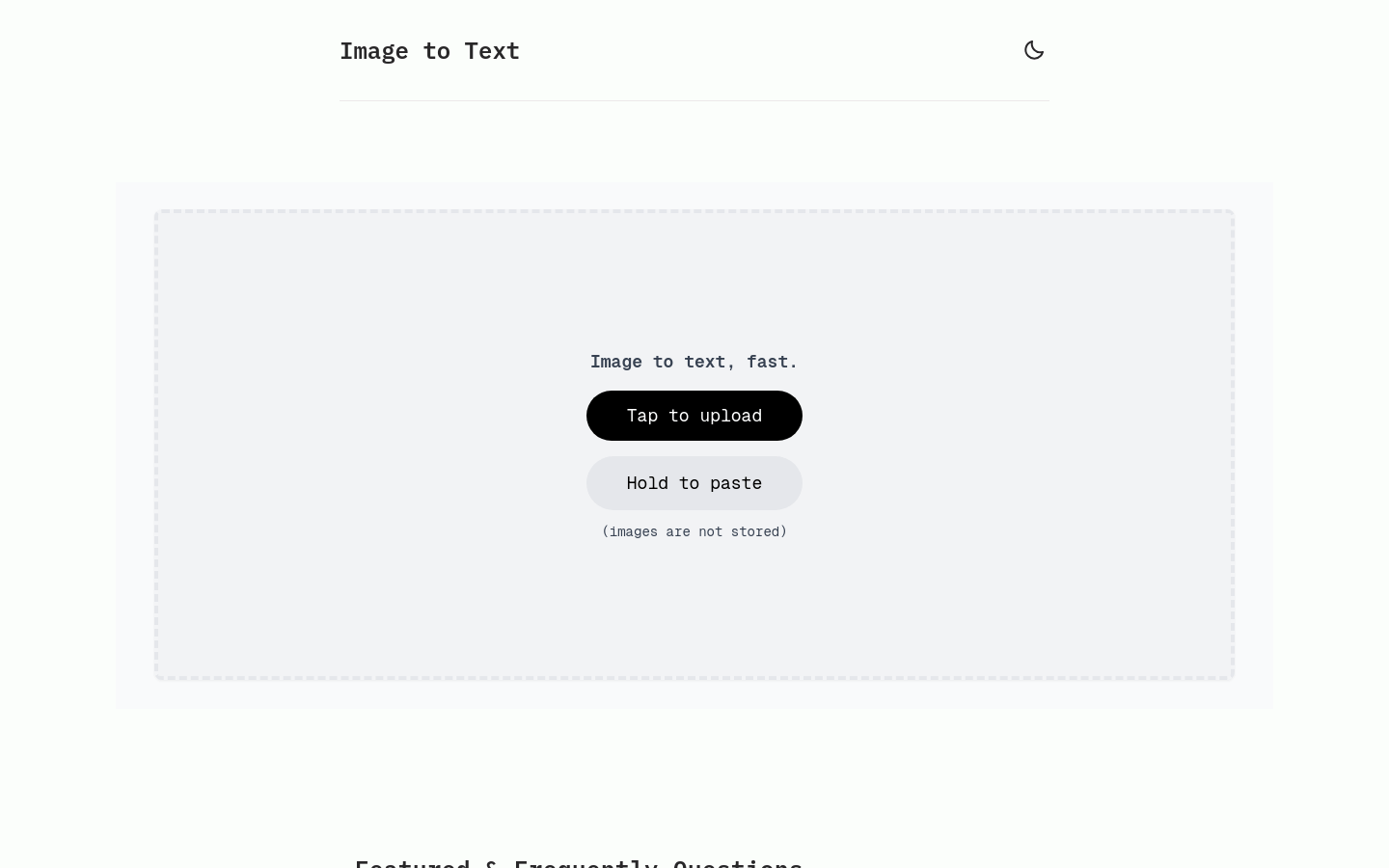

Image To Text
Overview :
Image to Text is a free online tool that extracts text from a variety of image formats. This technology is highly valuable for digitalizing office documents, organizing social media content, and electronicizing printed media such as newspapers. Its main advantages include its simple operation, fast processing speed, and it's completely free of charge.
Target Users :
["Office workers: Rapidly convert paper documents into electronic files, enhancing work efficiency.","Students: During research and study, convert image materials into editable text for easy citation and learning.","Researchers: In the process of gathering materials, convert data or information from images into electronic form for convenient analysis and archiving."]
Use Cases
Convert newspaper articles into electronic documents for editing.
Convert image information from social media into text for reports or articles.
Scan office paper notes and convert them into electronic notes for easy management and retrieval.
Features
Upload images: Click to upload the image containing text that needs to be extracted.
Automatic conversion: After uploading an image, the system automatically converts the text within the image into an editable format.
Multiple format support: Supports extracting text from different image formats, such as JPEG, PNG, etc.
Instant preview: Users can preview the conversion effect in real-time during the process.
Editing and proofreading: Provides editing tools for proofreading and modifying the converted text.
Free usage: There is no cost involved in using this tool.
User-friendly interface: A simple and intuitive interface makes the operation easy.
How to Use
Step 1: Visit the Image to Text website.
Step 2: Click the upload button and select the image file you wish to convert.
Step 3: Wait for the system to process the image and automatically extract the text from it.
Step 4: Preview the converted text and check for errors.
Step 5: If necessary, use the editing tools to modify the text after conversion.
Step 6: Copy or download the converted text to your local device.
Featured AI Tools
English Picks

Pic Copilot
Pic Copilot is an AI-driven image optimization tool for e-commerce that leverages image generation models. Through training with a large volume of image click-through data, it effectively improves the click-through conversion rate of images, thereby optimizing e-commerce marketing results. Its key advantage is the enhancement of the click-through conversion rate, leading to an improved e-commerce marketing performance. It is the result of data training by the Alibaba team and can significantly optimize the click-through performance of images.
Image Editing
5.3M

Font Identifier
Font Identifier is an online tool that can identify the font from any image. It utilizes advanced artificial intelligence technology to accurately identify the corresponding font in 90% of cases. Users only need to upload a clear image containing the desired font, the system will automatically separate the letters, and provide 60+ similar fonts for users to choose from. Font Identifier supports both commercial and free fonts, and provides download or purchase links.
Image Editing
2.2M
















