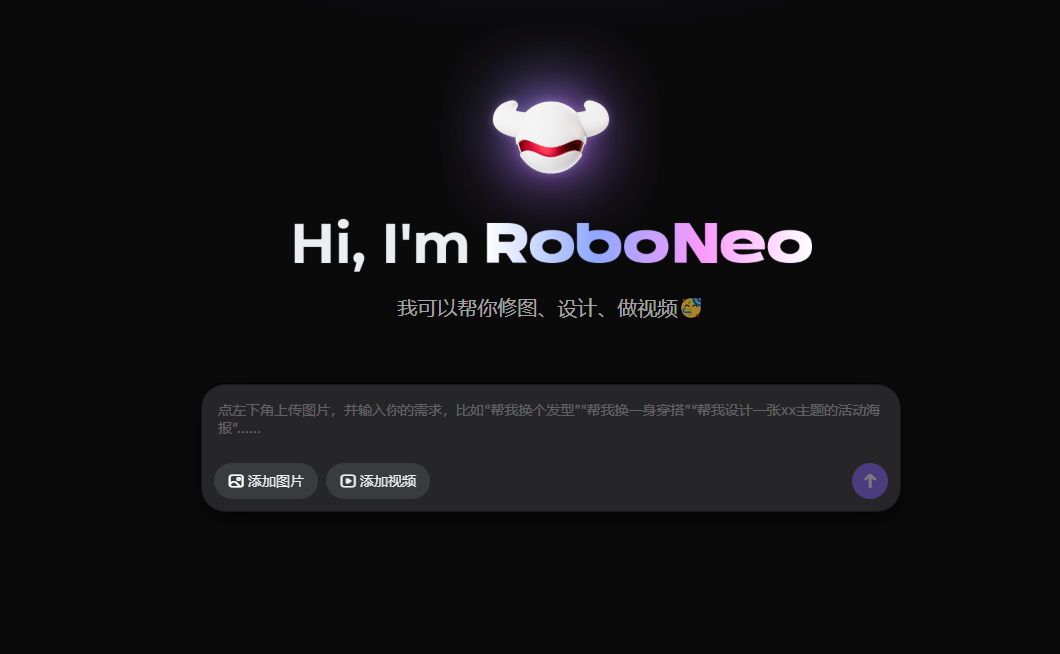

Roboneo
Overview :
RoboNeo is an AI assistant focused on images and design, designed to help users easily edit photos, create designs, and produce videos. It uses advanced image processing technology, enabling users to quickly realize their creative ideas. The product is targeted at individuals and teams seeking efficient creative work, suitable for social media content creation, marketing, and personal projects. With its diverse features and convenient operation, RoboNeo has become an ideal tool for digital creation, currently available for free download.
Target Users :
RoboNeo is suitable for designers, content creators, marketing professionals, and anyone who wants to enhance image quality and video production skills. Its simple and user-friendly features allow even those without design experience to get started quickly, making it ideal for various creative needs.
Use Cases
Social media content creation: Users use RoboNeo to create beautiful images and videos to attract more followers.
Marketing promotion: Companies use RoboNeo to design promotional posters and videos to increase product visibility.
Personal projects: Students and freelancers use RoboNeo to add visual effects to their personal works, enhancing overall quality.
Features
One-click photo editing: Achieve quick image beautification with simple operations.
Design templates: Provide a rich collection of design templates to meet different needs.
Video editing: Support for video trimming and adding special effects to enhance video quality.
Multiple format support: Compatible with various file formats for easy sharing and exporting.
User-friendly interface: An intuitive interface suitable for users of all skill levels.
AI smart recommendations: Recommend the most suitable design and image solutions based on user needs.
Cloud storage function: Supports online storage and management of projects for easy access anytime.
Multi-platform support: Can be used on multiple devices, ensuring users can create anytime, anywhere.
How to Use
Download and install the RoboNeo app.
Open the app and select the image or video you want to process.
Choose the desired feature, such as photo editing or design templates.
Adjust the settings according to the prompts and apply the effects.
Save your work or share it directly to social media after completion.
Featured AI Tools
Chinese Picks

Douyin Jicuo
Jicuo Workspace is an all-in-one intelligent creative production and management platform. It integrates various creative tools like video, text, and live streaming creation. Through the power of AI, it can significantly increase creative efficiency. Key features and advantages include:
1. **Video Creation:** Built-in AI video creation tools support intelligent scripting, digital human characters, and one-click video generation, allowing for the rapid creation of high-quality video content.
2. **Text Creation:** Provides intelligent text and product image generation tools, enabling the quick production of WeChat articles, product details, and other text-based content.
3. **Live Streaming Creation:** Supports AI-powered live streaming backgrounds and scripts, making it easy to create live streaming content for platforms like Douyin and Kuaishou. Jicuo is positioned as a creative assistant for newcomers and creative professionals, providing comprehensive creative production services at a reasonable price.
AI design tools
105.1M
English Picks

Pika
Pika is a video production platform where users can upload their creative ideas, and Pika will automatically generate corresponding videos. Its main features include: support for various creative idea inputs (text, sketches, audio), professional video effects, and a simple and user-friendly interface. The platform operates on a free trial model, targeting creatives and video enthusiasts.
Video Production
17.6M

















