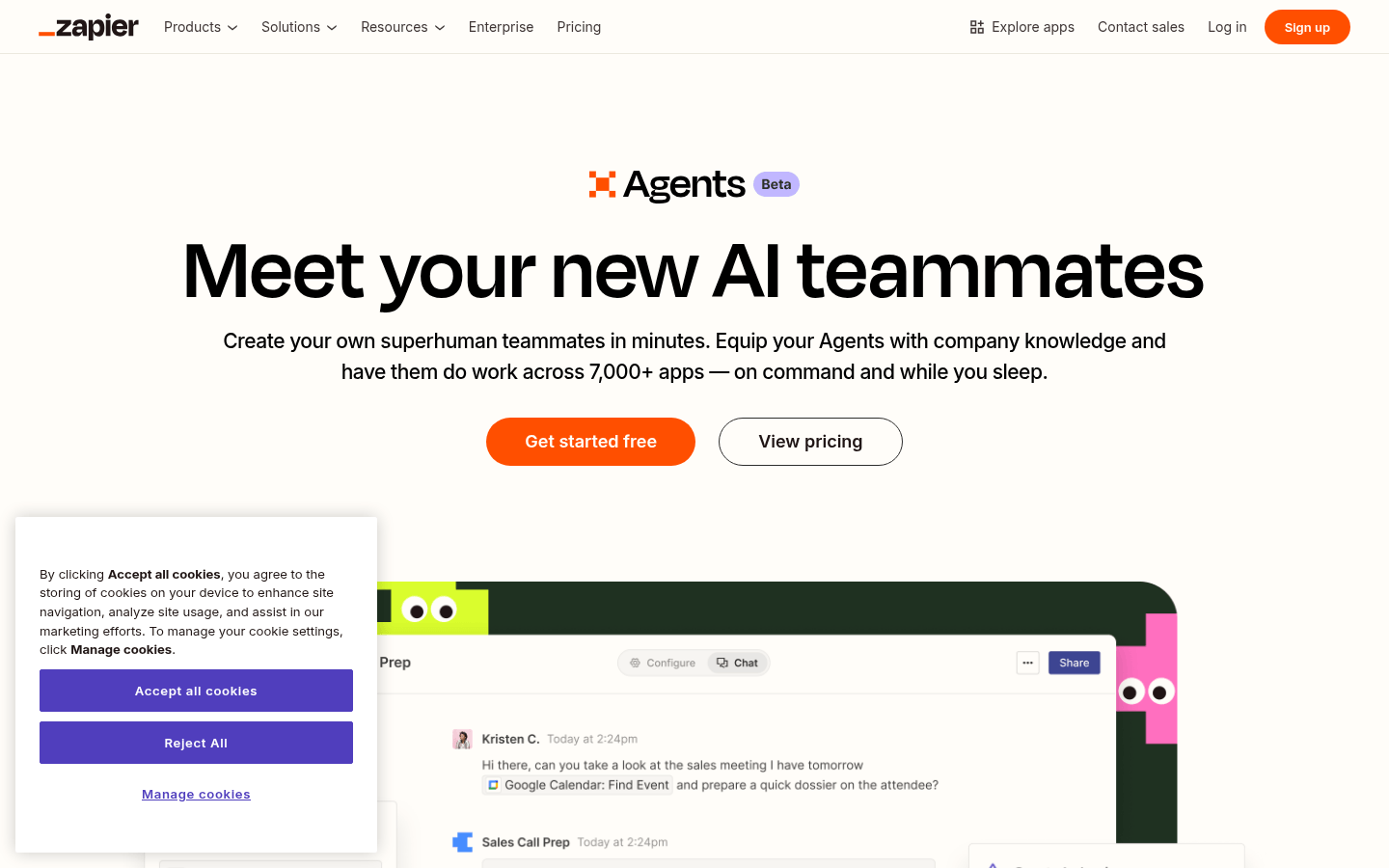

Zapier Agents
Overview :
Zapier Agents, an AI assistant tool from Zapier, automates various tasks for business users. Integrating with over 7000 Zapier-supported applications, it handles tasks like managing leads, scheduling, and responding to emails. Leveraging advanced AI and natural language processing, it understands user instructions and automates complex tasks, freeing users to focus on more valuable work. A free trial is available for businesses and individuals seeking AI-powered productivity gains.
Target Users :
Zapier Agents are ideal for businesses and individuals seeking to boost productivity through AI automation, particularly professionals in sales, marketing, customer service, and IT management. They save time, allowing focus on higher-value work, and improve overall team productivity.
Use Cases
Sales teams use the Lead Enrichment Agent to enrich leads and improve lead quality.
Customer service teams utilize the Support Email Agent to automate email responses, increasing customer satisfaction.
Development teams leverage the GitHub PR Auto-Reviewer to streamline code review and improve efficiency.
Features
Quickly create custom AI assistants in minutes.
Seamlessly integrate with over 7000 Zapier-supported applications.
Automatically syncs with your company knowledge base for up-to-date information.
Handles diverse tasks like lead management, scheduling, and email responses.
Supports natural language instructions for task assignment and execution.
Offers numerous pre-built templates, such as lead enrichment and customer support emails.
Real-time business data synchronization ensures the AI assistant always uses the latest information.
Flexible control over AI assistant behavior through configurable triggers and actions.
How to Use
Access https://zapier.com/agents and log in with your Zapier account.
Choose a pre-built template or create a custom AI assistant.
Connect the applications you need to integrate, such as Salesforce, HubSpot, or Google Sheets.
Configure the AI assistant's triggers and actions to ensure it functions as intended.
Provide natural language instructions to initiate tasks.
Monitor the AI assistant's activity, ensuring proper operation and adjusting settings as needed.
Featured AI Tools

Magic ToDo
Magic ToDo is a standard to-do list with special features. It can automatically generate task steps based on the spiciness you set. The spicier the level, the more steps generated. You can use emojis to indicate the spiciness level of the task. The tool will also automatically assign a category to the top tasks, represented by emojis. You can use filter buttons to filter tasks of one or multiple categories. In addition, each task provides common task tools such as editing, deleting, adding subtasks, and estimating. You can drag and drop the left side icons to reorder tasks. The tool also offers other operations for the entire list, including device synchronization, export options, undo and redo, and batch operations.
Efficiency Tools
1.3M
English Picks

Tinywow
TinyWow is a website that provides a suite of free online tools encompassing PDF editing, image processing, AI writing, and video processing. It empowers users to tackle various work and life challenges without requiring registration or usage restrictions.
Efficiency Tools
663.5K
















