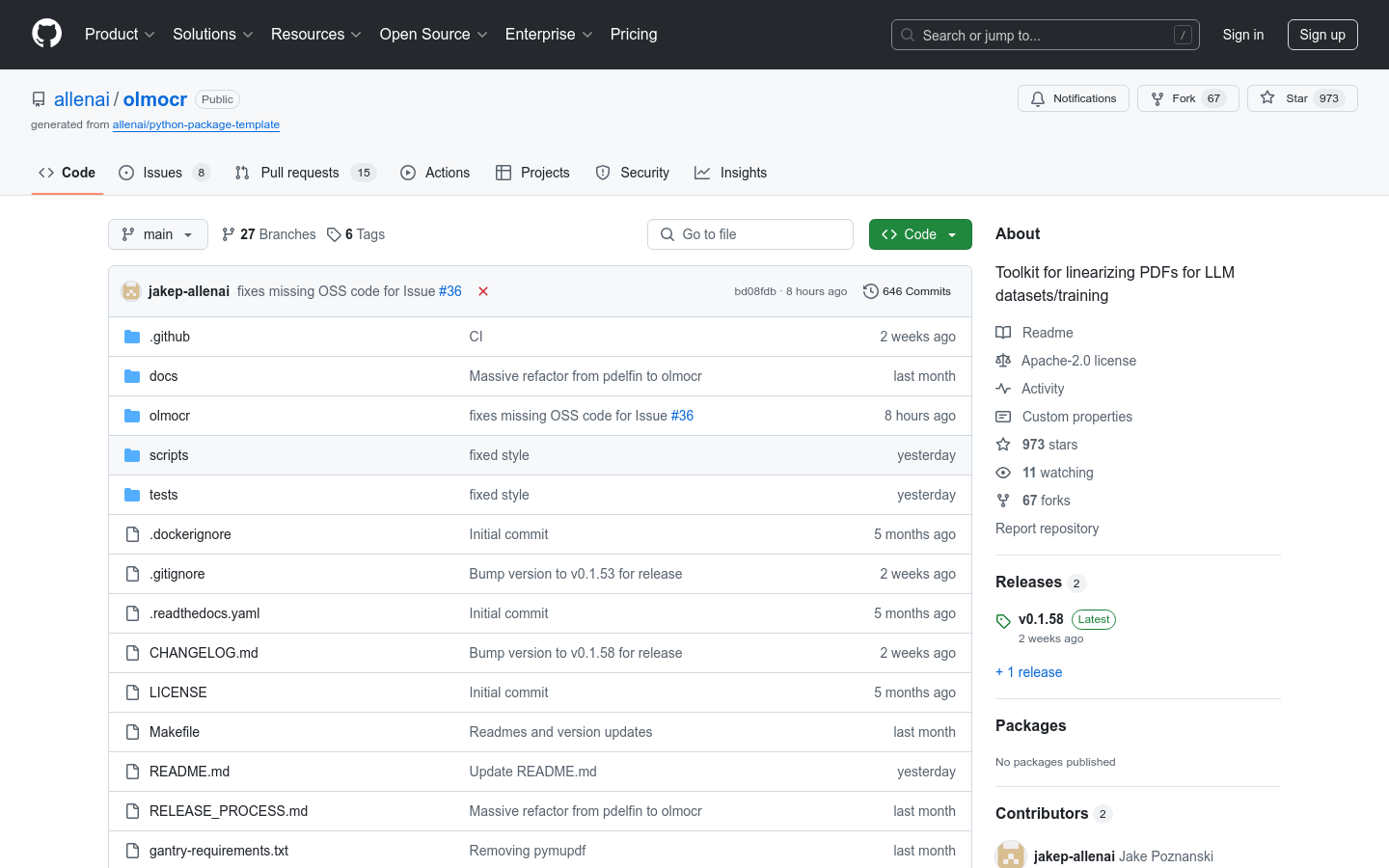

Olmocr
Overview :
olmOCR is an open-source toolkit developed by the Allen Institute for Artificial Intelligence (AI2), designed to linearize PDF documents for training large language models (LLMs). The toolkit addresses the challenges posed by the complex structure of traditional PDF documents, which are difficult to directly use for model training, by converting them into a format suitable for LLM processing. It supports various functionalities, including natural text parsing, multi-version comparison, language filtering, and SEO spam removal. olmOCR's key advantage lies in its efficient handling of large numbers of PDF documents and its ability to improve the accuracy and efficiency of text parsing through optimized prompting strategies and model fine-tuning. This toolkit is suitable for researchers and developers who need to process large amounts of PDF data, especially in the fields of natural language processing and machine learning.
Target Users :
olmOCR is primarily designed for researchers and developers who need to process large volumes of PDF documents, particularly in the fields of natural language processing and machine learning. It's ideal for users needing to convert PDF documents into datasets suitable for LLM training, and for teams requiring efficient PDF text processing and parsing.
Use Cases
Researchers use olmOCR to convert large numbers of academic paper PDFs into training data for developing natural language processing models.
Developers leverage olmOCR's text parsing capabilities to provide chatbots with a more accurate understanding of PDF content.
Enterprise users utilize olmOCR to clean SEO spam from PDF documents, optimizing document quality.
Features
Provides efficient natural text parsing strategies, supporting models such as ChatGPT 4o.
Supports multi-version comparison tools for evaluating the effectiveness of different processing workflows.
Offers basic language filtering capabilities to remove SEO spam.
Supports model fine-tuning, adapting to models like Qwen2-VL and Molmo-O.
Can process millions of PDF documents and perform efficient inference using Sglang.
How to Use
1. Install dependencies: Install poppler-utils and relevant fonts on Ubuntu/Debian systems.
2. Set up a conda environment: Create and activate a conda environment named 'olmocr'.
3. Clone the olmOCR repository and install: Install olmOCR using pip.
4. Install sglang: Install sglang and its dependencies if you need to run inference on a GPU.
5. Run olmOCR from the command line: Specify the PDF file path and workspace, and run pipeline.py to process the PDF.
Featured AI Tools

Pseudoeditor
PseudoEditor is a free online pseudocode editor. It features syntax highlighting and auto-completion, making it easier for you to write pseudocode. You can also use our pseudocode compiler feature to test your code. No download is required, start using it immediately.
Development & Tools
3.8M

Coze
Coze is a next-generation AI chatbot building platform that enables the rapid creation, debugging, and optimization of AI chatbot applications. Users can quickly build bots without writing code and deploy them across multiple platforms. Coze also offers a rich set of plugins that can extend the capabilities of bots, allowing them to interact with data, turn ideas into bot skills, equip bots with long-term memory, and enable bots to initiate conversations.
Development & Tools
3.8M

















