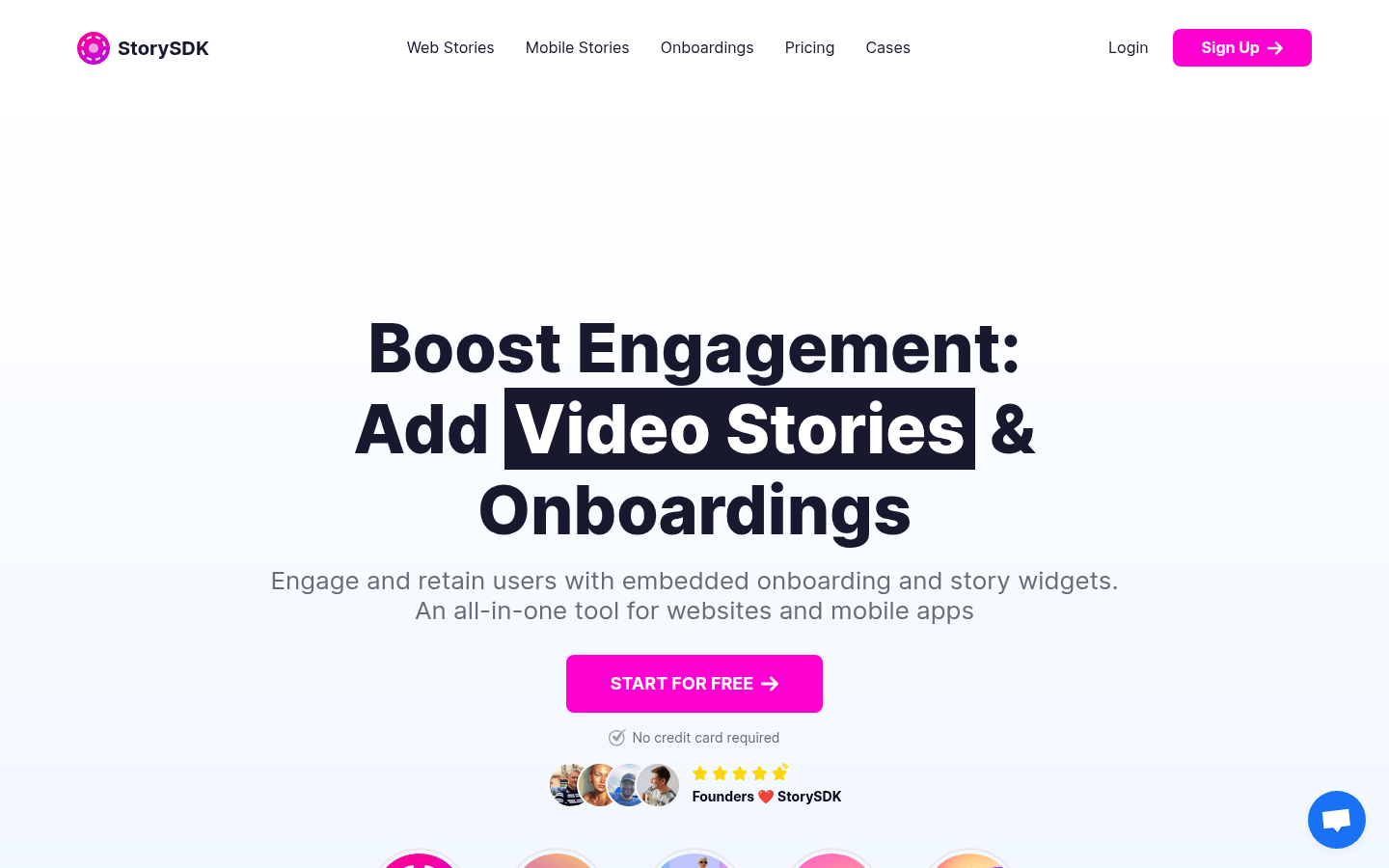

Storysdk
Overview :
StorySDK is an open-source SDK designed for websites and mobile applications, enabling the embedding of video stories and onboarding sequences. It provides a user-friendly editor and powerful features, allowing developers and content creators to quickly create and share engaging story content. Key advantages include a free trial, no credit card required, easy integration, and a wealth of interactive features and analytics tools. This product aims to enhance user experience and engagement through video storytelling, suitable for various scenarios requiring user guidance and content presentation.
Target Users :
StorySDK is ideal for website and mobile app developers, content creators, and businesses seeking to enhance user experience and engagement. It empowers users to quickly create and share captivating video stories, while leveraging interactive features and analytics to gain valuable insights into user needs and behavior.
Use Cases
An e-commerce app uses StorySDK to create product introduction video stories, boosting user conversion rates.
A news website leverages StorySDK's Web Stories functionality to provide users with an immersive news reading experience.
A fitness app utilizes StorySDK's onboarding features to help new users quickly understand app functions and usage.
Features
Provides a simple and intuitive online editor for adding photos, videos, interactive elements, and GIFs.
Supports integration across multiple platforms, including Web, iOS, and upcoming Android support.
Offers a rich set of components and features such as video support, Google Fonts, shape additions, interactive buttons, Giphy stickers, and multilingual support.
Provides pre-designed templates to help users quickly create stories.
Offers an analytics dashboard to collect detailed user engagement data.
Supports adding interactive elements such as yes/no buttons, question widgets, and answer selection widgets to gather user feedback.
Developer-friendly with integration requiring only a few lines of code.
Completely transparent pricing with a free trial and no sales contact required.
How to Use
1. Visit https://app.storysdk.com and register for an account.
2. Use the online editor to create your story, adding photos, videos, and interactive elements.
3. Integrate StorySDK into your website or mobile application.
4. Publish your story and share the link.
5. Utilize the analytics dashboard to monitor user engagement data and optimize your story content.
Featured AI Tools
English Picks

Tensorpix
TensorPix is an online video enhancement platform that employs artificial intelligence technology to improve video quality. It offers a rapid and efficient video upscale service without the need for downloading or installing any software. Users can process videos in bulk, restore colors, clarify details, and correct distortions. Core features include: online resolution enhancement, repairing blur and noise, increasing frame rate, and color enhancement, among others. It is suitable for fixing old recordings and low-quality videos as well as for the post-production refinement of new recorded videos, significantly enhancing video texture with convenience and speed.
Video Editing
6.5M

Pseudoeditor
PseudoEditor is a free online pseudocode editor. It features syntax highlighting and auto-completion, making it easier for you to write pseudocode. You can also use our pseudocode compiler feature to test your code. No download is required, start using it immediately.
Development & Tools
3.8M

















