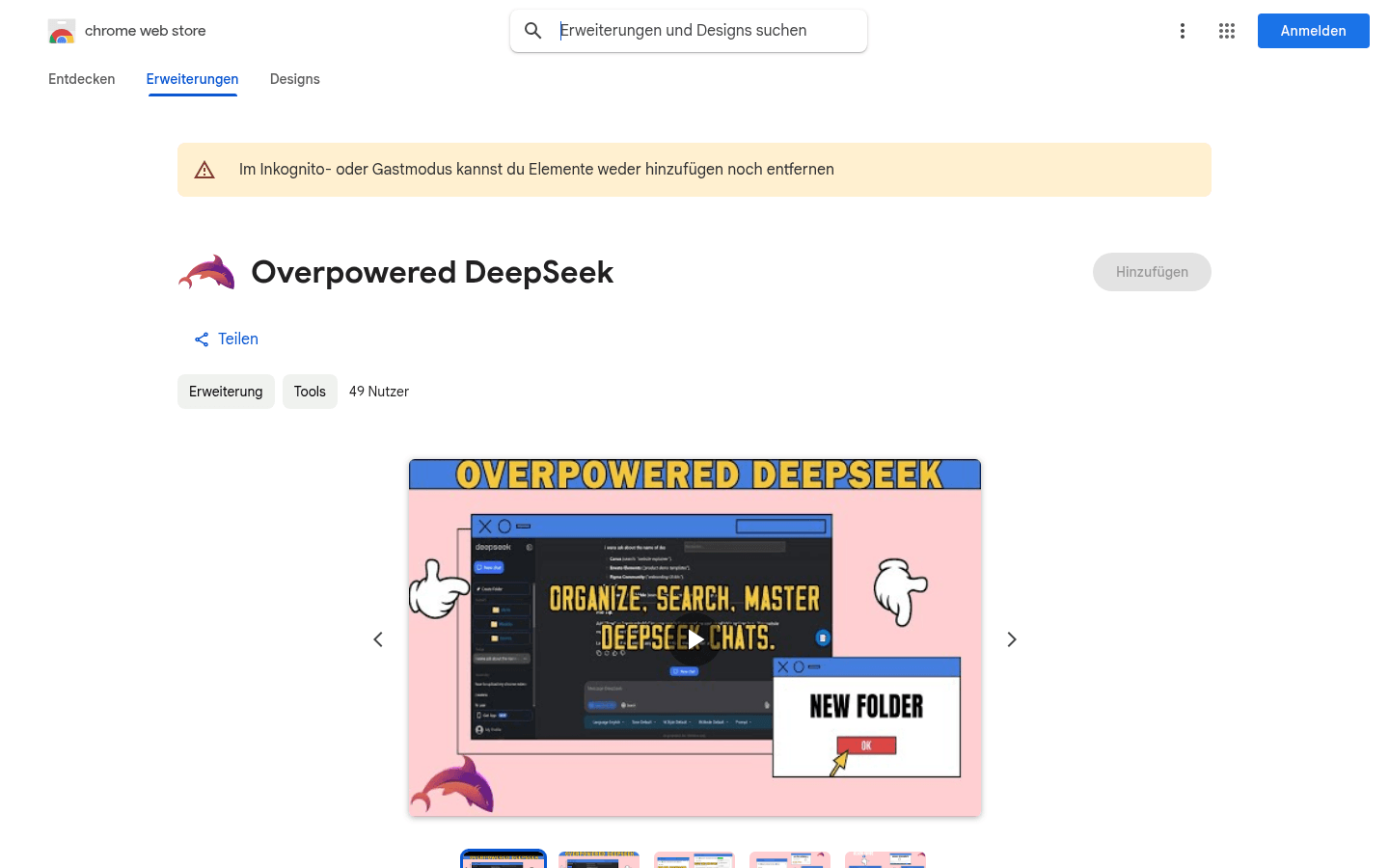

Overpowered DeepSeek
Overview :
Overpowered DeepSeek is a Chrome extension designed for DeepSeek, aiming to enhance user experience and work efficiency through a series of enhanced features. It addresses the common 'server busy' issue encountered by DeepSeek users, significantly improving efficiency and user experience through features such as automatic retry requests, intelligent chat log organization, and custom prompts. The tool emphasizes privacy protection with all data stored locally, and boasts superior performance, maintaining zero latency even when handling large volumes of chat logs. Overpowered DeepSeek aims to transform DeepSeek from a simple tool into a powerful productivity platform suitable for various work scenarios, including research, project management, and content creation.
Target Users :
This product is ideal for users who need to use DeepSeek efficiently, especially researchers, content creators, project managers, and professionals. It helps users better organize and manage chat logs, improving work efficiency while providing strong privacy protection and performance optimization, making it an ideal productivity tool.
Use Cases
Researchers can utilize its intelligent search and chat organization features to quickly organize and review research materials.
Content creators can leverage custom prompts and intelligent search to quickly obtain inspiration and resources.
Project managers can use the folder and subfolder system to efficiently manage team communication and project progress.
Features
Automatic Retry: Automatically retries failed requests due to server busyness, avoiding frequent manual refreshes.
Intelligent Search: Supports global search across conversations, chat logs, and folders to quickly locate needed content.
Chat Organization: Easily manage and categorize chat logs through a folder and subfolder system.
Custom Prompts: Save custom prompts, supporting category and tag management for easy and quick retrieval.
Data Export: Supports exporting chat logs in JSON, TXT, or Markdown formats for easy backup and sharing.
Privacy Protection: All data is stored locally to ensure user privacy and security.
Performance Optimization: Maintains zero latency even when processing over 10,000 chat logs.
How to Use
1. Install the Chrome extension.
2. Open DeepSeek and click the extension icon to configure settings.
3. Adjust automatic retry delays, chat organization methods, etc., as needed.
4. Use the intelligent search function to quickly find chat logs.
5. Save custom prompts and manage them by category.
6. Export chat logs in the desired format for backup or sharing.
7. Monitor performance statistics to optimize user experience.
Featured AI Tools

Magic ToDo
Magic ToDo is a standard to-do list with special features. It can automatically generate task steps based on the spiciness you set. The spicier the level, the more steps generated. You can use emojis to indicate the spiciness level of the task. The tool will also automatically assign a category to the top tasks, represented by emojis. You can use filter buttons to filter tasks of one or multiple categories. In addition, each task provides common task tools such as editing, deleting, adding subtasks, and estimating. You can drag and drop the left side icons to reorder tasks. The tool also offers other operations for the entire list, including device synchronization, export options, undo and redo, and batch operations.
Efficiency Tools
1.3M
English Picks

Tinywow
TinyWow is a website that provides a suite of free online tools encompassing PDF editing, image processing, AI writing, and video processing. It empowers users to tackle various work and life challenges without requiring registration or usage restrictions.
Efficiency Tools
663.5K














