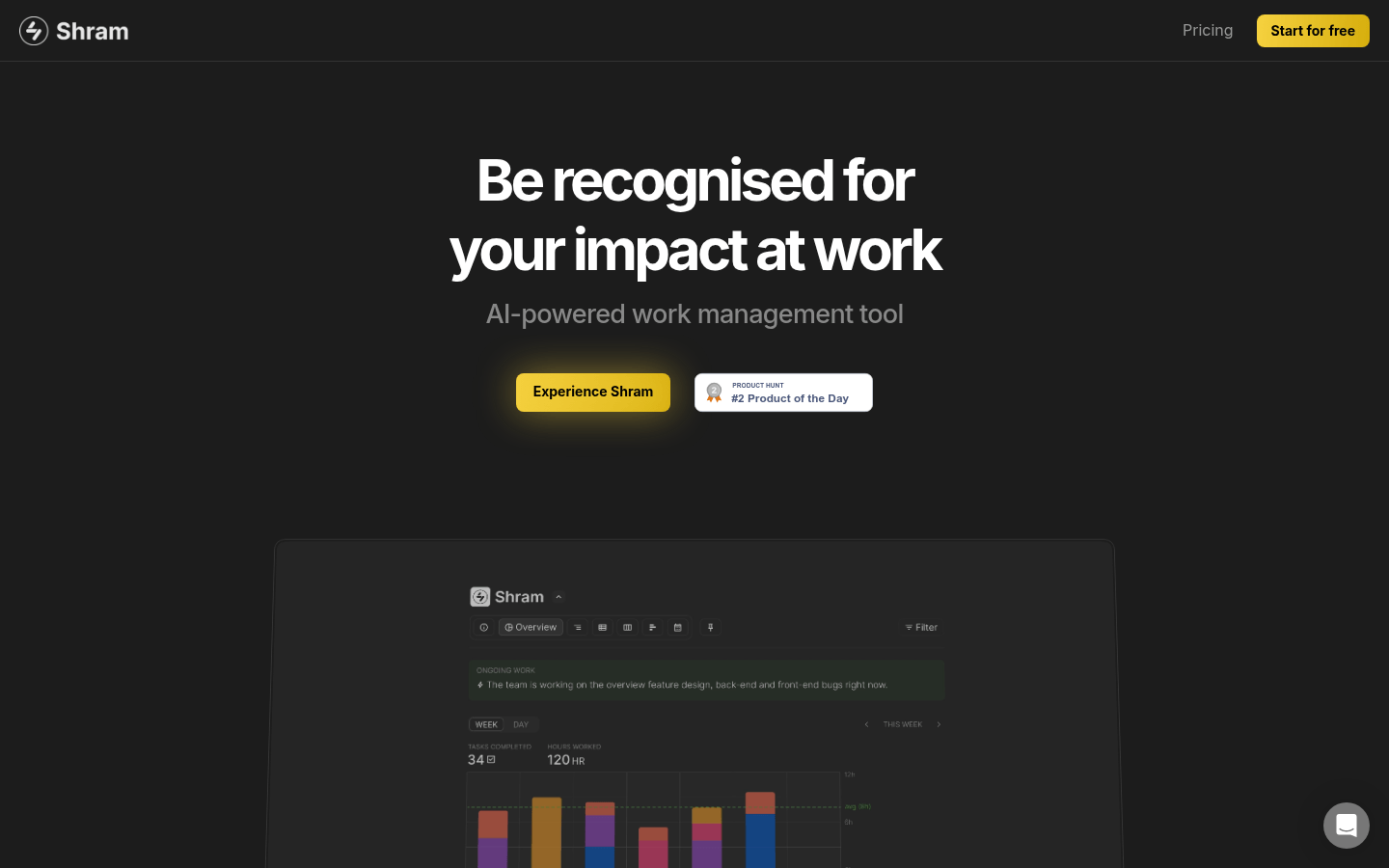

Shram
Overview :
Shram is an AI-powered work management tool designed to improve work efficiency through intelligent task allocation, progress tracking, and team collaboration features. Its core advantage lies in using AI technology to precisely match tasks with team members, ensuring balanced workloads and motivating team members through gamified elements. The product is positioned to provide efficient project management and performance tracking solutions for small and medium-sized businesses and startup teams. A free trial is currently available, with paid versions potentially offered later to meet more advanced needs.
Target Users :
Shram is ideal for small and medium-sized businesses and startups, especially those needing efficient collaboration, task assignment, and performance management. Its AI-powered task allocation and gamification effectively boost team member engagement and productivity, while data-driven insights help managers make better decisions.
Use Cases
Unit93 team used Shram to increase work efficiency and enhance team members' sense of accomplishment.
D-frens team utilized Shram to consolidate project progress tracking, reducing meeting time and boosting productivity.
Soshals team optimized task allocation using Shram's AI features and plans to upgrade to a paid version as their team grows.
Features
AI-Powered Task Allocation: Automatically matches tasks to team members based on skills and workload for efficient collaboration.
Task Progress Tracking: Real-time monitoring of project progress with intuitive progress visualization.
Performance Tracking & Feedback: Motivates employees through an XP system and badges, providing immediate feedback on task completion.
AI-Powered Search: Uses natural language processing to help users quickly find the information they need.
Gamified Work Experience: Increases work enjoyment and team engagement through points and badge systems.
User-Friendly Interface: Provides a clear and intuitive user experience, reducing the learning curve.
Data Security: Supports cloud storage and daily backups to ensure data security.
Multi-Platform Support: Accessible via app and web browser for convenient use anytime, anywhere.
How to Use
1. Register and log in to the Shram platform, and create teams and projects.
2. Add team members, assign roles, and set project goals and tasks.
3. Utilize AI-powered task allocation to ensure a balanced workload.
4. Track task progress in real-time and motivate team members through an XP system and badges.
5. View performance reports and data analysis to optimize team management.
6. Use the AI-powered search function to quickly find information.
7. Celebrate milestones through gamified elements to boost team morale.
Featured AI Tools

Magic ToDo
Magic ToDo is a standard to-do list with special features. It can automatically generate task steps based on the spiciness you set. The spicier the level, the more steps generated. You can use emojis to indicate the spiciness level of the task. The tool will also automatically assign a category to the top tasks, represented by emojis. You can use filter buttons to filter tasks of one or multiple categories. In addition, each task provides common task tools such as editing, deleting, adding subtasks, and estimating. You can drag and drop the left side icons to reorder tasks. The tool also offers other operations for the entire list, including device synchronization, export options, undo and redo, and batch operations.
Efficiency Tools
1.3M
English Picks

Tinywow
TinyWow is a website that provides a suite of free online tools encompassing PDF editing, image processing, AI writing, and video processing. It empowers users to tackle various work and life challenges without requiring registration or usage restrictions.
Efficiency Tools
663.0K













