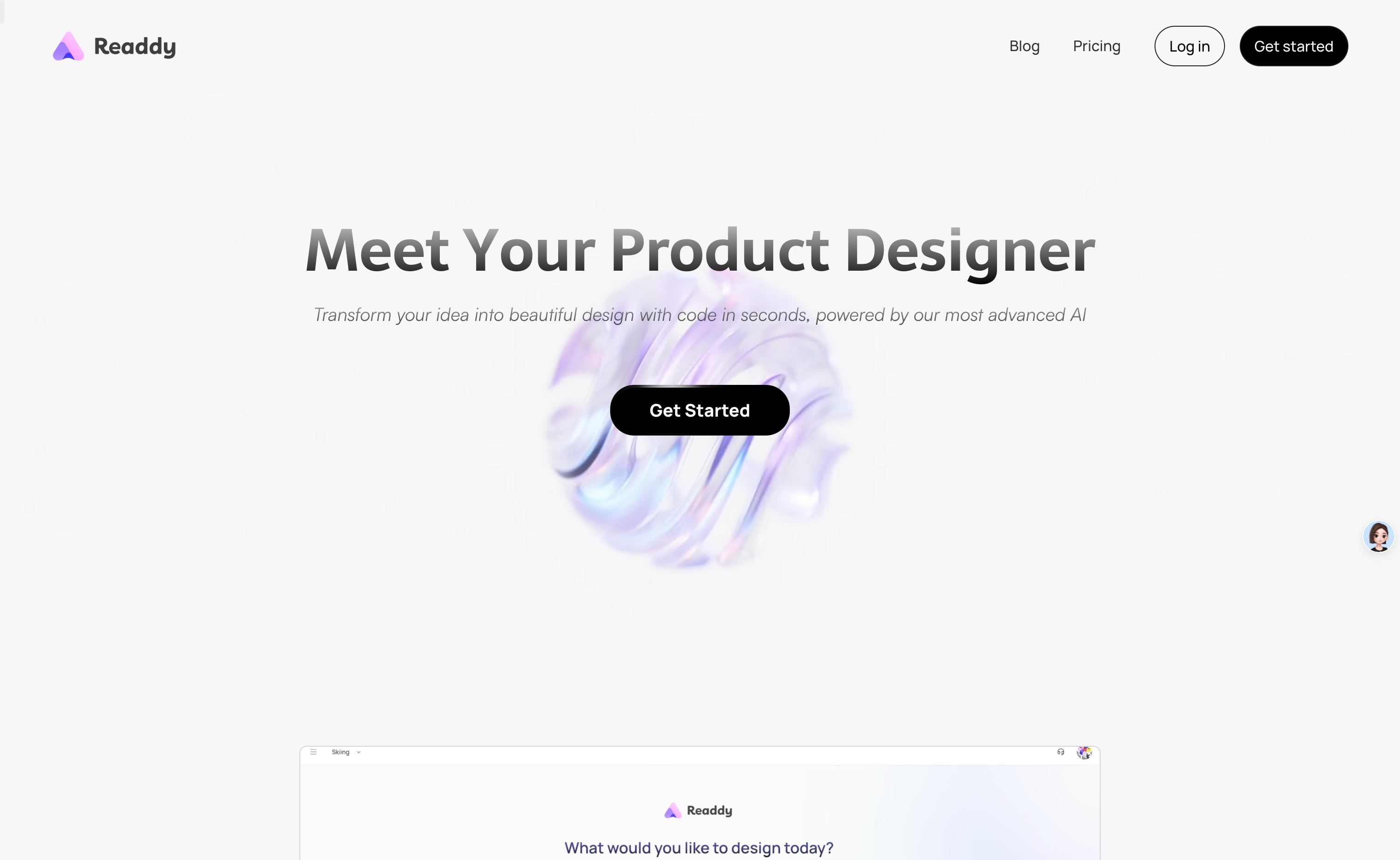

Readdy
Overview :
Readdy is a product design tool powered by advanced artificial intelligence technology. It quickly converts user's product requirements into visually appealing designs and generates production-ready front-end interface code perfectly aligned with the design. This significantly reduces the time from concept to realization and lowers the design barrier, allowing even users without design skills to easily create professional designs. Key benefits include efficient design generation speed, operation without design skills, and provision of directly deployable code, meeting the needs of different users in the product design and development process.
Target Users :
Readdy is ideal for individuals and teams who need to quickly transform product ideas into tangible designs and develop them efficiently. It's especially beneficial for entrepreneurs, product managers, and developers without specialized design skills but require an efficient way to accomplish product design and development tasks. It can help them save time and energy, allowing them to focus on the core functionality and business logic of their products.
Use Cases
Entrepreneurs quickly transform product ideas into designs and validate them in the market.
Product managers quickly adjust the design based on user feedback.
Developers directly obtain production-ready front-end code for development.
Features
Transform product requirements into professional designs through natural language descriptions.
Generate production-ready front-end code that aligns with the design.
Operate without requiring design skills.
Complete the transformation from idea to design in minutes.
Provide an intuitive interactive interface for easy operation.
Support a variety of design styles and templates.
Preview design effects in real-time for easy adjustment and optimization.
How to Use
1. Visit https://readdy.ai/ and register/log in.
2. Enter your product requirements in the description field.
3. Select your preferred design style and template.
4. Review the generated design effects in real-time and adjust as needed.
5. Download the production-ready front-end code and deploy it.
Featured AI Tools
Chinese Picks

Douyin Jicuo
Jicuo Workspace is an all-in-one intelligent creative production and management platform. It integrates various creative tools like video, text, and live streaming creation. Through the power of AI, it can significantly increase creative efficiency. Key features and advantages include:
1. **Video Creation:** Built-in AI video creation tools support intelligent scripting, digital human characters, and one-click video generation, allowing for the rapid creation of high-quality video content.
2. **Text Creation:** Provides intelligent text and product image generation tools, enabling the quick production of WeChat articles, product details, and other text-based content.
3. **Live Streaming Creation:** Supports AI-powered live streaming backgrounds and scripts, making it easy to create live streaming content for platforms like Douyin and Kuaishou. Jicuo is positioned as a creative assistant for newcomers and creative professionals, providing comprehensive creative production services at a reasonable price.
AI design tools
105.1M

Promeai
PromeAI is powered by a robust AI-driven design assistant and a vast library of controllable AIGC (C-AIGC) model styles. It enables you to effortlessly create stunning graphics, videos, and animations, making it an indispensable tool for architects, interior designers, product designers, and game & animation designers.
AI design tools
6.5M

















