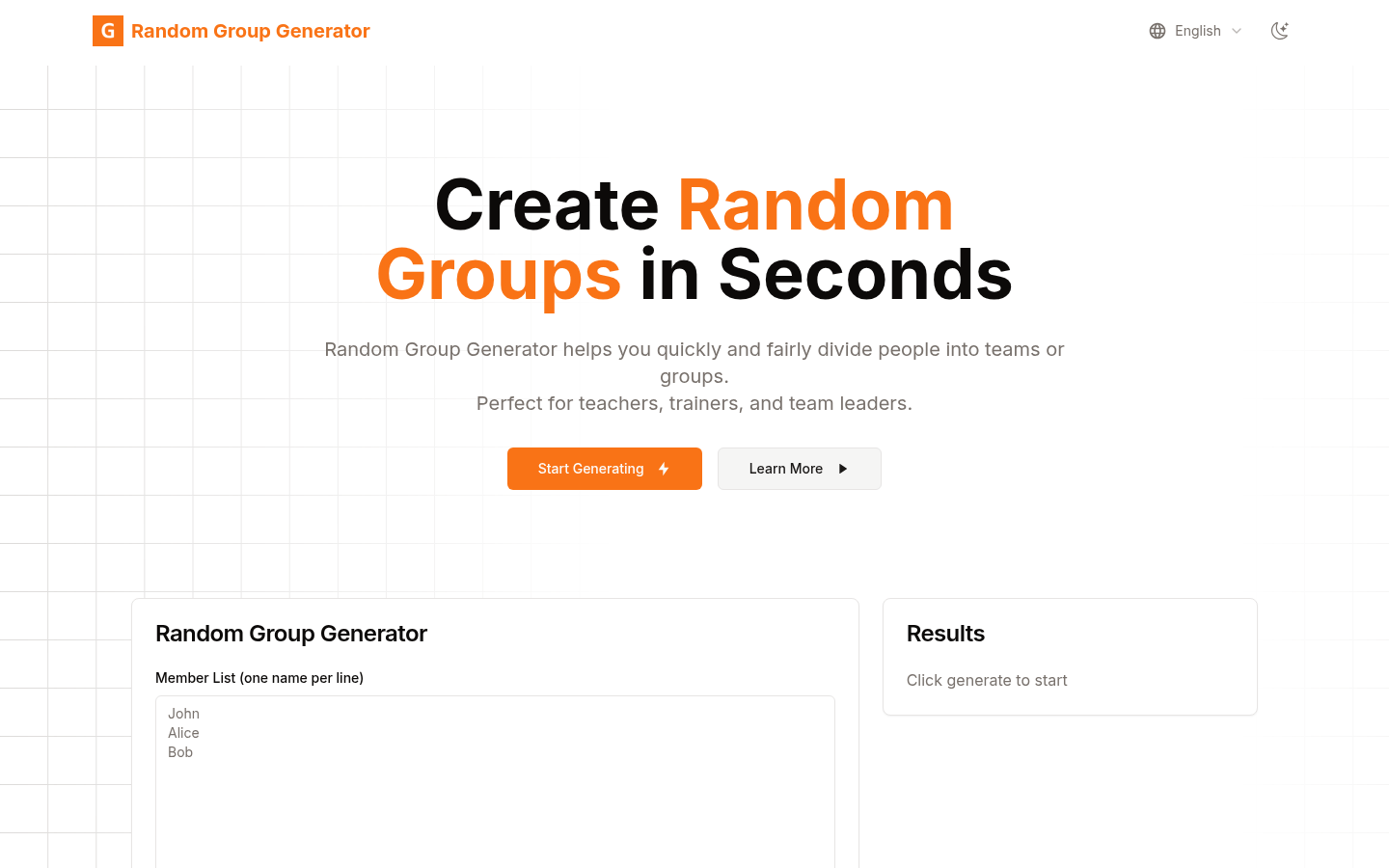

Random Group Generator
Overview :
Random Group Generator is a simple yet powerful online tool designed to help users quickly and fairly divide people into random groups. Utilizing an advanced random algorithm, it ensures fairness and eliminates bias in every grouping. Suitable for various settings such as classrooms, team-building exercises, and workshops, it significantly saves time and boosts efficiency. It supports multiple input methods and export formats, providing users with flexibility. Currently offered for free, this tool aims to provide educators and team leaders with a convenient group generation solution.
Target Users :
This product is ideal for teachers, trainers, team leaders, sports coaches, event organizers, and anyone needing to quickly and fairly divide people into groups. It saves time, improves efficiency, ensures fairness by eliminating human bias, and facilitates better organization of team activities and teaching assignments.
Use Cases
Sarah Johnson, a high school teacher, uses the tool to quickly create random groups for class projects, saving considerable time.
Mike Peterson, a corporate trainer, leverages the tool to randomly group participants for workshop activities, ensuring that attendees collaborate with different members each time.
Lisa Chen, a sports coach, uses the tool daily to form random groups during training. The kids feel the groupings are fair, and she finds the process very quick.
Features
Quick Grouping: Users can instantly create groups by simply inputting a list and specifying the number of groups or the number of people per group.
Fair Randomization: Employs a cryptographically secure random number generator to guarantee completely random and unbiased grouping results.
Flexible Options: Choose to group by the number of groups or by the number of people per group, with options to save lists and export results.
Multiple Input Methods: Supports manual input, pasting lists, or importing from files to cater to various user needs.
Save & Reuse: Users can save lists and grouping settings for convenient future use.
How to Use
Input List: Enter names in the provided text box, either manually, by pasting, or by importing from a file.
Select Settings: Choose a grouping method, such as specifying the number of groups or the number of people per group.
Generate Groups: Click the 'Generate' button to create random groups according to the selected settings.
View Results: Review the generated groups on the page. If needed, regenerate for a new arrangement.
Save or Export: Save the list and grouping settings, or export the results in formats like PDF, Excel, or CSV.
Featured AI Tools

Magic ToDo
Magic ToDo is a standard to-do list with special features. It can automatically generate task steps based on the spiciness you set. The spicier the level, the more steps generated. You can use emojis to indicate the spiciness level of the task. The tool will also automatically assign a category to the top tasks, represented by emojis. You can use filter buttons to filter tasks of one or multiple categories. In addition, each task provides common task tools such as editing, deleting, adding subtasks, and estimating. You can drag and drop the left side icons to reorder tasks. The tool also offers other operations for the entire list, including device synchronization, export options, undo and redo, and batch operations.
Efficiency Tools
1.3M
English Picks

Tinywow
TinyWow is a website that provides a suite of free online tools encompassing PDF editing, image processing, AI writing, and video processing. It empowers users to tackle various work and life challenges without requiring registration or usage restrictions.
Efficiency Tools
663.5K














