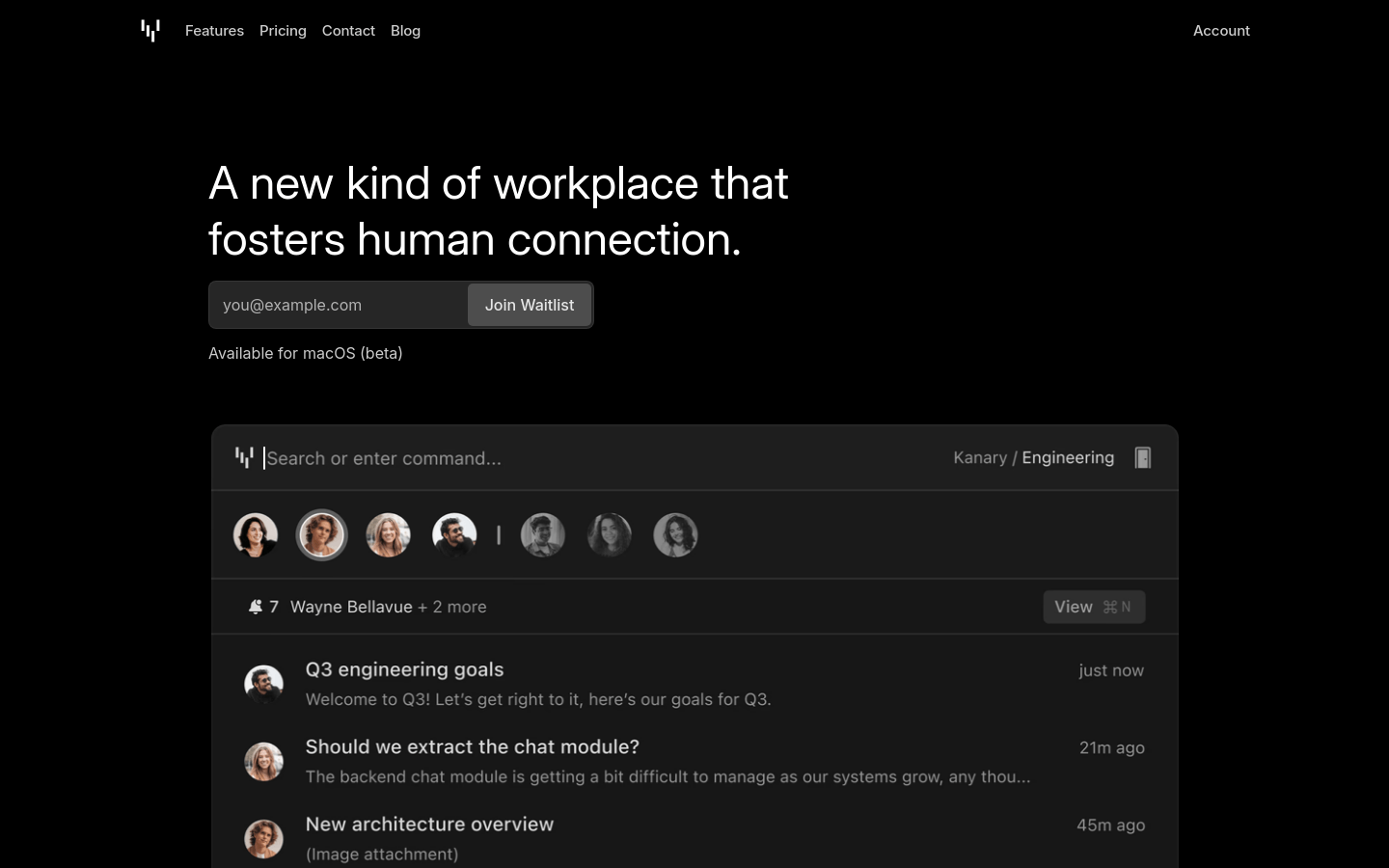

Vela
Overview :
Vela is a desktop client messaging platform focused on improving the remote work experience. By introducing innovative communication features such as open voice chat rooms and the absence of online/offline status displays, it aims to reduce work pressure and enhance social connections and job satisfaction among team members. The product addresses common issues in remote work, such as excessive notifications, lack of social interaction, and poor work-life balance. Vela offers a free personal version with all functionalities suitable for individuals and small teams, and an Autoscale paid version that includes advanced features like unlimited rooms, granular access controls, and more, catering to large enterprises.
Target Users :
Vela is suitable for remote working teams and individuals, especially those seeking to improve team communication, increase job satisfaction, and reduce work-related stress. It is also ideal for creative teams, technical teams, and project teams that require efficient communication and collaboration, as well as for professionals with high demands for work-life balance.
Use Cases
Creative teams use Vela's open voice chat rooms for brainstorming sessions, sharing ideas in real time to enhance collaborative efficiency.
Technical teams leverage Vela's comprehensive threading functionality for code reviews and problem discussions, utilizing tags to quickly find relevant discussions.
Project teams use Vela's no online/offline status feature to alleviate pressure among members, better balancing work and life, thus improving overall team happiness.
Features
Open voice chat rooms: Provides real-time team voice communication functionality, enabling efficient communication for remote teams via push-to-talk.
No online/offline status: Removes the pressure of displaying online status, allowing users to manage their work time more freely and reduce anxiety associated with online presence.
Command functionality: Access commands, threads, and members quickly via keyboard shortcuts to enhance work efficiency.
Comprehensive threading capabilities: Offers private forums for in-depth discussions and supports easy searching through tags.
Floating panel design: Operates as a floating panel that can be opened with keyboard shortcuts, ensuring minimal disruption to workflow while facilitating instant access.
Lightning-fast experience: As a native macOS application, it resides in the menu bar and responds promptly.
Autoscale paid version: Offers advanced features such as unlimited rooms, granular access controls, 10 GB of storage per seat, and priority email support.
How to Use
1. Visit https://tryvela.com/ to join the waitlist and await the official product launch or trial opportunities.
2. Download and install the Vela macOS client, open the application, and log in.
3. Create or join a voice chat room to communicate in real-time with team members using the push-to-talk feature.
4. Utilize command functions to quickly access the necessary commands, threads, or members using keyboard shortcuts.
5. Initiate or participate in discussions within the comprehensive threading feature, categorizing and searching using tags.
6. Choose between the free personal version or the Autoscale paid version based on your needs to enjoy corresponding features and services.
7. Customize the hotkeys for the floating panel to conveniently open and use Vela at any time, enhancing productivity.
Featured AI Tools
Chinese Picks

Kimi Chat
Kimi Chat is an intelligent chatbot APP released by the Moon's Dark Side Technology. It boasts a vast knowledge base and can engage in smart casual chats, answer questions, and provide life assistance services, with remarkable intelligent interaction capabilities. Users can chat with Kimi, an engaging AI companion, at any time to seek fun. Its responses are diverse and interesting, enriching the chat experience. Kimi Chat is entirely free and can be used directly by scanning the QR code or searching on the phone.
Social robots
16.2M

Juchats
Juchats聚有料 is a chat application integrated with the GPT intelligent dialogue system, which provides intelligent chat assistant services to users through artificial intelligence technology. It offers various membership packages, including basic, premium, and ultimate, to cater to different user needs.
Social robots
549.0K








