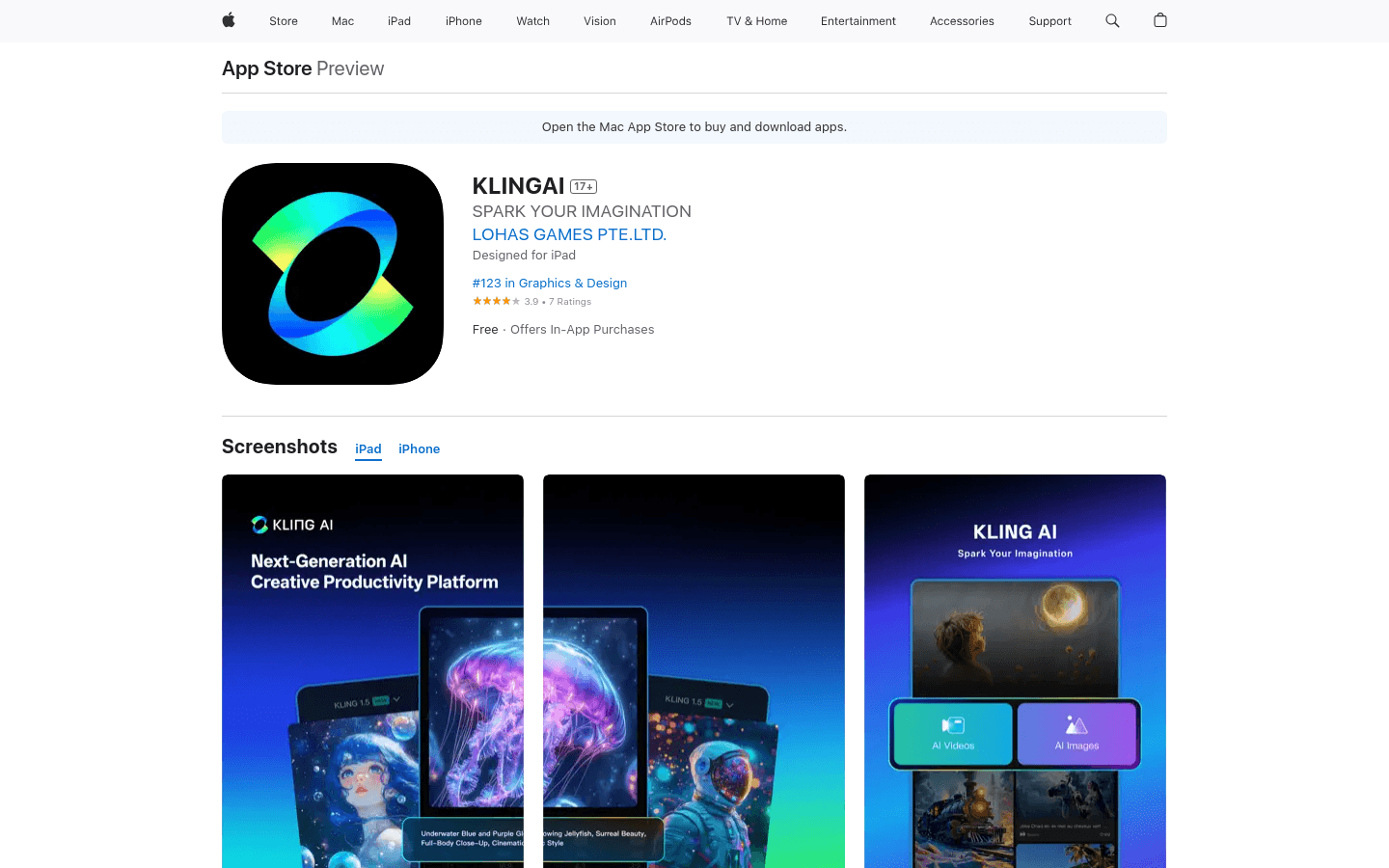

KLINGAI
Overview :
KLINGAI is a next-generation AI creative studio powered by the Kling and Kolors models, highly praised by creators around the world. It supports the generation and editing of videos and images, allowing users to unleash their imagination or draw inspiration from other creators' works to bring their ideas to life. The app is categorized under Graphics & Design on the App Store, ranking at 123 with a user rating of 3.9. It is compatible with iPad, free to download, with in-app purchase options available.
Target Users :
The target audience includes video creators, graphic designers, content creators, advertising professionals, film and television producers, and others who require efficient, high-quality creative content generation tools to enhance their productivity and the quality of their work. KLINGAI can effectively meet their creative needs across various scenarios.
Use Cases
A short video creator used KLINGAI to generate a video that gained 900,000 views.
The chief artist of a gaming studio leveraged KLINGAI's prompt understanding and concept integration capabilities, significantly reducing production costs.
A director from a national television station was impressed with KLINGAI's physical understanding and simulation capabilities, deeming it a perfect recreation of the organic look of handheld shots in classic films.
Features
AI Video Generation: Supports text-to-video and image-to-video generation, capable of producing creative content lasting up to 3 minutes.
AI Image Generation: Supports text-to-image and image-to-image generation, allowing for easy transformation of images into videos.
Community Feature: Browse the works of other users for inspiration and collaborate with renowned AI creators to spark new ideas.
Clone and Try: One-click to clone favorite works from the community and experience their creativity firsthand.
Supports multiple languages, including English, Simplified Chinese, and Traditional Chinese.
How to Use
1. Download and install the KLINGAI application.
2. Open the app and select 'AI Video Generation' or 'AI Image Generation' feature.
3. Enter a text prompt or upload a reference image.
4. Watch the AI-generated video or image content.
5. Use the community feature to browse and clone the works of other users for inspiration.
Featured AI Tools
Chinese Picks

Douyin Jicuo
Jicuo Workspace is an all-in-one intelligent creative production and management platform. It integrates various creative tools like video, text, and live streaming creation. Through the power of AI, it can significantly increase creative efficiency. Key features and advantages include:
1. **Video Creation:** Built-in AI video creation tools support intelligent scripting, digital human characters, and one-click video generation, allowing for the rapid creation of high-quality video content.
2. **Text Creation:** Provides intelligent text and product image generation tools, enabling the quick production of WeChat articles, product details, and other text-based content.
3. **Live Streaming Creation:** Supports AI-powered live streaming backgrounds and scripts, making it easy to create live streaming content for platforms like Douyin and Kuaishou. Jicuo is positioned as a creative assistant for newcomers and creative professionals, providing comprehensive creative production services at a reasonable price.
AI design tools
105.1M

Promeai
PromeAI is powered by a robust AI-driven design assistant and a vast library of controllable AIGC (C-AIGC) model styles. It enables you to effortlessly create stunning graphics, videos, and animations, making it an indispensable tool for architects, interior designers, product designers, and game & animation designers.
AI design tools
6.5M

















