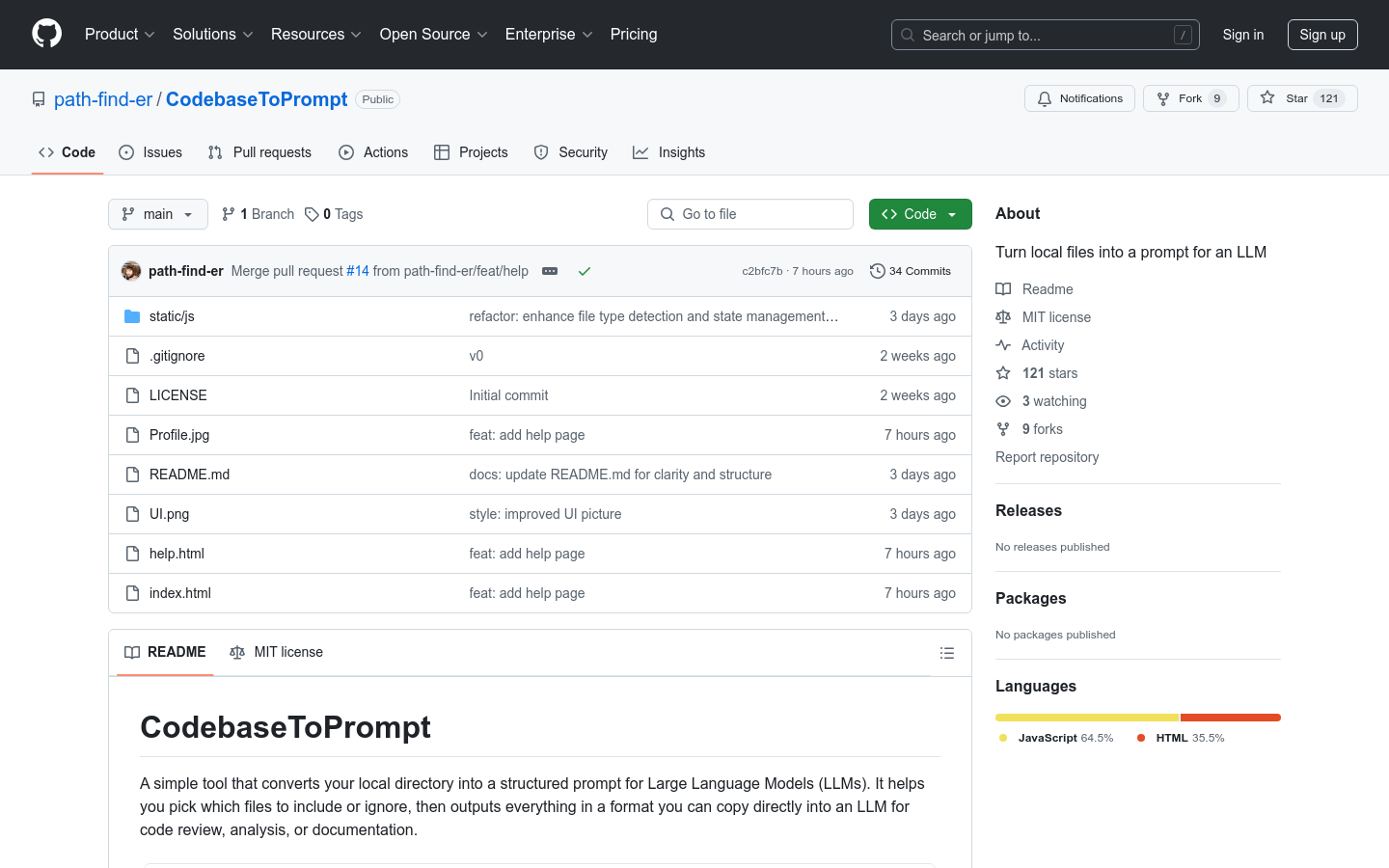

Codebasetoprompt
Overview :
CodebaseToPrompt is a simple tool that transforms local directories into structured prompts for large language models (LLM). It assists users in selecting files to include or ignore, outputting content in a format that can be directly copied to LLM for code review, analysis, or documentation generation. The main advantages of this tool lie in its high interactivity, ease of use, and the ability to operate directly in the browser without uploading any files, thereby ensuring data security and privacy. Background information indicates that it was developed by the path-find-er team to enhance developers' efficiency in utilizing LLM for code-related tasks.
Target Users :
The target audience includes developers and programming enthusiasts who need to use large language models for code review, analysis, or documentation generation. This tool is ideal for users who wish to quickly convert code files into a format suitable for LLM, enhancing their efficiency and streamlining their workflow.
Use Cases
A developer uses CodebaseToPrompt to quickly generate prompts containing key code snippets for interaction with LLM during code review.
A programming enthusiast leverages this tool to convert sample code into LLM-ready format while learning a new programming language or framework, seeking detailed explanations and guidance.
A project manager selects essential code files using CodebaseToPrompt to create structured prompts that better showcase project details to team members or clients.
Features
Interactive file tree: Browse and expand local folders in a user-friendly interface.
File filtering: Automatically ignore system or binary files (e.g., .DS_Store, node_modules, images, videos).
Local storage: Remember user selections for easy reuse next time.
LLM-Ready output: Generate formats that are easy to paste into chatbots and other AI tools.
Token count estimation: Provide a rough estimate of the potential token usage for selected content.
Multi-browser support: Including Chrome, Edge, Firefox, and Safari.
Custom configuration: Allow users to modify the ignore list in the JavaScript code as needed.
How to Use
Clone the repository and open the index.html file in a modern browser (recommended Chrome or Firefox).
Click 'Select Directory' to choose the folder to be analyzed.
Expand or collapse the directory and check or uncheck files to determine which ones to include.
View or copy the generated prompt format by clicking 'Copy to Clipboard'.
Paste the copied content into the LLM for code review, analysis, or other related tasks.
Featured AI Tools

Pseudoeditor
PseudoEditor is a free online pseudocode editor. It features syntax highlighting and auto-completion, making it easier for you to write pseudocode. You can also use our pseudocode compiler feature to test your code. No download is required, start using it immediately.
Development & Tools
3.8M

Coze
Coze is a next-generation AI chatbot building platform that enables the rapid creation, debugging, and optimization of AI chatbot applications. Users can quickly build bots without writing code and deploy them across multiple platforms. Coze also offers a rich set of plugins that can extend the capabilities of bots, allowing them to interact with data, turn ideas into bot skills, equip bots with long-term memory, and enable bots to initiate conversations.
Development & Tools
3.8M

















