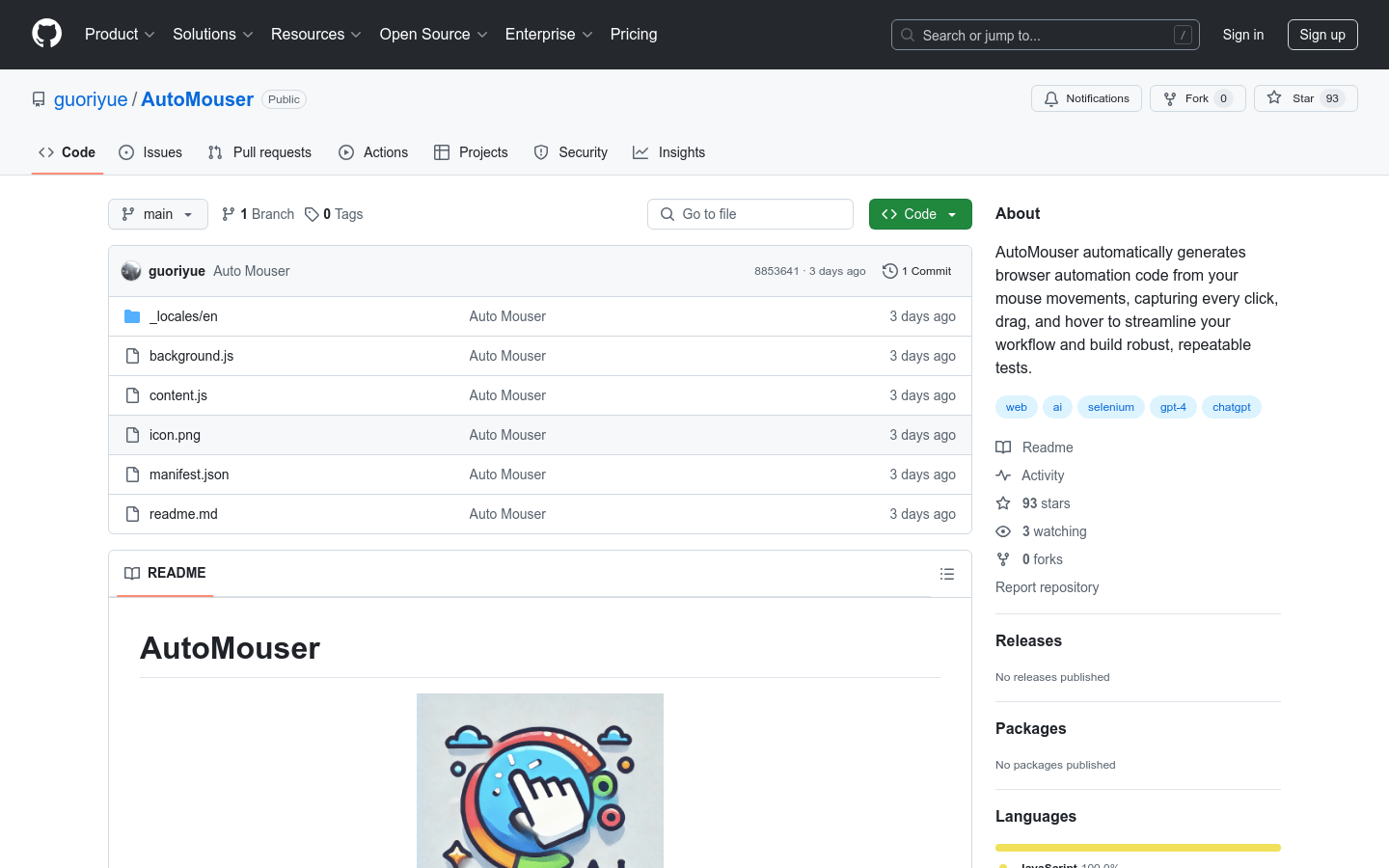

Automouser
Overview :
AutoMouser is a Chrome extension that leverages OpenAI's GPT model to intelligently track user interactions and generate Selenium test code automatically. This simplifies the process of creating automated tests by recording browser actions and converting them into robust, maintainable Python Selenium scripts. Background information indicates that AutoMouser improves work efficiency and builds repeatable tests by capturing mouse movements, clicks, drags, and hovers for automated browser testing.
Target Users :
The target audience is software developers and test engineers who need automated browser testing to enhance testing efficiency and accuracy. AutoMouser reduces the time and complexity of manually writing test scripts through automated code generation, making it particularly suitable for professionals who frequently perform browser automation tests.
Use Cases
Automated testing of website form submissions
Automated testing of webpage navigation flows
Automated testing of webpage element interactions
Features
?? Real-time interaction tracking (clicks, inputs, scrolling)
?? Automated Selenium Python code generation
?? Intelligent input integration
?? Window size adjustment detection
?? JSON action log export
? Multiple XPath generation strategies
?? Cleanly structured code output
How to Use
1. Clone this repository or download the source code.
2. Open Chrome and navigate to the chrome://extensions/ page.
3. Enable 'Developer mode' at the top right corner.
4. Click 'Load unpacked' and select the extension directory.
5. Configure your OpenAI API key in background.js.
6. Click the AutoMouser icon in the Chrome toolbar to start recording.
7. Perform the actions you wish to automate.
8. Click the icon again to stop recording and generate the code.
9. Download the two files: tracking_log.json (raw interaction data) and selenium_test.py (generated Selenium test script).
Featured AI Tools

Pseudoeditor
PseudoEditor is a free online pseudocode editor. It features syntax highlighting and auto-completion, making it easier for you to write pseudocode. You can also use our pseudocode compiler feature to test your code. No download is required, start using it immediately.
Development & Tools
3.8M

Coze
Coze is a next-generation AI chatbot building platform that enables the rapid creation, debugging, and optimization of AI chatbot applications. Users can quickly build bots without writing code and deploy them across multiple platforms. Coze also offers a rich set of plugins that can extend the capabilities of bots, allowing them to interact with data, turn ideas into bot skills, equip bots with long-term memory, and enable bots to initiate conversations.
Development & Tools
3.8M

















