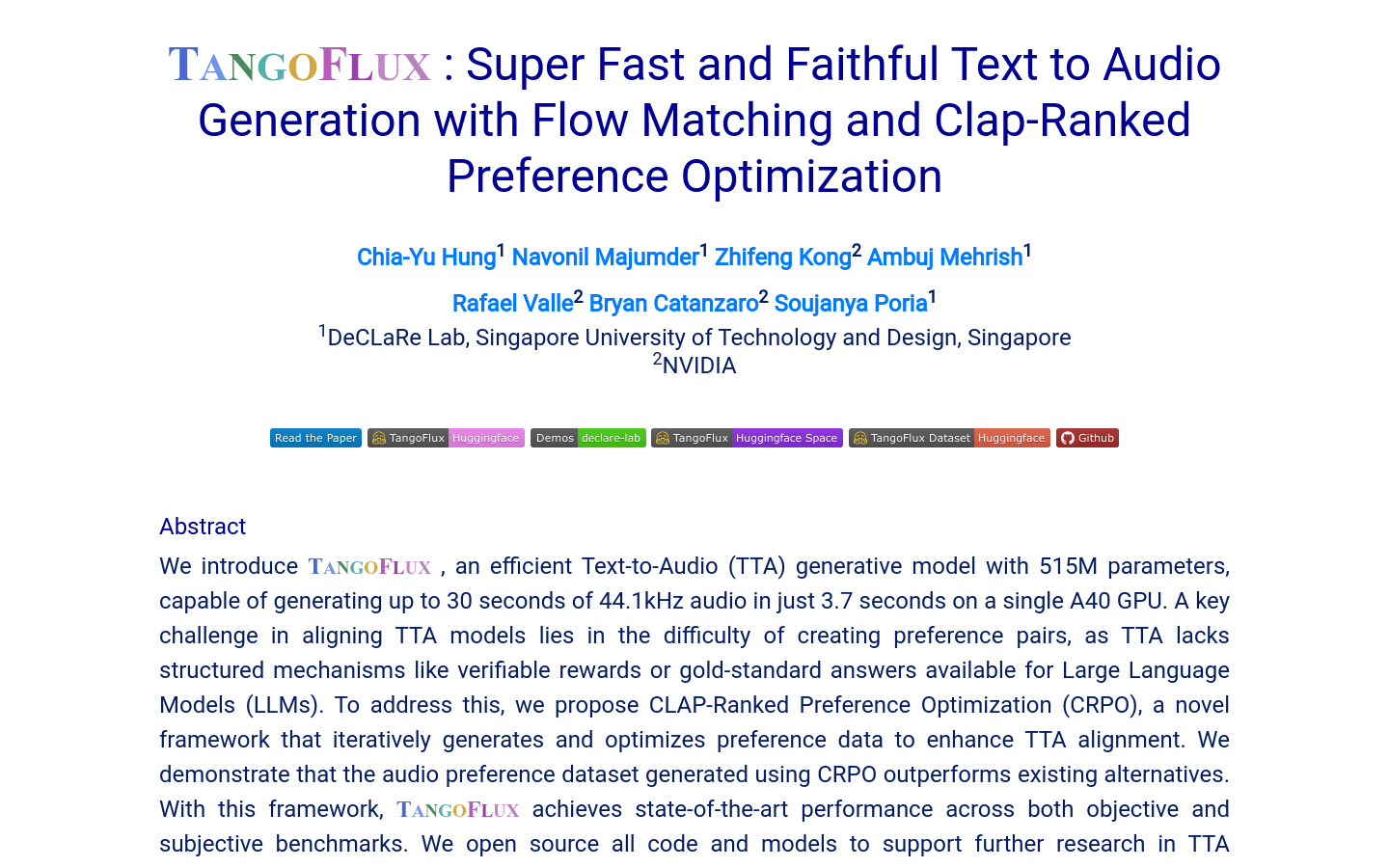

Tangoflux
Overview :
TangoFlux is an efficient text-to-audio (TTA) generation model with 515M parameters, capable of generating up to 30 seconds of 44.1kHz audio in just 3.7 seconds on a single A40 GPU. The model introduces the CLAP-Ranked Preference Optimization (CRPO) framework to address the alignment challenges of TTA models, enhancing TTA alignment through iterative generation and optimization of preference data. TangoFlux achieves state-of-the-art performance in both objective and subjective benchmark tests, and all code and models are open-source to support further research in TTA generation.
Target Users :
The target audience includes audio content creators, audio engineers, and researchers. TangoFlux is suitable for them because it can quickly generate high-quality audio content, and its open-source nature allows for free access to and modification of the code to meet specific needs or for further research.
Use Cases
- Audio content creators use TangoFlux to generate background music and sound effects.
- Audio engineers utilize TangoFlux for audio quality optimization and enhancement.
- Researchers use TangoFlux for performance comparative studies of audio generation models.
Features
- Rapid generation: Can generate 30 seconds of 44.1kHz stereo audio in under 3 seconds.
- Efficient parameters: Features 515M parameters for efficient audio generation.
- Optimization framework: Employs the CLAP-Ranked Preference Optimization (CRPO) framework to improve audio alignment quality.
- Leading performance: Achieves state-of-the-art performance in both objective and subjective benchmarking.
- Open-source code: All code and models are open-source, facilitating research and comparison.
- Supports long audio: Capable of handling audio generation tasks of up to 30 seconds.
- High-quality output: Produces higher quality audio outputs with clearer events compared to other models.
How to Use
1. Visit TangoFlux's GitHub page and download the open-source code.
2. Follow the documentation to install necessary dependencies and set up the environment.
3. Run the code and input text to generate the corresponding audio.
4. Use the CRPO framework to optimize the generated audio for improved alignment quality.
5. Adjust model parameters as needed to achieve the best audio generation results.
6. Participate in community discussions to share experiences and improvement suggestions with other developers and researchers.
Featured AI Tools

Gemini
Gemini is the latest generation of AI system developed by Google DeepMind. It excels in multimodal reasoning, enabling seamless interaction between text, images, videos, audio, and code. Gemini surpasses previous models in language understanding, reasoning, mathematics, programming, and other fields, becoming one of the most powerful AI systems to date. It comes in three different scales to meet various needs from edge computing to cloud computing. Gemini can be widely applied in creative design, writing assistance, question answering, code generation, and more.
AI Model
11.4M
Fresh Picks

Fish Audio Text To Speech
Text-to-speech technology converts textual information into speech, finding wide applications in assistive reading, voice assistants, and audiobook production. By mimicking human speech, it enhances the convenience of information access, particularly benefiting visually impaired individuals or those unable to read visually.
Text to Speech
8.7M













