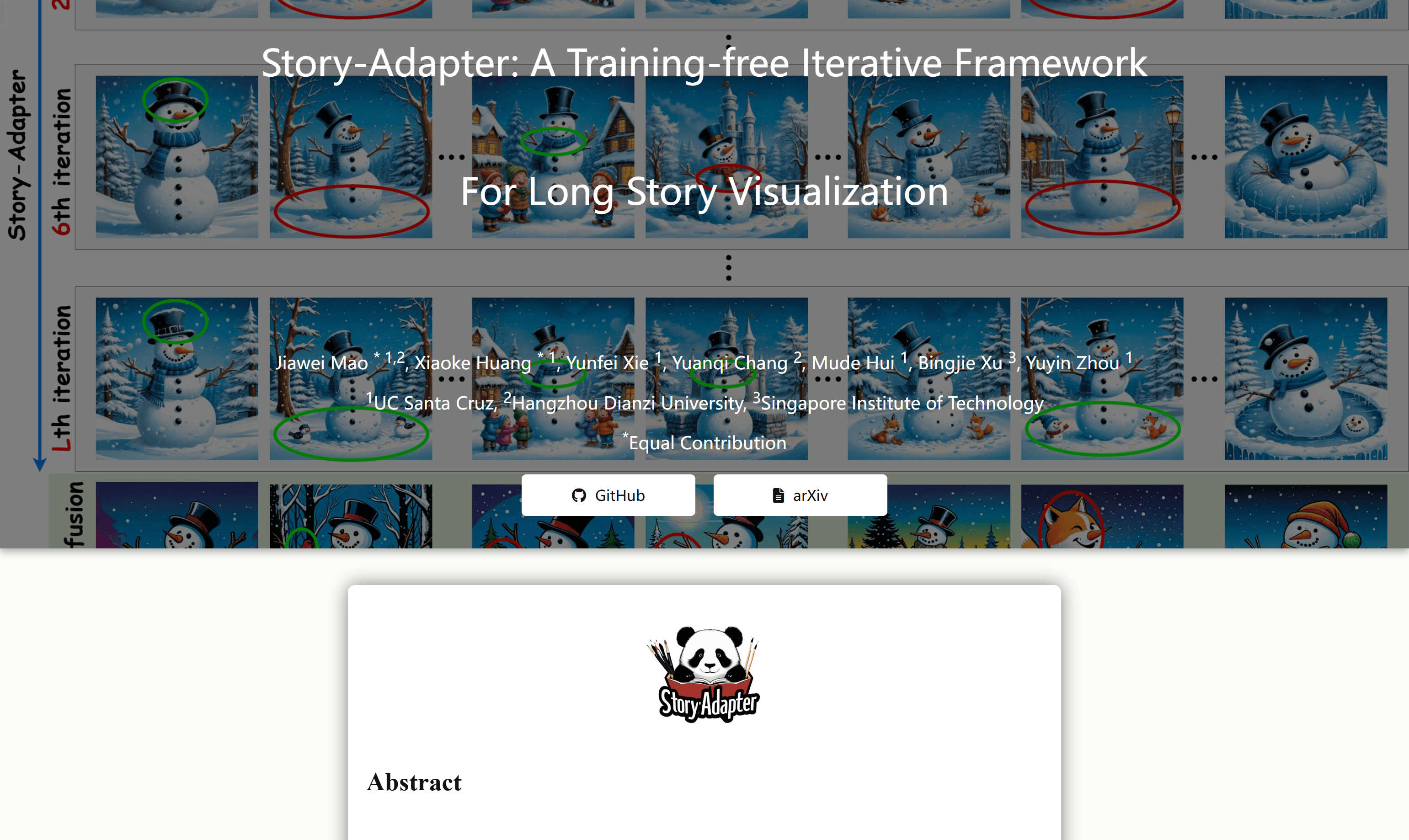

Story Adapter
Overview :
Story-Adapter is an iterative framework designed specifically for visualizing long-form stories without the need for training. It optimizes the image generation process through an iterative paradigm and a global reference cross-attention module, maintaining semantic coherence in the story while reducing computational costs. The significance of this technology lies in its ability to generate high-quality, detail-rich images within long narratives, addressing the challenges faced by traditional text-to-image models in visualizing extended stories, such as semantic consistency and computational feasibility.
Target Users :
The target audience includes visual artists, game developers, animators, and any professionals needing to visualize long-form stories. Story-Adapter is suitable for them as it offers an efficient, no-training-required method to generate coherent and high-quality image sequences, which is crucial for crafting long visual narratives.
Use Cases
- Artists use Story-Adapter to generate image sequences for long comic book stories.
- Game developers utilize the framework to create coherent background images for game narratives.
- Educators employ Story-Adapter to create interactive visual content for children's storybooks.
Features
- No Training Required: Story-Adapter operates without the need for prior training, lowering the technical barrier.
- Iterative Paradigm: Optimizes image generation through iterations, enhancing the quality of story visualization.
- Global Reference Cross-Attention Module: Aggregates all image information from the previous iterations, maintaining semantic coherence in the narrative.
- High-Quality Image Generation: Produces high-quality, detail-rich images within long-form stories.
- Semantic Consistency: Ensures the semantic coherence of images throughout the story using the cross-attention mechanism.
- Computational Efficiency: Reduces computational costs with global embeddings, improving the ability to handle long narratives.
- Dynamic Updates: Each iteration uses the previous results as a reference, dynamically updating the story visualization.
How to Use
1. Visit the Story-Adapter GitHub page to access the project code.
2. Read the documentation to understand how to configure the environment and dependencies.
3. Prepare the story text and corresponding prompts following the guidance in the documentation.
4. Run the Story-Adapter framework, input the story text, and start the iterative process.
5. Observe the image results after each iteration and adjust parameters as needed.
6. After completing the iterations, select the best results as the final image sequence.
7. Use the generated image sequence for further creative or research purposes.
Featured AI Tools

Face To Many
Face to Many can transform a facial photo into multiple styles, including 3D, emojis, pixel art, video game style, clay animation, or toy style. Users simply upload a photo and choose the desired style to effortlessly create amazing and unique facial art. The product offers various parameters for user customization, such as noise intensity, prompt intensity, depth control intensity, and InstantID intensity.
Image Generation
4.8M
English Picks

Domoai
DomoAI is an image creation tool that offers a variety of pre-set AI models, allowing users to effortlessly achieve a consistent artistic style across all their projects. Its user-friendly and efficient design enables quick mastery, helping users craft exceptional visual assets. With DomoAI, users can experiment quickly and efficiently, boosting their creativity. Additionally, DomoAI's text-to-art feature transforms imagination into reality in just 20 seconds, bringing anime dreams to life.
Image Generation
2.7M















