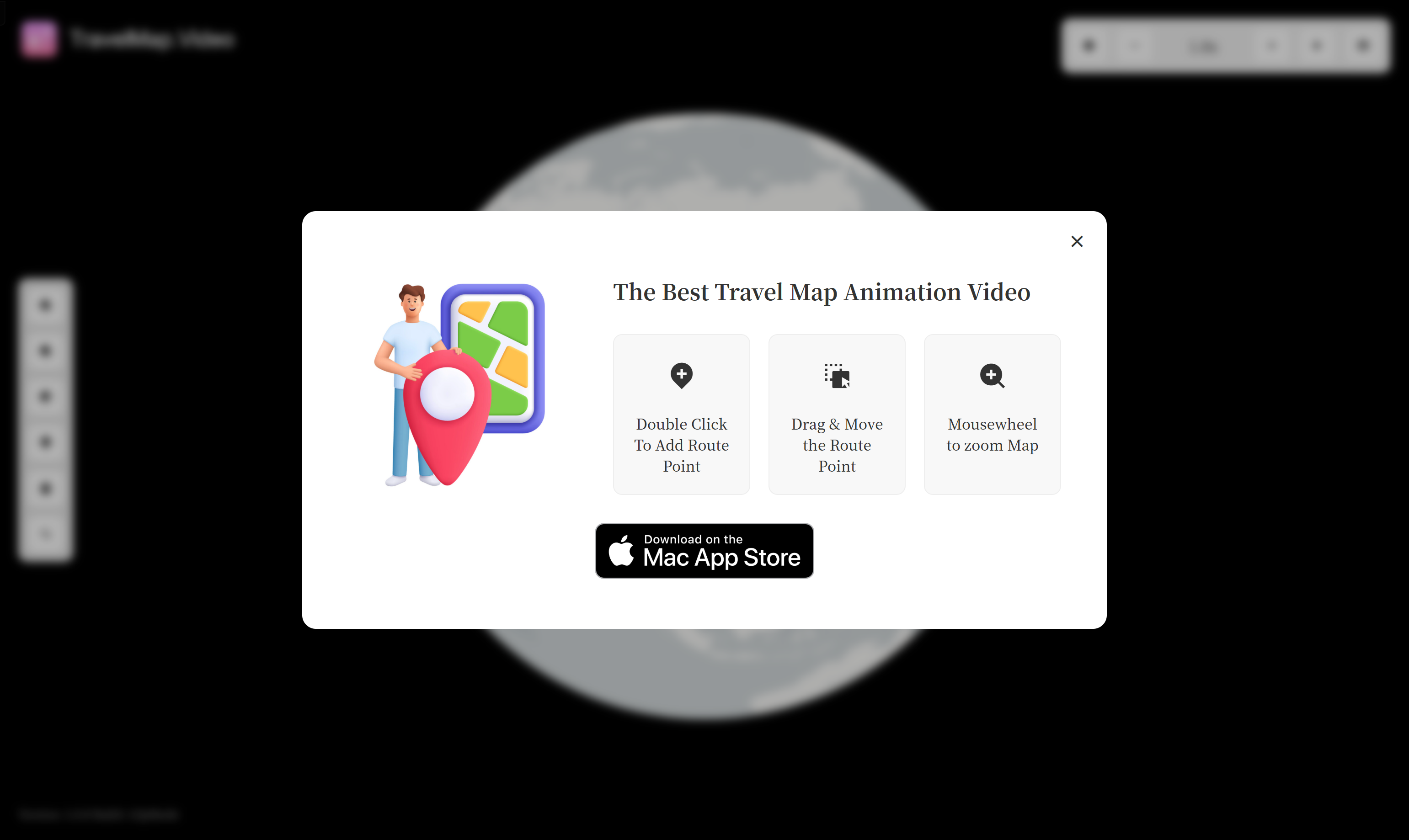

Travelmap.video
Overview :
TravelMap.Video is an online platform that enables users to create animated travel map videos showcasing travel routes and locations. The technology combines geographic information with animation effects, presenting travel experiences in dynamic video format, enhancing the fun and interactivity of travel shares. Background information shows it is suitable for users looking to share travel stories in a novel way, offering various features to enhance video personalization and professionalism. Currently, the product offers a free trial and a downloadable desktop application to unlock more advanced features.
Target Users :
The target audience includes travel enthusiasts and content creators seeking an innovative and engaging way to share their travel stories. TravelMap.Video offers a tool that transforms travel routes and experiences into dynamic videos, enhancing the enjoyment of sharing and making travel narratives more vivid and easier to understand.
Use Cases
User A utilized TravelMap.Video to document and share his European trip, showcasing his travel route and visited cities through video.
Travel blogger B created a series of travel videos using TravelMap.Video to engage fans and boost interaction on social media.
Educational institution C employed TravelMap.Video to demonstrate case studies in geography courses, enhancing the learning process to be more intuitive and engaging.
Features
Add route points: Users can add travel route points by double-clicking on the map.
Adjust route order: Rearrange route points to match the actual order of travel.
Customize route color: Users can select different colors to personalize their travel routes.
Export video: Supports exporting travel map animations as video files.
Export and import .json files: Export the current travel map configuration and re-import it when needed.
HD video output: Offers HD video output options to ensure video quality.
Audio integration: The desktop app version supports audio integration to make travel videos more lively.
How to Use
1. Visit the TravelMap.Video website and log in.
2. Double-click on the map to add route points at your desired locations.
3. Rearrange the route points based on your travel experiences.
4. Choose a preferred route color to personalize your map.
5. Click the 'Export Video' button to export your travel map animation video.
6. If needed, export a .json file for future editing or sharing.
7. Download the desktop app version to unlock more features, such as audio integration.
8. Share your travel map video on social media or with friends and family.
Featured AI Tools
English Picks

Pika
Pika is a video production platform where users can upload their creative ideas, and Pika will automatically generate corresponding videos. Its main features include: support for various creative idea inputs (text, sketches, audio), professional video effects, and a simple and user-friendly interface. The platform operates on a free trial model, targeting creatives and video enthusiasts.
Video Production
17.6M

Haiper
Haiper AI is driven by the mission to build the best perceptual foundation models for the next generation of content creation. It offers the following key features: Text-to-Video, Image Animation, Video Rewriting, Director's View.
Haiper AI can seamlessly transform text content and static images into dynamic videos. Simply drag and drop images to bring them to life. Using Haiper AI's rewriting tool, you can easily modify video colors, textures, and elements to elevate the quality of your visual content. With advanced control tools, you can adjust camera angles, lighting effects, character poses, and object movements like a director.
Haiper AI is suitable for a variety of scenarios, such as content creation, design, marketing, and more. For pricing information, please refer to the official website.
Video Production
9.7M















