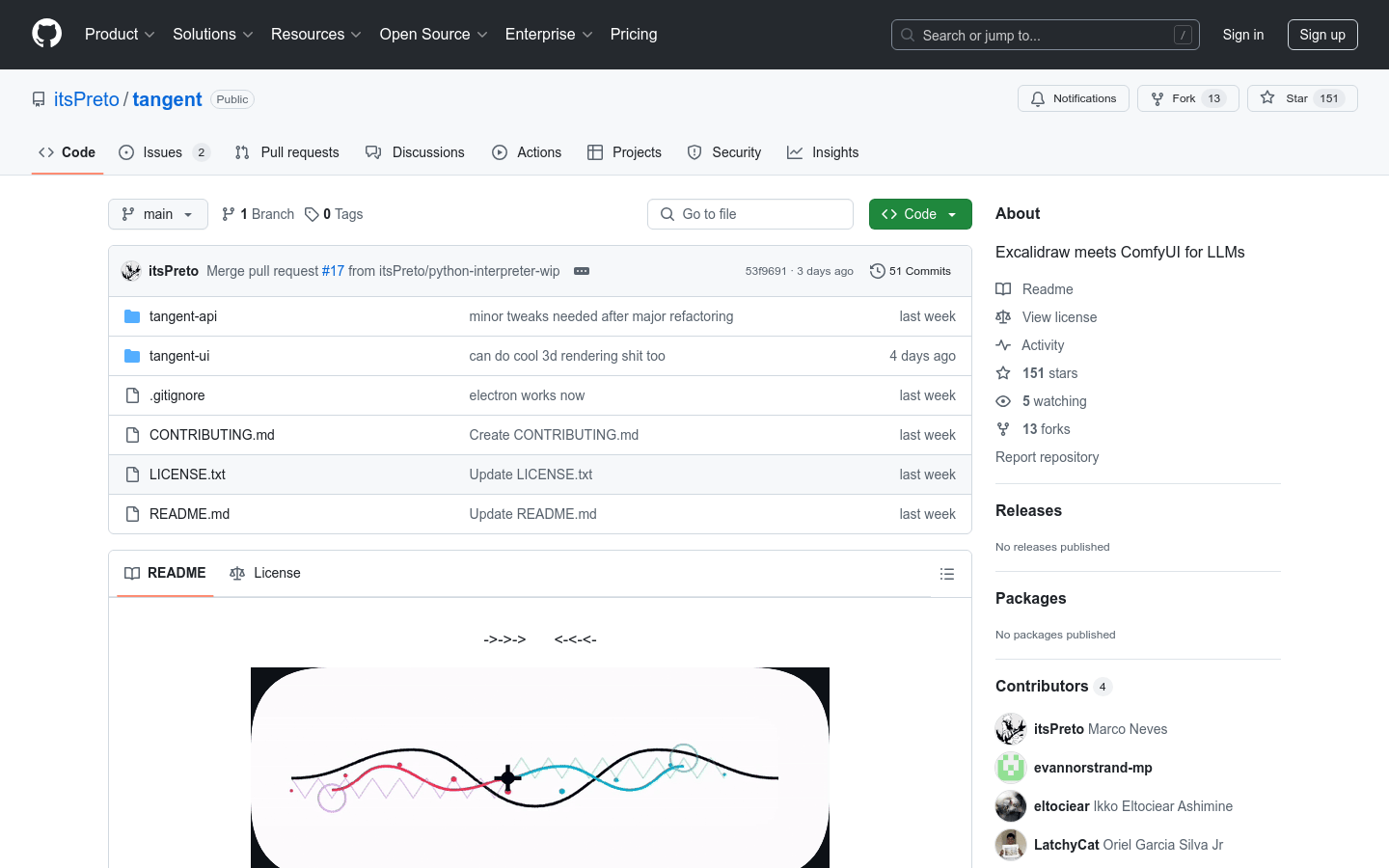

Tangent
Overview :
Tangent is a platform designed for exploring AI conversations, allowing users to seamlessly revive dialogues after reaching contextual limits, easily create conversation branches to test multiple approaches or ideas, and is fully supported by local models. The goal is to transform interactions with AI assistants into a more visual and textual exploration, rather than just a chat interface. This project aims to enable dialogues to surpass the constraints of traditional chat applications, serving as a workspace for free experimentation, resurrecting old threads, or delving deep into topics.
Target Users :
The target audience includes users who wish to engage in in-depth and complex dialogues with AI, encompassing researchers, developers, and anyone interested in AI conversations. This product suits them as it offers a platform that goes beyond the limitations of traditional chat applications, allowing them to explore, experiment, and revive dialogues without contextual constraints.
Use Cases
Researchers can use Tangent to explore different conversation pathways to study AI responses and behaviors.
Developers can leverage Tangent's API and frontend interface to build their own AI dialogue applications.
Ordinary users can use Tangent to save and revive their conversations with AI, even continuing after interruptions.
Features
Revive and Continue: Seamlessly restore dialogue after reaching previous contextual limits.
Branch and Explore: Easily create conversation branches at any point to test various approaches or ideas.
Offline First: Fully supported by local models utilizing Ollama, with plans for extended support.
Topic Clustering: Dynamically organize and filter conversations based on inferred themes, simplifying navigation.
Archival Support: Fully compatible with data exports from Claude and ChatGPT, with more integrations under development.
How to Use
1. Visit Tangent's GitHub page and clone or download the project.
2. Set up your local development environment following the instructions in the README file.
3. Install the required dependencies and models.
4. Launch the backend service and ensure it runs on localhost.
5. Set up the frontend interface and customize as needed.
6. Use the API endpoints provided by Tangent to handle and save chat data.
7. Leverage Tangent's capabilities to explore and revive AI dialogues.
Featured AI Tools
Chinese Picks

Wenxin Yiyian
Wenxin Yiyian is Baidu's new generation of knowledge-enhanced large language model. It can interact with people in dialogue, answer questions, assist in creation, and help people efficiently and conveniently access information, knowledge, and inspiration. Based on the FlyingPaddle deep learning platform and Wenxin Knowledge Enhancement Large Language Model, it continuously integrates learning from massive data and large-scale knowledge, featuring knowledge enhancement, retrieval enhancement, and dialogue enhancement. We look forward to your feedback to help Wenxin Yiyian continue to improve.
Chatbot
5.4M
English Picks

Bot3 AI
Bot3 AI is your ultimate destination for AI conversational robots. Experience unprecedented levels of intelligent dialogue participation by interacting with AI characters.
Chatbot
2.7M















