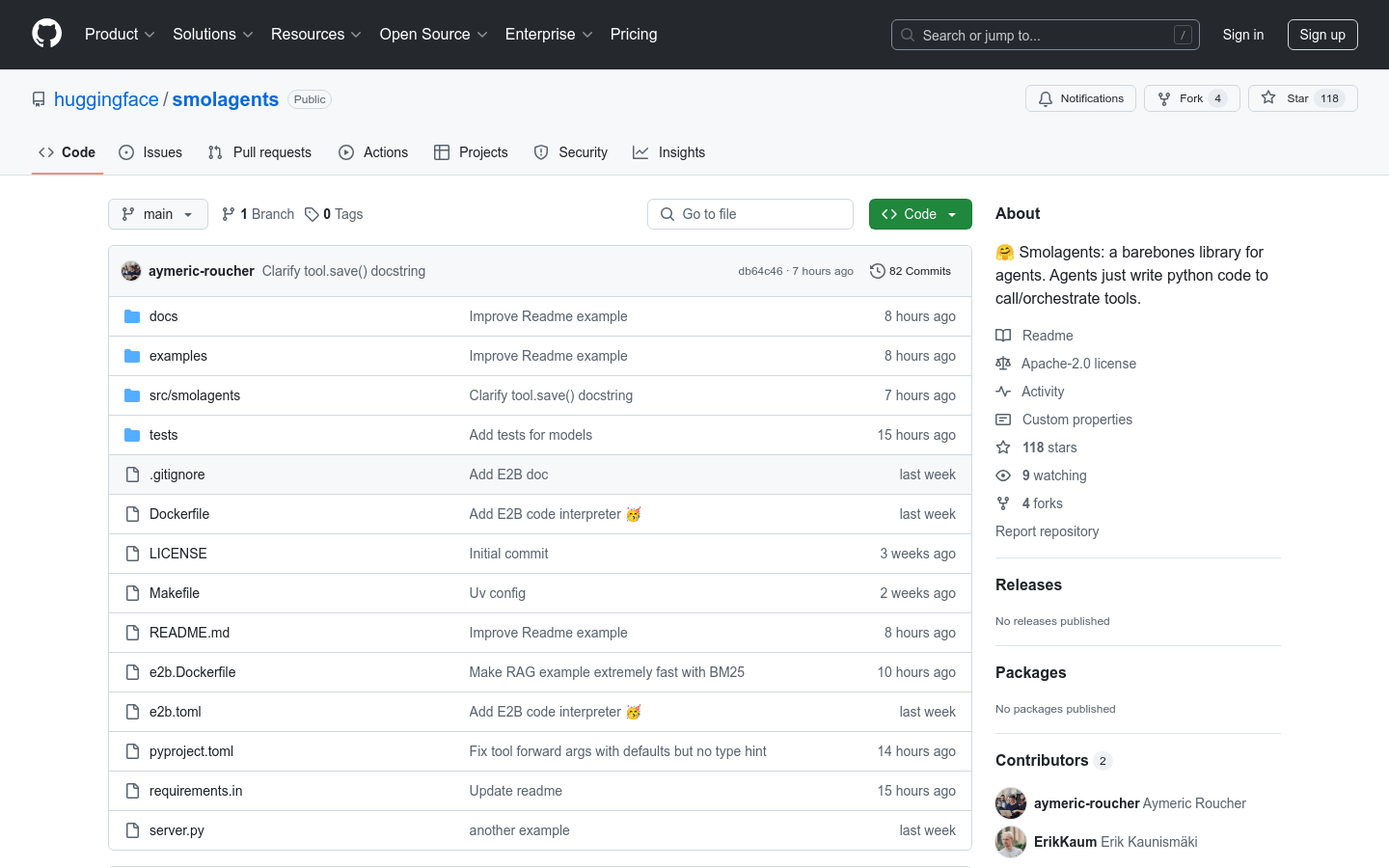

Smolagents
Overview :
Smolagents is a lightweight library that allows users to run powerful intelligent agents with just a few lines of code. It is characterized by simplicity and supports any language model (LLM), including models on Hugging Face Hub and those integrated via LiteLLM from OpenAI and Anthropic. It specifically supports code agents, where the agents perform actions by writing code instead of writing code themselves. Smolagents also offers safe code execution options, including a secure Python interpreter and a sandbox environment using E2B.
Target Users :
The target audience includes developers and data scientists, especially professionals who need to build or integrate intelligent agents to automate tasks and enhance work efficiency. The lightweight and flexible nature of Smolagents makes it ideal for rapid prototyping and experimentation.
Use Cases
Build a chatbot using Smolagents that can automatically search for information and answer questions.
Create an agent for automating data preprocessing and machine learning model training workflows.
Integrate Smolagents into existing systems to enhance automation and intelligent decision-making capabilities.
Features
? Simplicity: The amount of code for agent logic is kept to around a thousand lines, minimizing abstraction.
? Supports any LLM: Compatible with models on Hugging Face Hub and various models integrated via LiteLLM.
? Code agent support: Agents execute actions by writing code, enhancing efficiency and performance.
? Hub integration: Supports sharing and loading tools on the Hub.
? Security: Provides safe code execution options, including sandbox environments.
? Lightweight: Core code is streamlined for better understanding and customization.
? Easy to extend: Users can modify and expand the library's functionalities according to their needs.
How to Use
1. Install the Smolagents library: Run `pip install smolagents` in your terminal or command prompt.
2. Define the agent: Create a new Python file and import the necessary agent and tool classes.
3. Configure tools: Set up various tools for the agent, such as search tools or model interfaces, as needed.
4. Run the agent: Write code to run the agent and pass the relevant queries or tasks.
5. Extend functionality: Enhance the capabilities of the agent by adding more tools or customizing its behavior as needed.
6. Deploy the agent: Deploy the trained agent into a production environment for automated task management.
Featured AI Tools

Gemini
Gemini is the latest generation of AI system developed by Google DeepMind. It excels in multimodal reasoning, enabling seamless interaction between text, images, videos, audio, and code. Gemini surpasses previous models in language understanding, reasoning, mathematics, programming, and other fields, becoming one of the most powerful AI systems to date. It comes in three different scales to meet various needs from edge computing to cloud computing. Gemini can be widely applied in creative design, writing assistance, question answering, code generation, and more.
AI Model
11.4M
Chinese Picks

Liblibai
LiblibAI is a leading Chinese AI creative platform offering powerful AI creative tools to help creators bring their imagination to life. The platform provides a vast library of free AI creative models, allowing users to search and utilize these models for image, text, and audio creations. Users can also train their own AI models on the platform. Focused on the diverse needs of creators, LiblibAI is committed to creating inclusive conditions and serving the creative industry, ensuring that everyone can enjoy the joy of creation.
AI Model
6.9M

















