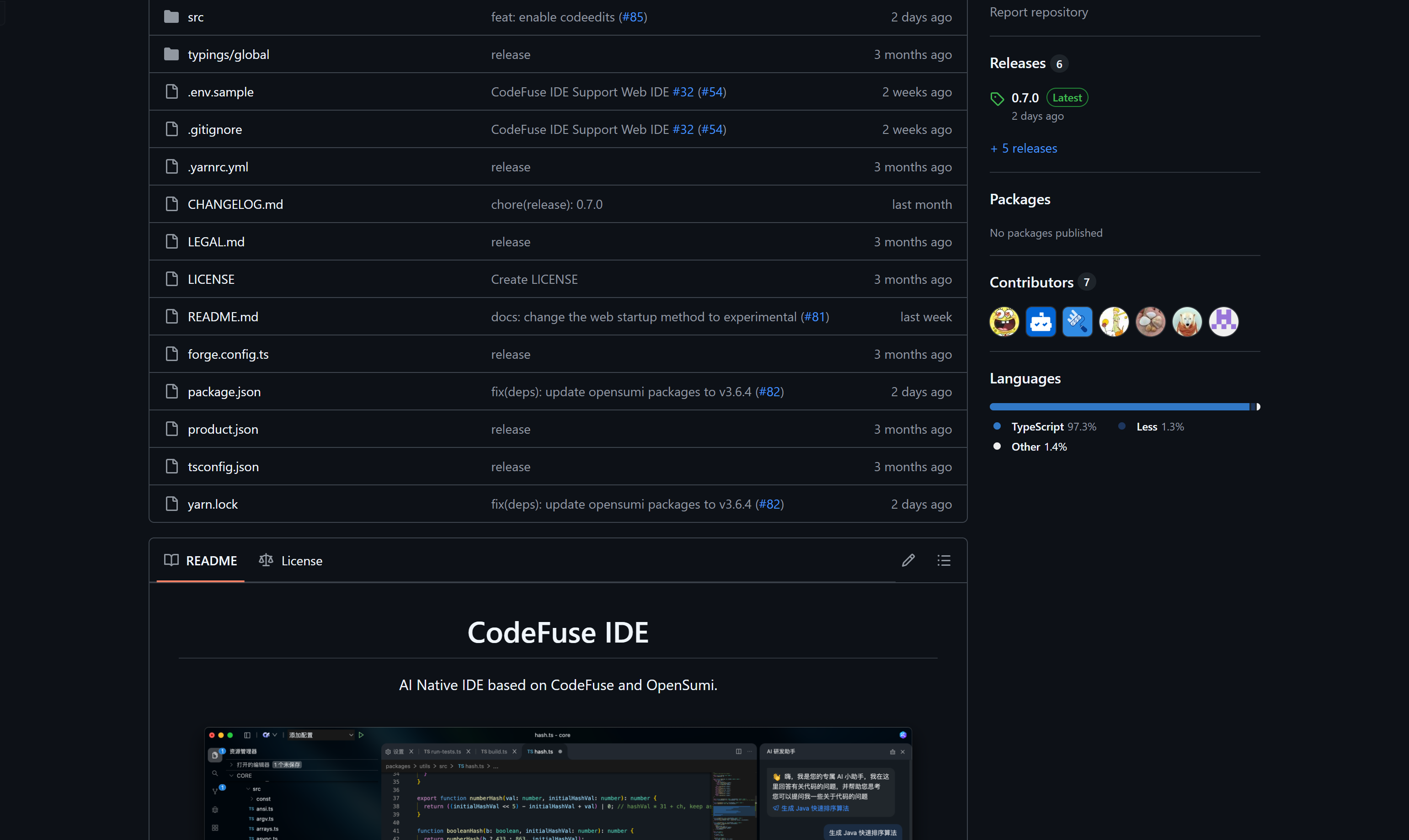

Codefuse IDE
Overview :
CodeFuse IDE is an AI-native integrated development environment based on CodeFuse and OpenSumi, designed to enhance developer productivity and simplify workflows through the integration of artificial intelligence technologies. It supports seamless integration of various models, allowing developers to customize and extend functionalities as needed. It is also compatible with VS Code extensions, boasting a rich plugin ecosystem, and packaged using electron-forge, supporting development, building, packaging, and auto-updating.
Target Users :
Target audience includes developers, especially those seeking to leverage AI technology to enhance development efficiency and workflows. CodeFuse IDE integrates AI technologies, providing developers with a powerful tool to help them build and deploy applications more quickly.
Use Cases
Developers use CodeFuse IDE for daily coding and project management.
Corporate teams utilize CodeFuse IDE for collaborative development, increasing project delivery speed.
Educational institutions use CodeFuse IDE as a teaching tool to help students master the application of AI technologies in programming.
Features
AI-Native Development Environment: Integrates AI technology to enhance development efficiency.
Open Model Integration: Supports multiple models for easy customization and extension.
VS Code Extension Compatibility: Compatible with VS Code extensions to utilize existing tools and resources.
Complete Solution: Packaged with electron-forge, supporting development, building, packaging, and auto-updates.
Support for Development, Building, Packaging, and Auto Updates: Provides a comprehensive solution from development to release.
How to Use
1. Install Node.js >= 20.
2. Use yarn to configure npm mirror for faster installation (especially in China).
3. Install dependencies: Run the command 'yarn'.
4. Rebuild Electron native dependencies: Run the command 'yarn run electron-rebuild'.
5. Start the project: Run the command 'yarn run start'.
6. (Optional) Start the web project (experimental): Run the command 'yarn run start-web' and visit 127.0.0.1:8080.
Featured AI Tools

Pseudoeditor
PseudoEditor is a free online pseudocode editor. It features syntax highlighting and auto-completion, making it easier for you to write pseudocode. You can also use our pseudocode compiler feature to test your code. No download is required, start using it immediately.
Development & Tools
3.8M

Coze
Coze is a next-generation AI chatbot building platform that enables the rapid creation, debugging, and optimization of AI chatbot applications. Users can quickly build bots without writing code and deploy them across multiple platforms. Coze also offers a rich set of plugins that can extend the capabilities of bots, allowing them to interact with data, turn ideas into bot skills, equip bots with long-term memory, and enable bots to initiate conversations.
Development & Tools
3.8M

















