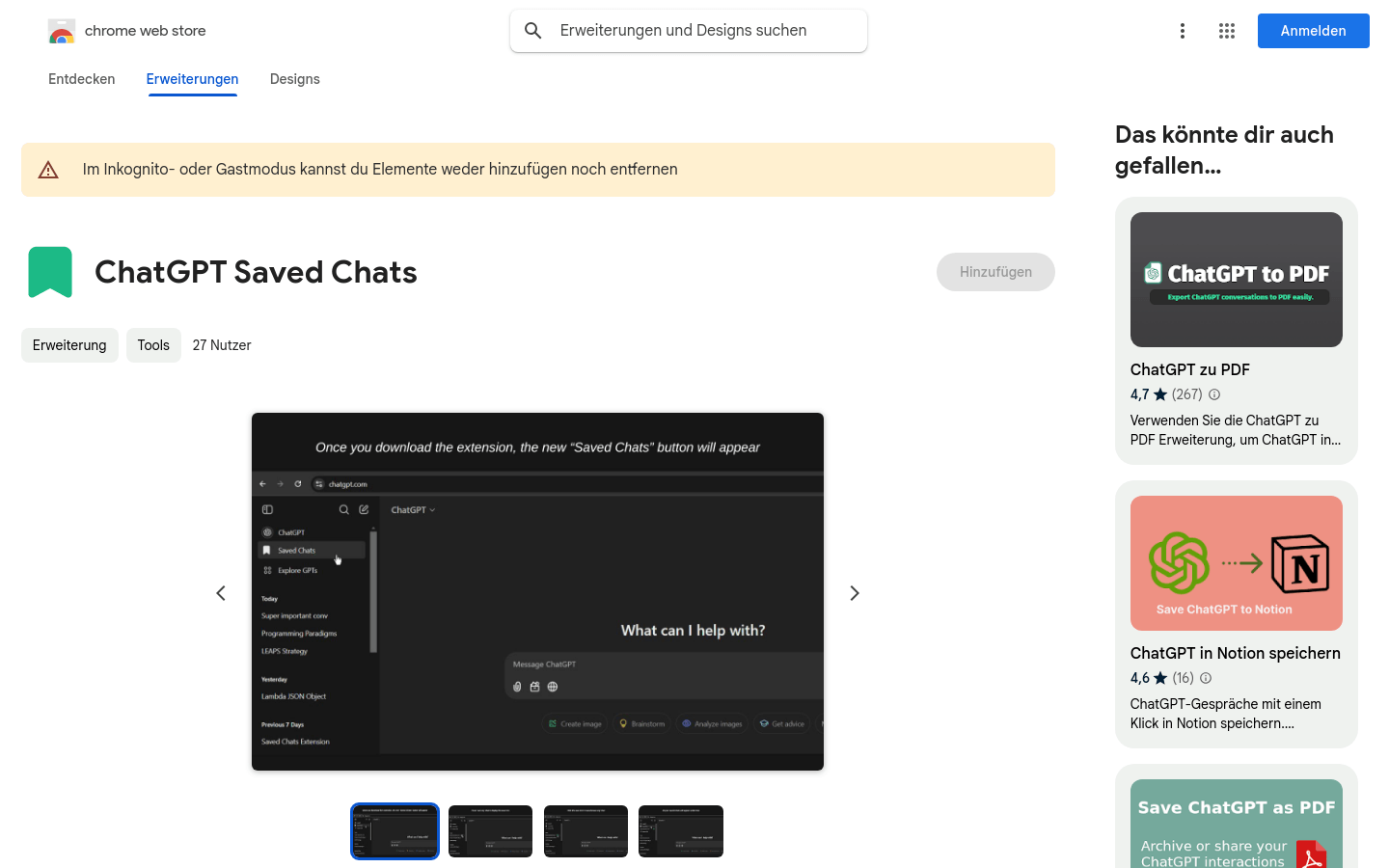

Chatgpt Saved Chats
Overview :
ChatGPT Saved Chats is a Chrome extension that allows users to easily save and organize their most important conversations on the ChatGPT platform. The main advantage of this tool is that it helps users avoid endlessly scrolling through chat histories to find specific dialogues, enhancing efficiency and convenience. The product background indicates that the developer created this feature due to frequently losing important conversations or struggling to locate them. ChatGPT Saved Chats is free and is categorized as a productivity and AI-related tool.
Target Users :
The target audience is frequent users of the ChatGPT platform, especially those who need to save important conversations, improve work efficiency, and require quick switching between multiple dialogues. This extension is ideal for them as it simplifies conversation management, allowing users to focus more on the content of the dialogues rather than spending time searching for them.
Use Cases
User A had an important business conversation with a client on ChatGPT. They saved the dialogue using ChatGPT Saved Chats for easy review and follow-up later.
User B used ChatGPT for team collaboration and saved key discussions to ensure team members could quickly catch up on the latest project developments.
User C learned new topics on ChatGPT and built a personal knowledge base by saving Q&A dialogues with the AI assistant for review and in-depth study.
Features
- Save important conversations in ChatGPT with one click.
- Conveniently organize all saved dialogues in one place.
- Enhance the efficiency of finding and reviewing important conversations.
- Support conversation management in shared accounts.
- Assist users in continuing dialogues from where they left off.
- Enhance the ChatGPT user experience, making it more personalized and efficient.
How to Use
1. Install the ChatGPT Saved Chats Chrome extension.
2. Log in to the ChatGPT platform and start a conversation.
3. During the conversation, if you find a dialogue important, simply hover over it and click the save icon.
4. Saved dialogues will be organized in a dedicated area of the extension for you to review and access at any time.
5. If you are using a shared account, each user can save their own dialogues to keep things organized.
6. The extension allows you to quickly resume from your last interrupted conversation, improving communication efficiency.
Featured AI Tools
Chinese Picks

Wenxin Yiyian
Wenxin Yiyian is Baidu's new generation of knowledge-enhanced large language model. It can interact with people in dialogue, answer questions, assist in creation, and help people efficiently and conveniently access information, knowledge, and inspiration. Based on the FlyingPaddle deep learning platform and Wenxin Knowledge Enhancement Large Language Model, it continuously integrates learning from massive data and large-scale knowledge, featuring knowledge enhancement, retrieval enhancement, and dialogue enhancement. We look forward to your feedback to help Wenxin Yiyian continue to improve.
Chatbot
5.4M
English Picks

Bot3 AI
Bot3 AI is your ultimate destination for AI conversational robots. Experience unprecedented levels of intelligent dialogue participation by interacting with AI characters.
Chatbot
2.7M

















