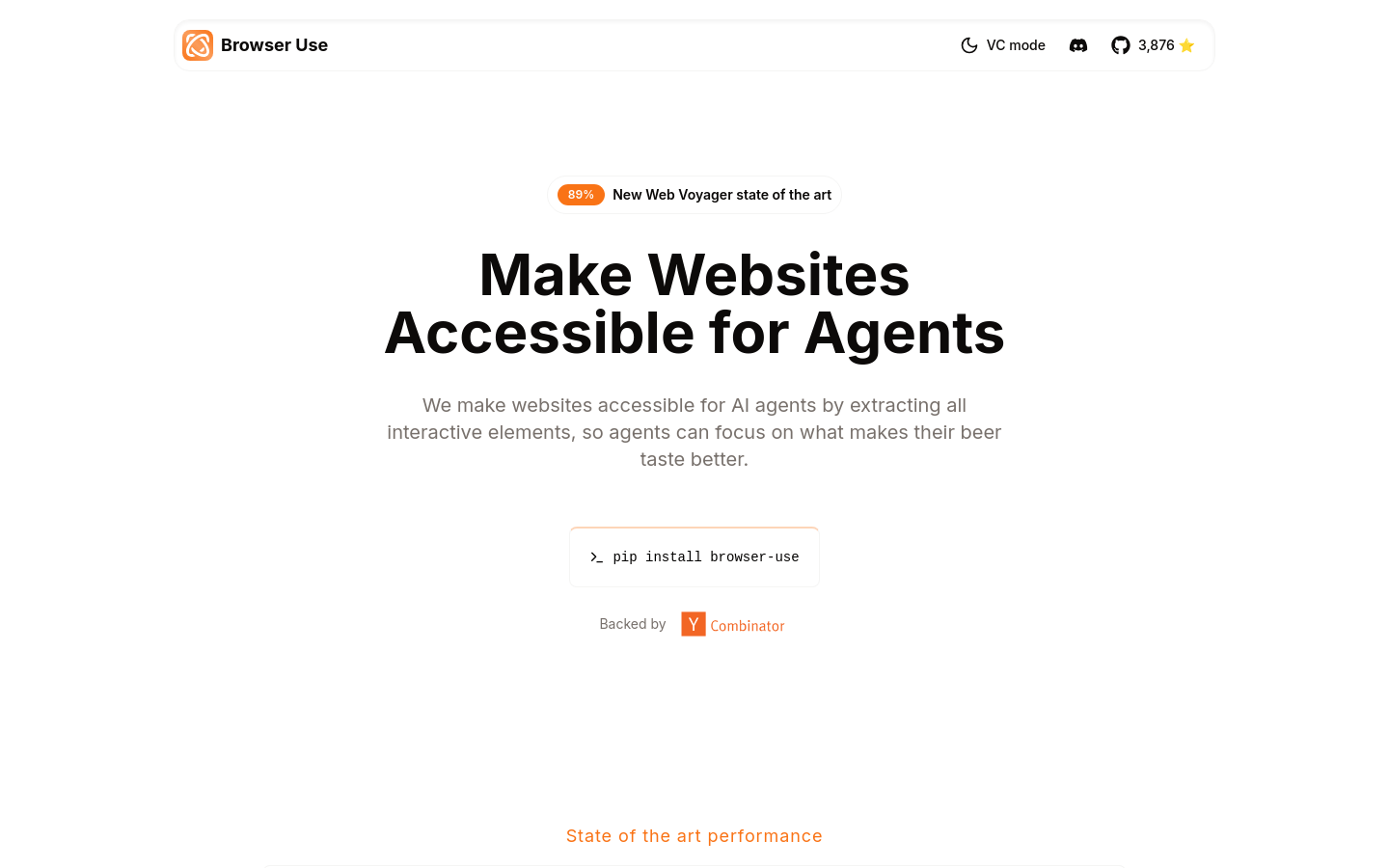

Browser Use.com
Overview :
Browser Use is a platform dedicated to making websites accessible to AI agents by extracting all interactive elements, allowing AI agents to focus on their core tasks. This product combines advanced AI capabilities with powerful browser automation technology, supporting multi-tab management, element tracking, custom actions, and is compatible with all LangChain LLMs, including GPT-4, Claude 3, and Llama 2. With its high-precision web proxy performance and ease of use, Browser Use stands out as a leader in AI web automation.
Target Users :
Target audience includes developers and AI technology enthusiasts. Browser Use empowers them to create smarter and more efficient web applications through robust browser automation and AI integration.
Use Cases
Developers use Browser Use to automate website testing, increasing testing efficiency.
AI agents utilize Browser Use to access websites and perform complex data collection tasks.
Businesses integrate Browser Use into their workflows for automated customer service.
Features
- Powerful browser automation: Browser Use combines advanced AI capabilities with robust browser automation technology, enabling AI agents to perform seamless web interactions.
- Visual + HTML extraction: Merges visual understanding with HTML structure extraction for comprehensive web interaction.
- Multi-tab management: Automatically handles multiple browser tabs, suitable for complex workflows and parallel processing.
- Element tracking: Extracts the XPath of clicked elements and repeats precise LLM actions for consistent automation.
- Custom actions: Includes options for custom actions like saving to files, database operations, notifications, or manual input handling.
- Self-correction: Intelligent error handling and automatic recovery to ensure a robust automation workflow.
- Supports all LLMs: Compatible with all LangChain LLMs, including GPT-4, Claude 3, and Llama 2.
How to Use
1. Visit the official Browser Use website to learn about product features.
2. Install Browser Use by entering 'pip install browser-use' in your terminal.
3. Read the official documentation to understand how to configure and use Browser Use.
4. Start creating your automation scripts using the capabilities of Browser Use to achieve web automation.
5. Utilize Browser Use’s multi-tab management and element tracking features to handle complex web interactions.
6. Add custom actions as needed to extend the functionality of Browser Use.
7. Test and optimize your automation scripts to ensure their stability and efficiency.
8. Join the Browser Use community to exchange experiences and best practices with other developers.
Featured AI Tools

Pseudoeditor
PseudoEditor is a free online pseudocode editor. It features syntax highlighting and auto-completion, making it easier for you to write pseudocode. You can also use our pseudocode compiler feature to test your code. No download is required, start using it immediately.
Development & Tools
3.8M

Coze
Coze is a next-generation AI chatbot building platform that enables the rapid creation, debugging, and optimization of AI chatbot applications. Users can quickly build bots without writing code and deploy them across multiple platforms. Coze also offers a rich set of plugins that can extend the capabilities of bots, allowing them to interact with data, turn ideas into bot skills, equip bots with long-term memory, and enable bots to initiate conversations.
Development & Tools
3.8M

















