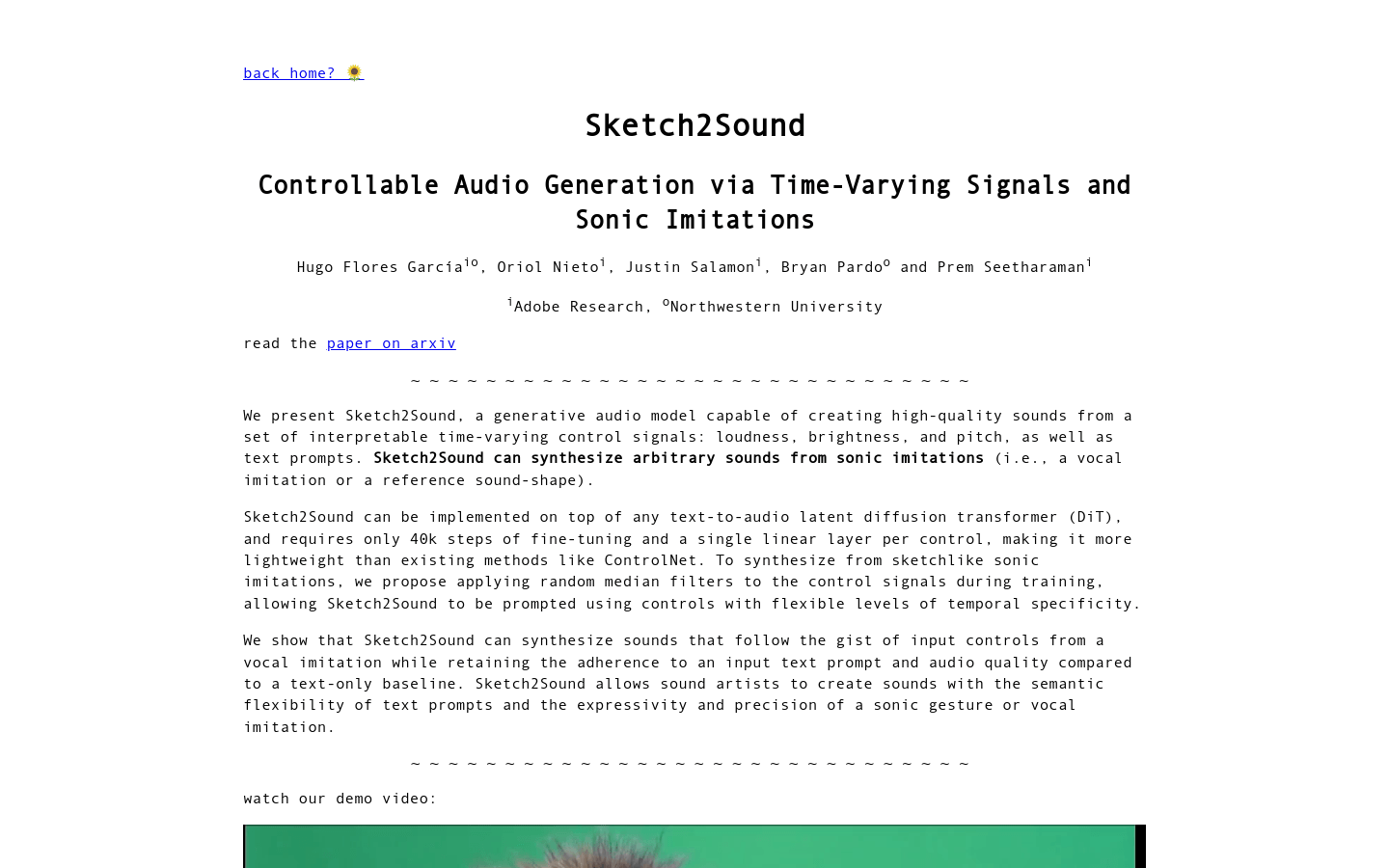

Sketch2sound
Overview :
Sketch2Sound is a model for generating audio from a set of interpretable temporal control signals (loudness, brightness, pitch) and text prompts, creating high-quality sound. This model can be implemented on any text-to-audio potential diffusion transformer (DiT) and requires only 40k steps of fine-tuning and one separate linear layer for each control, making it more lightweight than existing methods like ControlNet. The main advantages of Sketch2Sound include the ability to synthesize arbitrary sounds from sound imitation, and while maintaining the input text prompts and audio quality, it adheres to the general intent of input control. This enables sound artists to creatively combine the semantic flexibility of text prompts with the expressiveness and precision of sound gestures or sound imitation.
Target Users :
The target audience includes sound artists, music producers, and audio engineers. Sketch2Sound is suitable for them as it offers a novel way to create and control sound, combining the flexibility of text prompts with the precision of sound imitation, resulting in richer and more personalized sound effects.
Use Cases
Example 1: A music producer uses Sketch2Sound to generate environmental music based on the text prompt 'forest ambiance' and sound imitation.
Example 2: A sound designer utilizes Sketch2Sound to create dynamic racing sound effects based on the text prompt 'car racing' and sound imitation.
Example 3: An audio engineer synthesizes the sounds of 'bass drum and snare' using Sketch2Sound, automatically placing the snare and bass drum according to the pitch range.
Features
- Synthesize arbitrary sounds from sound imitation: Sketch2Sound can synthesize any sound based on sound imitation or reference sound shapes.
- Interpretable temporal control signals: The model utilizes loudness, brightness, and pitch as control signals to generate audio.
- Text prompt support: Sketch2Sound generates semantically relevant sounds based on text prompts.
- Lightweight implementation: Compared to other methods, Sketch2Sound requires fewer fine-tuning steps and linear layers.
- Flexible control signal processing: By applying random median filtering to control signals during training, Sketch2Sound can utilize control signals with varying temporal specificity.
- Maintains audio quality: Compared to a baseline that uses only text, Sketch2Sound preserves audio quality while following input control.
- A tool for sound artists: Sketch2Sound provides sound artists with a new tool to integrate text prompts and sound imitation.
How to Use
1. Visit the Sketch2Sound webpage.
2. Read the introduction on the page to understand the product's features and capabilities.
3. Watch the product demo video to see how Sketch2Sound works.
4. Provide text prompts and/or sound imitations as input based on the desired sound type.
5. Use Sketch2Sound's control signals (loudness, brightness, pitch) to adjust and control the generated sound.
6. Fine-tune the control signals to achieve the desired sound effect.
7. Listen to the generated sound and make further adjustments as needed.
8. Once the sound creation is complete, export the generated audio for your project or publication.
Featured AI Tools

Gemini
Gemini is the latest generation of AI system developed by Google DeepMind. It excels in multimodal reasoning, enabling seamless interaction between text, images, videos, audio, and code. Gemini surpasses previous models in language understanding, reasoning, mathematics, programming, and other fields, becoming one of the most powerful AI systems to date. It comes in three different scales to meet various needs from edge computing to cloud computing. Gemini can be widely applied in creative design, writing assistance, question answering, code generation, and more.
AI Model
11.4M
Chinese Picks

Liblibai
LiblibAI is a leading Chinese AI creative platform offering powerful AI creative tools to help creators bring their imagination to life. The platform provides a vast library of free AI creative models, allowing users to search and utilize these models for image, text, and audio creations. Users can also train their own AI models on the platform. Focused on the diverse needs of creators, LiblibAI is committed to creating inclusive conditions and serving the creative industry, ensuring that everyone can enjoy the joy of creation.
AI Model
6.9M













