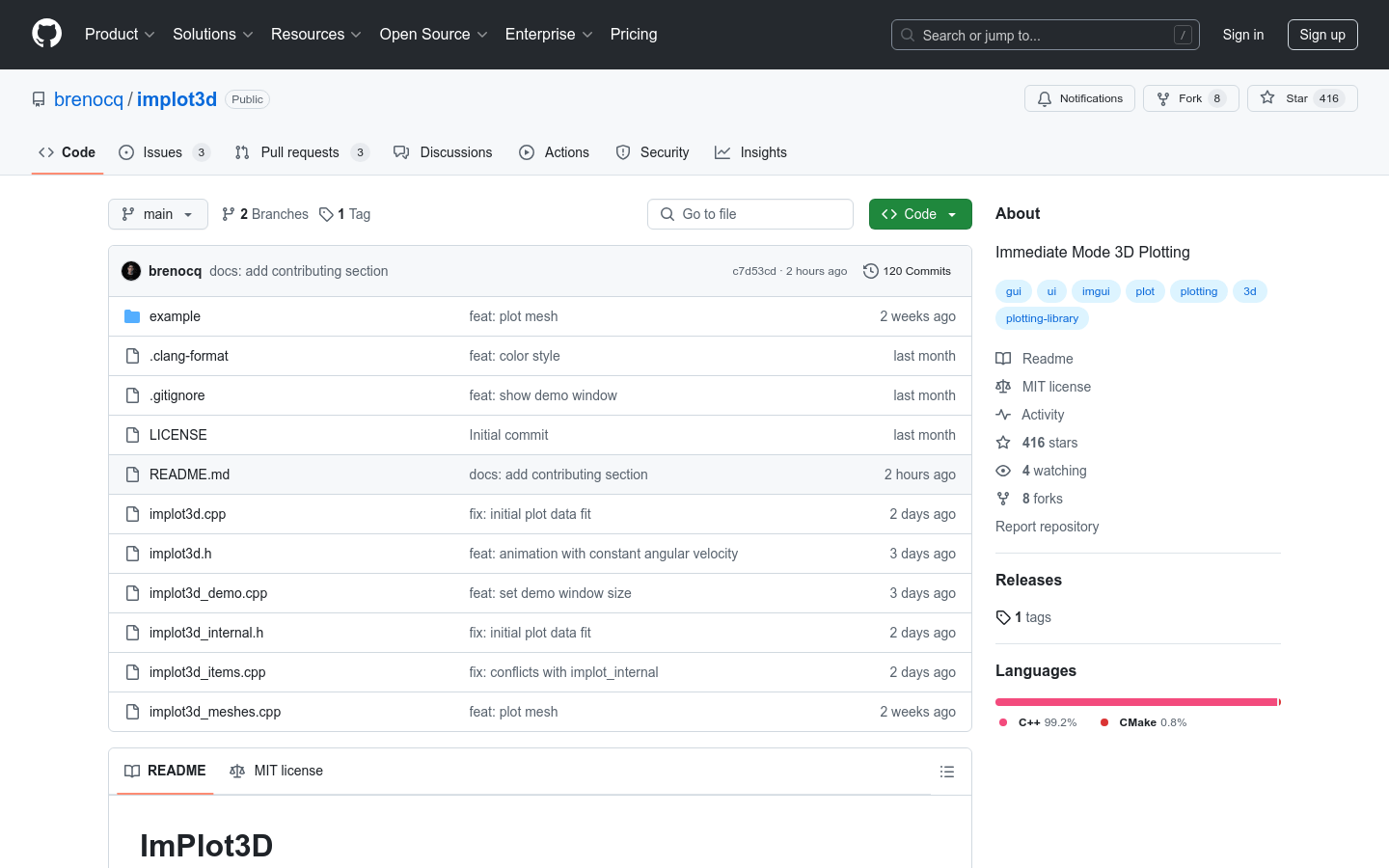

Implot3d
Overview :
ImPlot3D is a 3D plotting extension library based on Dear ImGui, offering user-friendly and high-performance 3D plotting features. Inspired by ImPlot, it provides a familiar and intuitive API for developers who are accustomed to ImPlot. ImPlot3D supports various 3D plot types, such as line plots, scatter plots, and surface plots, and allows users to interactively rotate, pan, and zoom in on 3D graphics. Its significance lies in providing an ideal solution for applications requiring 3D data visualization, especially in scenarios where real-time performance is crucial.
Target Users :
ImPlot3D primarily targets developers and data analysts who need to perform 3D data visualization. With GPU-accelerated rendering and real-time interactivity, it is particularly suited for users who require quick and dynamic viewing and analysis of 3D data, such as in scientific computing, engineering simulations, and game development.
Use Cases
In scientific computing, use ImPlot3D to display and analyze complex 3D datasets in real-time.
In engineering simulations, leverage ImPlot3D to showcase simulation results for fault diagnosis and performance optimization.
In game development, use ImPlot3D to debug game physics effects by viewing collisions and force fields in real-time.
Features
GPU-accelerated rendering
Support for multiple plot types: line plots, scatter plots, surface plots, quadrilateral plots, triangle plots, mesh plots, and text plots
Interactive 3D rotation, panning, and zooming
Various plotting style options: 10 marker types, adjustable marker sizes, line widths, outline colors, and fill colors
Built-in color maps with 16 options, supporting user-defined color maps
Optional plot titles, axis labels, and grid labels
Customizable legend with buttons for quickly showing/hiding plot items
Default style based on the current ImGui theme or fully customizable plotting styles
How to Use
1. Ensure you have a working Dear ImGui environment. ImPlot3D only requires Dear ImGui to function and does not depend on ImPlot.
2. Add the source files implot3d.h, implot3d.cpp, implot3d_internal.h, and implot3d_items.cpp to your project.
3. Create and destroy an ImPlot3DContext alongside your ImGuiContext.
4. Initialize a 3D plot using ImPlot3D::BeginPlot() and then use PlotX functions (e.g., PlotLine(), PlotScatter(), PlotSurface()) to visualize various data.
5. Conclude the plotting with ImPlot3D::EndPlot().
6. In your update loop, call ImPlot3D::ShowDemoWindow() to view a demonstration of ImPlot3D's capabilities.
Featured AI Tools

Pseudoeditor
PseudoEditor is a free online pseudocode editor. It features syntax highlighting and auto-completion, making it easier for you to write pseudocode. You can also use our pseudocode compiler feature to test your code. No download is required, start using it immediately.
Development & Tools
3.8M

Coze
Coze is a next-generation AI chatbot building platform that enables the rapid creation, debugging, and optimization of AI chatbot applications. Users can quickly build bots without writing code and deploy them across multiple platforms. Coze also offers a rich set of plugins that can extend the capabilities of bots, allowing them to interact with data, turn ideas into bot skills, equip bots with long-term memory, and enable bots to initiate conversations.
Development & Tools
3.8M

















