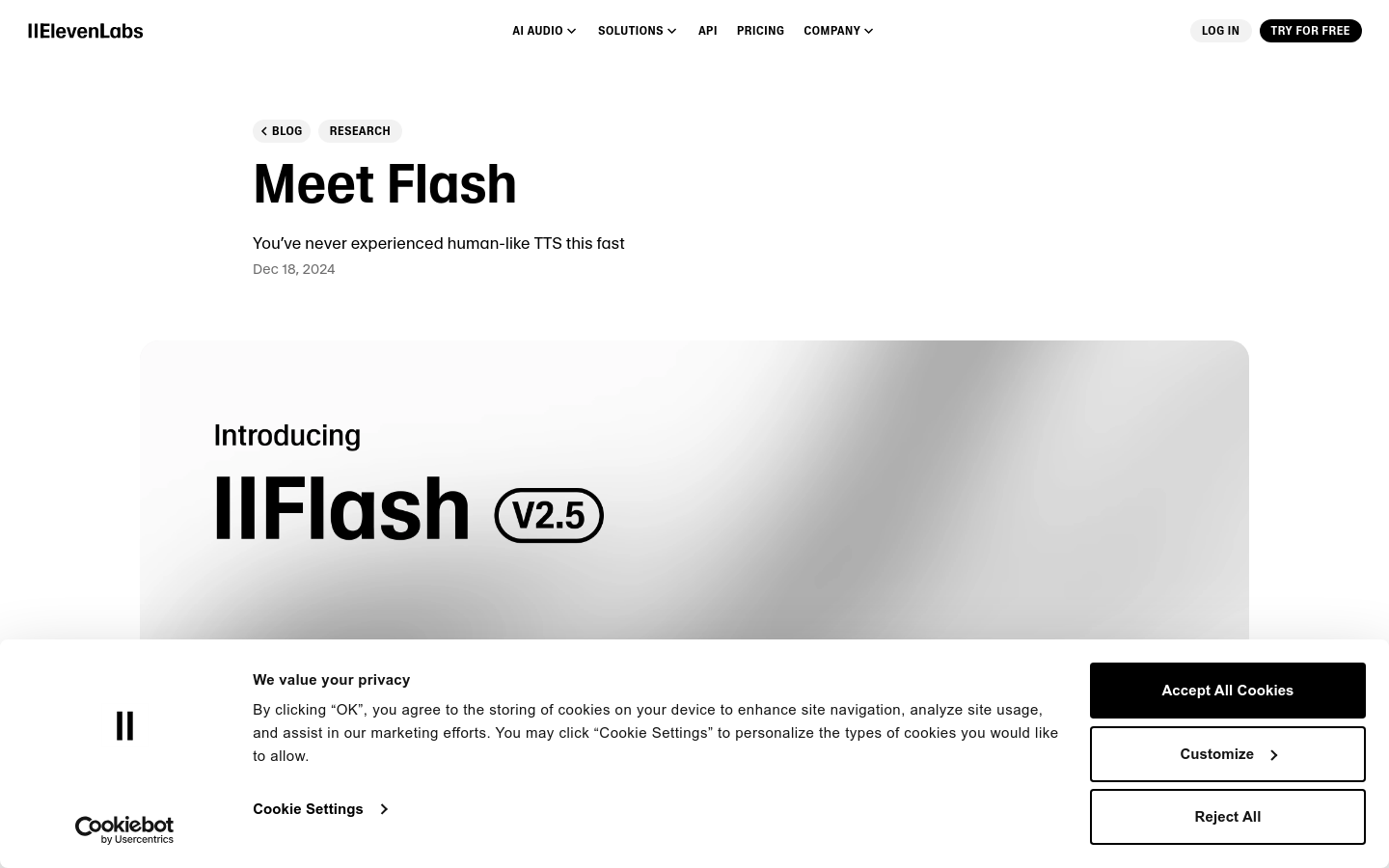

Elevenlabs Flash
Overview :
Flash is ElevenLabs' latest text-to-speech (TTS) model, generating speech at a speed of 75 milliseconds plus application and network latency, making it the preferred choice for low-latency, conversational voice agents. Flash v2 supports only English, while Flash v2.5 supports 32 languages, consuming 1 credit point for every two characters. In blind tests, Flash consistently outperformed other low-latency models, proving to be the fastest with guaranteed quality.
Target Users :
Target audience includes businesses and developers in need of fast, high-quality voice generation, such as for customer service automation, intelligent assistants, and language learning applications. Flash's quick response and high-quality voice output make it an ideal choice for these scenarios.
Use Cases
Customer Service: Use the Flash model to create an automated voice response system to enhance customer experience.
Media and Entertainment: Generate realistic voices for characters in video games to increase immersion.
Education: Develop language learning applications providing immediate voice feedback to help learners improve pronunciation.
Features
- Rapid voice generation: The Flash model can generate voice within 75 milliseconds, adding application and network delays.
- Multilingual support: Flash v2.5 supports 32 languages to meet the needs of various language users.
- Low latency: Suitable for conversational voice agents requiring immediate feedback.
- Easy integration: Users can directly utilize the model through the API, allowing for quick integration into their applications.
- Cost-effective: Only 1 credit point is consumed for every two characters, making it economically advantageous.
- Quality assurance: In blind tests, the voice quality of Flash is superior to that of other low-latency models.
- Versatile applications: Usable in various fields such as customer service, media and entertainment, and education.
How to Use
1. Register and log in to your ElevenLabs account: Visit the ElevenLabs official website to register and log in to gain API access.
2. Select the Flash model: Choose the Flash model in the ElevenLabs Conversational AI platform, or use the model IDs 'eleven_flash_v2' and 'eleven_flash_v2_5' through the API.
3. Integrate the API: Follow the API documentation provided by ElevenLabs to integrate the Flash model into your application.
4. Input text: Enter the text that needs to be converted to speech into the API.
5. Receive voice output: The API converts the text to speech and returns the audio file.
6. Apply the voice: Use the obtained audio file in your projects or products, such as customer service systems or voice assistants.
7. Monitor and optimize: Adjust and optimize voice output based on user feedback and application performance to enhance user experience.
Featured AI Tools

Texttovoice.online
Text-to-speech online is a free tool that can convert text to natural-sounding speech. It offers high-quality and realistic voice effects, supporting multiple languages and voice options. Users simply need to input their text, select the language and voice, and generate customized voice content. This tool is suitable for various scenarios, such as video dubbing, educational assistance, and voice navigation. Both Mac and Windows users can easily use this tool.
Text-to-Speech
106.5K

Auralis
Auralis is a text-to-speech (TTS) engine that converts text into natural speech quickly, supports voice cloning, and boasts extremely fast processing speeds—capable of handling an entire novel in just minutes. The product is distinguished by its high speed, efficiency, easy integration, and high-quality audio output, making it suitable for scenarios requiring rapid text-to-speech conversion. Built on a Python API, Auralis supports long text streaming, built-in audio enhancement, automated language detection, and more. Developed by AstraMind AI, Auralis aims to provide a practical TTS solution for real-world applications. While product pricing is not explicitly stated on the page, the codebase is released under the Apache 2.0 License, allowing for free use in projects.
Text-to-Speech
106.3K










