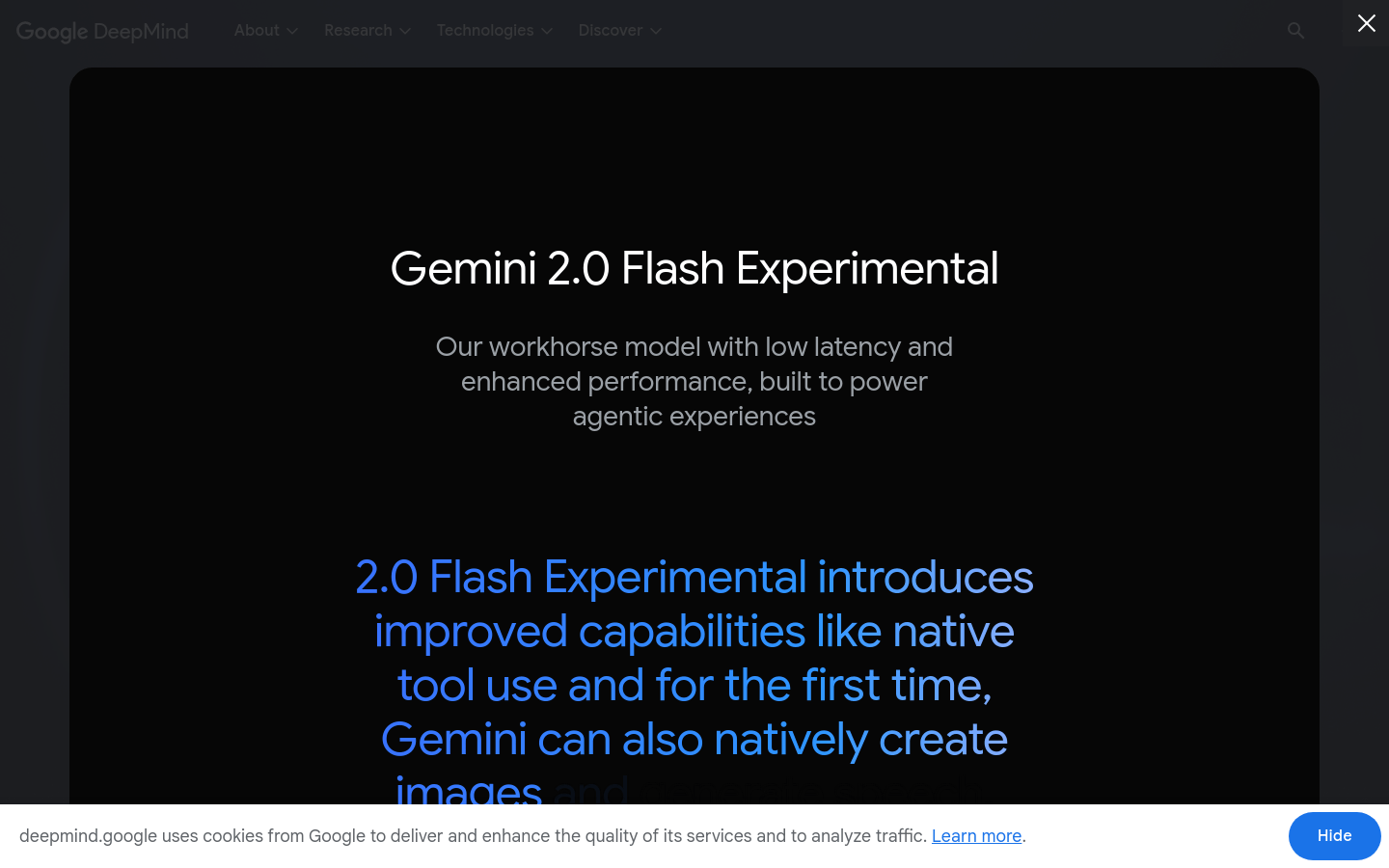

Gemini 2.0 Flash Experimental
Overview :
Gemini 2.0 Flash Experimental is the latest AI model developed by Google DeepMind, designed to offer a low-latency and enhanced performance intelligent agent experience. This model supports native tool usage and is the first to natively create images and generate speech, marking significant advancements in AI technology's ability to understand and generate multimedia content. The Gemini Flash model family, with its efficient processing capabilities and broad range of applications, is a key technology driving the development of the AI field.
Target Users :
The target audience includes developers, researchers, and businesses requiring high-performance AI solutions. Gemini Flash, with its powerful processing capabilities and low-latency characteristics, is especially suitable for applications that demand fast and efficient AI support, such as intelligent agents and automated task processing.
Use Cases
Intelligent agents created with Gemini Flash can be used for customer service, providing automated support 24/7.
In education, Gemini Flash can serve as a virtual teaching assistant to help answer students' questions.
In game development, Gemini Flash can be used to generate NPC dialogue and behavior within the game, enhancing interactivity and realism.
Features
? Native image generation: Capable of creating or editing images and seamlessly merging them with text.
? Native text-to-speech: Easily adjust Gemini's voice style to match any emotion.
? Native tool usage: Build intelligent agents that can leverage functions such as Google search and code execution.
? Supports multiple input and output data types: Including text, images, videos, and audio.
? High performance with low latency: Suitable for scenarios requiring quick responses.
? Long context understanding: Able to process inputs up to 1 million tokens and outputs of 8,000 tokens.
? Knowledge cutoff date of August 2024: Ensures the model has the most up-to-date information and data.
How to Use
1. Visit Google AI Studio and create an account.
2. Select the Gemini Flash model and obtain your API key.
3. Integrate Gemini Flash into your application according to the documentation.
4. Design and implement an interface to interact with Gemini Flash, including input and output handling.
5. Test your application to ensure the integration with Gemini Flash works as intended.
6. Adjust and optimize application performance as needed to fully leverage the capabilities of Gemini Flash.
Featured AI Tools

Gemini
Gemini is the latest generation of AI system developed by Google DeepMind. It excels in multimodal reasoning, enabling seamless interaction between text, images, videos, audio, and code. Gemini surpasses previous models in language understanding, reasoning, mathematics, programming, and other fields, becoming one of the most powerful AI systems to date. It comes in three different scales to meet various needs from edge computing to cloud computing. Gemini can be widely applied in creative design, writing assistance, question answering, code generation, and more.
AI Model
11.4M
Chinese Picks

Liblibai
LiblibAI is a leading Chinese AI creative platform offering powerful AI creative tools to help creators bring their imagination to life. The platform provides a vast library of free AI creative models, allowing users to search and utilize these models for image, text, and audio creations. Users can also train their own AI models on the platform. Focused on the diverse needs of creators, LiblibAI is committed to creating inclusive conditions and serving the creative industry, ensuring that everyone can enjoy the joy of creation.
AI Model
6.9M













