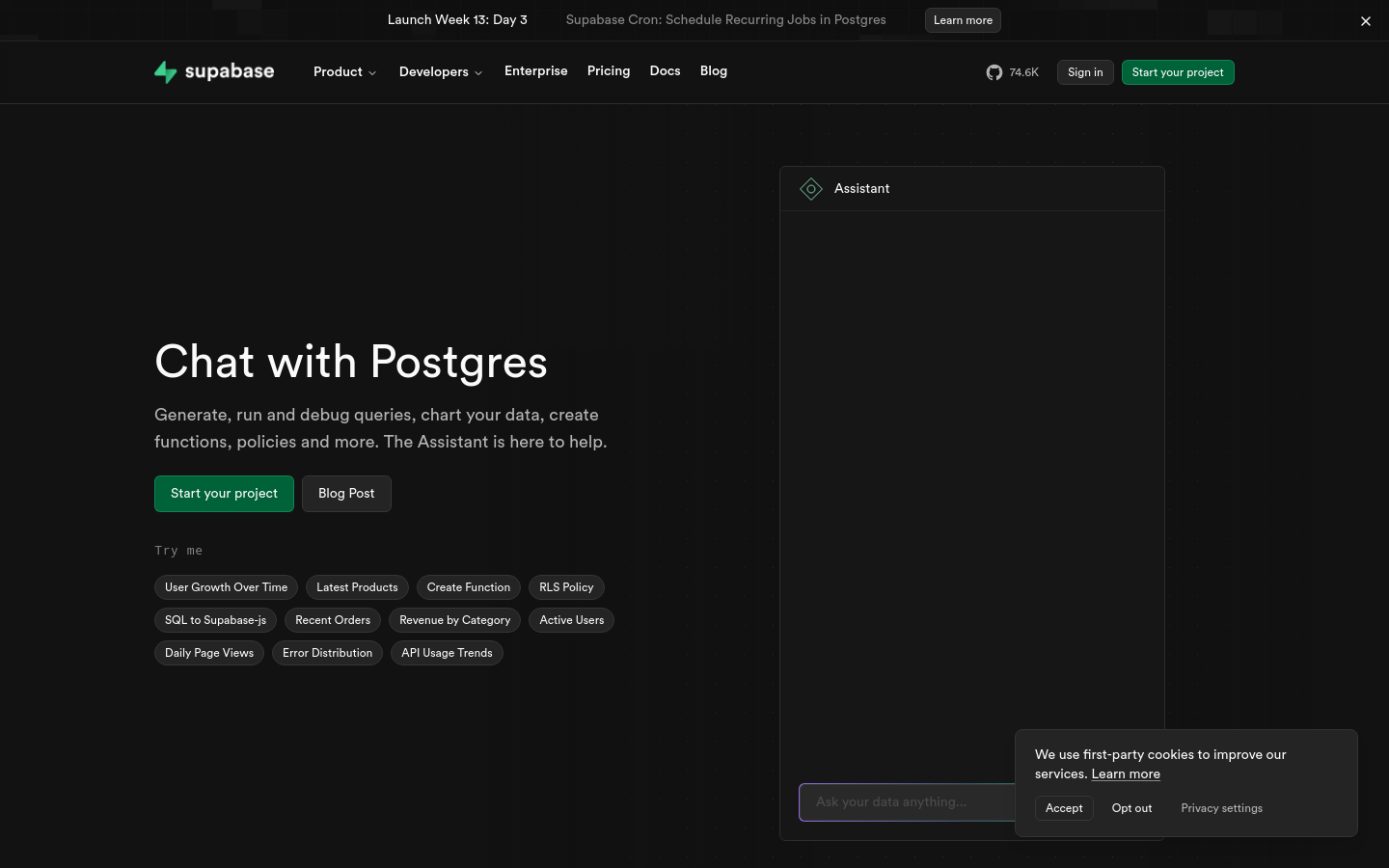

Supabase AI Assistant
Overview :
Supabase AI Assistant is an integrated smart assistant within the Supabase platform that allows users to interact with the Postgres database using natural language. It generates, runs, and debugs SQL queries, creates functions, and develops policies. Its main advantage lies in simplifying database operations, boosting development efficiency, and lowering the technical barriers to database interaction through natural language processing. Supabase is a rapidly evolving open-source alternative to Firebase, offering backend-as-a-service that includes database, authentication, storage, and real-time features.
Target Users :
The target audience for Supabase AI Assistant includes developers and data analysts. For developers, it provides an intuitive interface for database operations without the need to master complex SQL syntax. For data analysts, it simplifies data processing and analysis through charts and analytic tools.
Use Cases
Developers rapidly build and test database queries using Supabase AI Assistant, accelerating the development process.
Data analysts visually display user growth trends using the charting feature to assist in decision-making.
Businesses ensure sensitive data security through row-level security policies to prevent unauthorized access.
Features
Generate, run, and debug SQL queries: Users can write and test SQL code directly within the Supabase AI Assistant.
Visualize data: Display data graphically to help users better understand and analyze database content.
Create functions: Users can create custom database functions for specific tasks.
Establish policies: Implement row-level security (RLS) to control data access based on user permissions.
Convert SQL to Supabase-js: Assist users in converting SQL queries into JavaScript code within the Supabase client library.
Error distribution and API usage trends: Analyze API usage to help users optimize application performance.
How to Use
1. Visit the Supabase official website and create an account.
2. Create a new project or select an existing one.
3. Open the AI Assistant panel to start interacting with the Postgres database.
4. Enter query requests in natural language, such as 'show all users'.
5. The AI Assistant will generate the corresponding SQL queries and execute them in the database.
6. View the query results and adjust the queries as needed.
7. If necessary, create database functions or define data access policies.
8. Utilize additional features provided by the AI Assistant, like error analysis and API monitoring, to optimize application performance.
Featured AI Tools

Pseudoeditor
PseudoEditor is a free online pseudocode editor. It features syntax highlighting and auto-completion, making it easier for you to write pseudocode. You can also use our pseudocode compiler feature to test your code. No download is required, start using it immediately.
Development & Tools
3.8M

Coze
Coze is a next-generation AI chatbot building platform that enables the rapid creation, debugging, and optimization of AI chatbot applications. Users can quickly build bots without writing code and deploy them across multiple platforms. Coze also offers a rich set of plugins that can extend the capabilities of bots, allowing them to interact with data, turn ideas into bot skills, equip bots with long-term memory, and enable bots to initiate conversations.
Development & Tools
3.8M

















