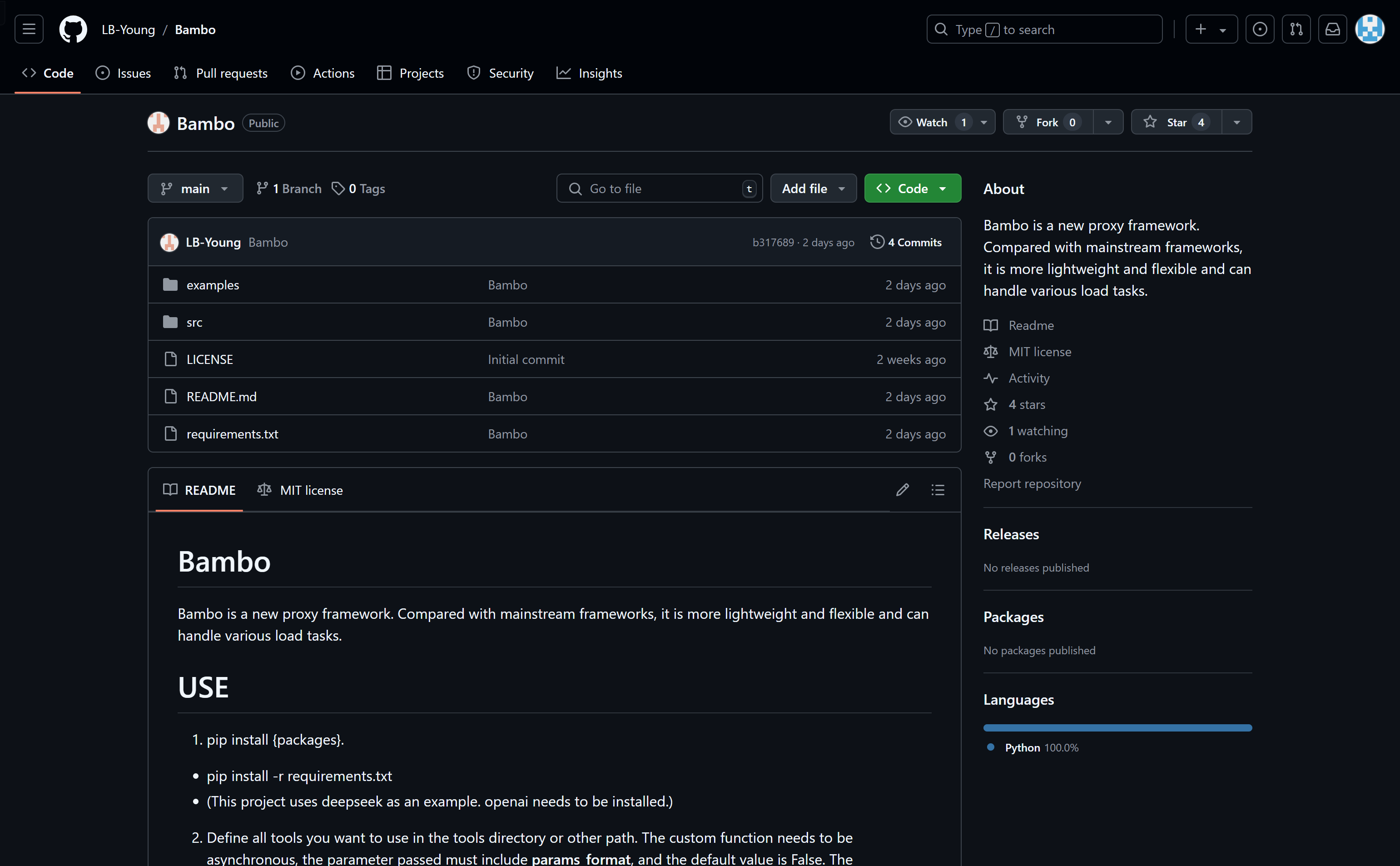

Bambo
Overview :
Bambo is a new type of proxy framework that stands out as more lightweight and flexible compared to mainstream frameworks, capable of managing a wide array of load tasks. The primary advantage of this framework lies in its flexibility and lightweight nature, which make it applicable in various scenarios, particularly when dealing with large volumes of data and requests. Bambo is designed to meet the demands for high efficiency and performance in modern software development. Currently, this framework is open source and available for free use.
Target Users :
The target audience consists primarily of software developers and system architects who require a framework capable of quickly adapting to varying demands and handling high-concurrency requests. Bambo's lightweight and flexibility make it particularly suitable for use in microservice architectures and cloud-native applications, helping developers enhance development efficiency and system response speed.
Use Cases
Build a high-concurrency web service using Bambo.
Use Bambo as a communication proxy between services in a microservices architecture.
Utilize Bambo's multi-role support to simulate different user roles for system testing.
Features
Lightweight: The framework is small in size, making it easy to deploy and maintain.
Flexibility: Capable of adapting to different application scenarios and requirements.
Asynchronous Processing: Supports asynchronous operations to improve efficiency.
Custom Tool Integration: Allows users to define their own tools and functionalities.
Multi-role Support: Can simulate interactions between multiple roles within a single framework.
Load Balancing: Capable of handling various load tasks to enhance system performance.
Easy to Extend: New functionalities and modules can be added as needed.
How to Use
1. Install the necessary packages: Use pip to install the Bambo framework and its dependencies.
2. Configure tools and roles: Define all tools that need to be used under the tools directory or another path, and define all roles under the roles section.
3. Define the LLM client: In the llm_client.py file, specify the LLM models and client parameters that need to be invoked.
4. Create test scripts: In the examples folder, create your own test scripts and define the necessary roles and tools.
5. Initialize the Bambo object: Instantiate the Bambo object in the script and pass parameters like client, roles, and tools.
6. Execute queries: Pass the query statements to the execute interface of the Bambo object, which will begin processing the logic.
7. Retrieve results: Asynchronously loop through and process the results returned by the execute method.
Featured AI Tools

Gemini
Gemini is the latest generation of AI system developed by Google DeepMind. It excels in multimodal reasoning, enabling seamless interaction between text, images, videos, audio, and code. Gemini surpasses previous models in language understanding, reasoning, mathematics, programming, and other fields, becoming one of the most powerful AI systems to date. It comes in three different scales to meet various needs from edge computing to cloud computing. Gemini can be widely applied in creative design, writing assistance, question answering, code generation, and more.
AI Model
11.4M
Chinese Picks

Liblibai
LiblibAI is a leading Chinese AI creative platform offering powerful AI creative tools to help creators bring their imagination to life. The platform provides a vast library of free AI creative models, allowing users to search and utilize these models for image, text, and audio creations. Users can also train their own AI models on the platform. Focused on the diverse needs of creators, LiblibAI is committed to creating inclusive conditions and serving the creative industry, ensuring that everyone can enjoy the joy of creation.
AI Model
6.9M

















