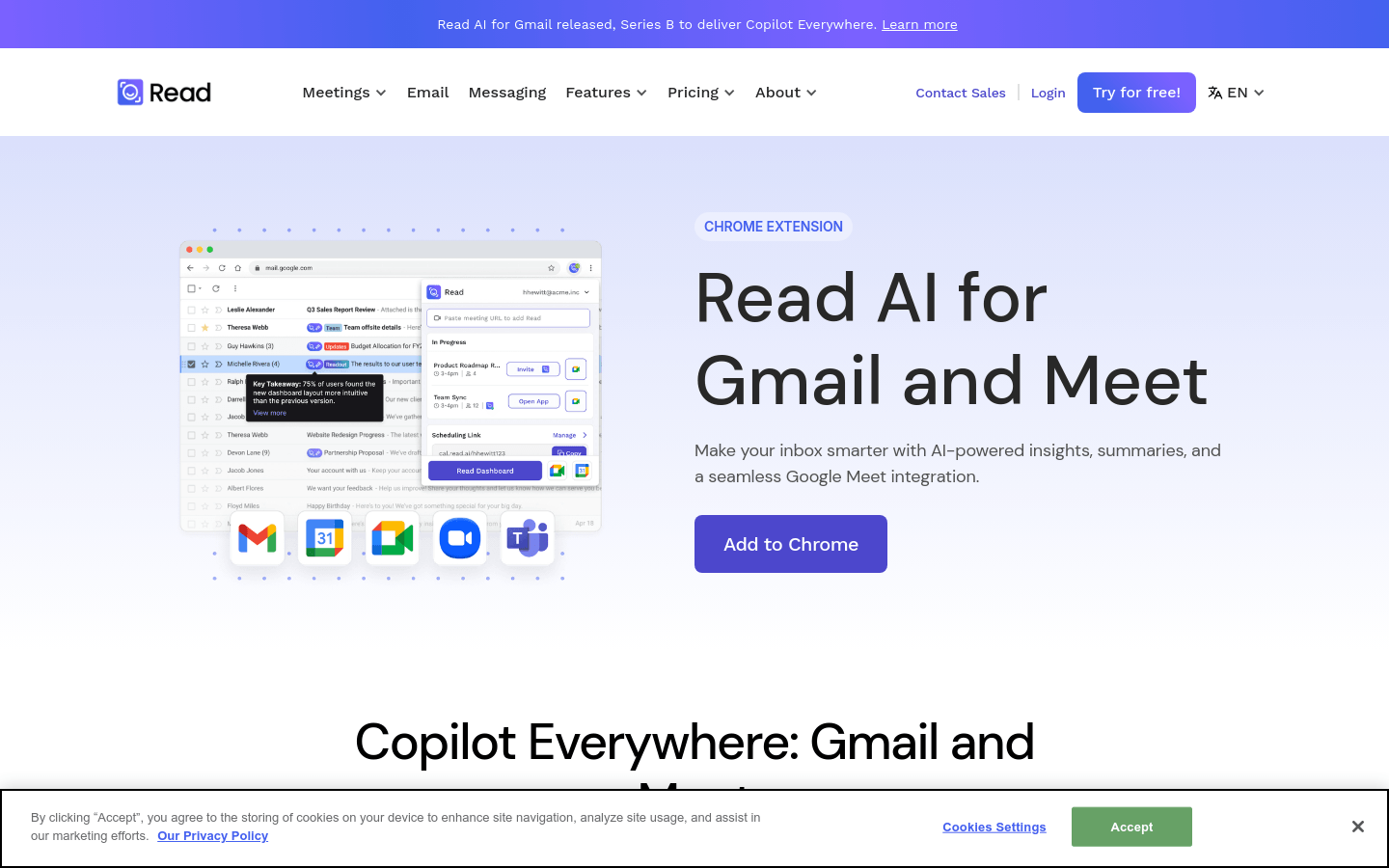

Read AI For Gmail And Meet
Overview :
Read AI for Gmail and Meet is an AI-driven Chrome extension designed to assist users in managing their emails and meetings through smart tools, saving time and keeping them informed. It boosts productivity with features such as automatically generated concise summaries of email threads, context-rich integration of meetings and messages, and context-based email reply suggestions. Background information indicates that Read AI completed a Series B funding round and partners with platforms like Zoom to offer advanced features. In terms of pricing, Read AI offers a free plan that includes email summarization and drafting capabilities, along with smart scheduling functionalities.
Target Users :
The target audience includes business professionals who need to manage a large volume of emails and meetings. Read AI helps them save time and enhance productivity through automation and integration, particularly when handling heavy email and meeting loads.
Use Cases
Business professionals utilize Read AI to quickly summarize email threads, enhancing response efficiency.
Teams view meeting information directly in emails with integrated Read AI, reducing the need for app switching.
Project managers optimize meeting arrangements and improve team collaboration efficiency using Read AI's smart scheduling features.
Features
- Email Thread Summaries: Automatically generates concise summaries of long email threads, highlighting key points.
- Integrated Meetings and Messaging: View contextual information from Zoom, Teams, Meet, and Slack directly within the email thread, reducing the need to switch applications.
- Smart Replies: AI-driven email reply suggestions based on past communications, helping ensure quick and accurate responses.
- Google Calendar Integration: Integrates with Google Calendar to provide meeting insights and quick access to reports.
- Real-Time Meeting Summaries: The Chrome extension allows tracking of ongoing meetings, viewing real-time notes, and adding Read to any meeting.
- Personalization Options: Users can enable or disable various features in the extension settings for a customized experience.
- Smart Scheduling: Offers optimized meeting scheduling suggestions and marks flexible meetings for automatic rescheduling.
How to Use
1. Install Chrome Extension: Visit the Chrome Web Store, search for and install Read AI for Gmail and Meet.
2. Log into Read Account: After installation, log in with your Read account to access the extension features.
3. Personalize Settings: In the extension settings, enable or disable certain features based on individual needs.
4. Use Email Summaries: In Gmail, Read AI automatically generates summaries of email threads to help grasp content quickly.
5. Integrate Meeting Information: View meeting and message details from various platforms within the email thread.
6. Utilize Smart Email Replies: Quickly draft email responses with Read AI's smart reply suggestions.
7. Leverage Google Calendar Integration: Access meeting reports and insights quickly in Google Calendar via Read AI.
8. Track Real-Time Meeting Summaries: Monitor ongoing meetings in the Chrome extension and view real-time notes.
Featured AI Tools
Chinese Picks

Douyin Jicuo
Jicuo Workspace is an all-in-one intelligent creative production and management platform. It integrates various creative tools like video, text, and live streaming creation. Through the power of AI, it can significantly increase creative efficiency. Key features and advantages include:
1. **Video Creation:** Built-in AI video creation tools support intelligent scripting, digital human characters, and one-click video generation, allowing for the rapid creation of high-quality video content.
2. **Text Creation:** Provides intelligent text and product image generation tools, enabling the quick production of WeChat articles, product details, and other text-based content.
3. **Live Streaming Creation:** Supports AI-powered live streaming backgrounds and scripts, making it easy to create live streaming content for platforms like Douyin and Kuaishou. Jicuo is positioned as a creative assistant for newcomers and creative professionals, providing comprehensive creative production services at a reasonable price.
AI design tools
105.1M
English Picks

Pika
Pika is a video production platform where users can upload their creative ideas, and Pika will automatically generate corresponding videos. Its main features include: support for various creative idea inputs (text, sketches, audio), professional video effects, and a simple and user-friendly interface. The platform operates on a free trial model, targeting creatives and video enthusiasts.
Video Production
17.6M
















