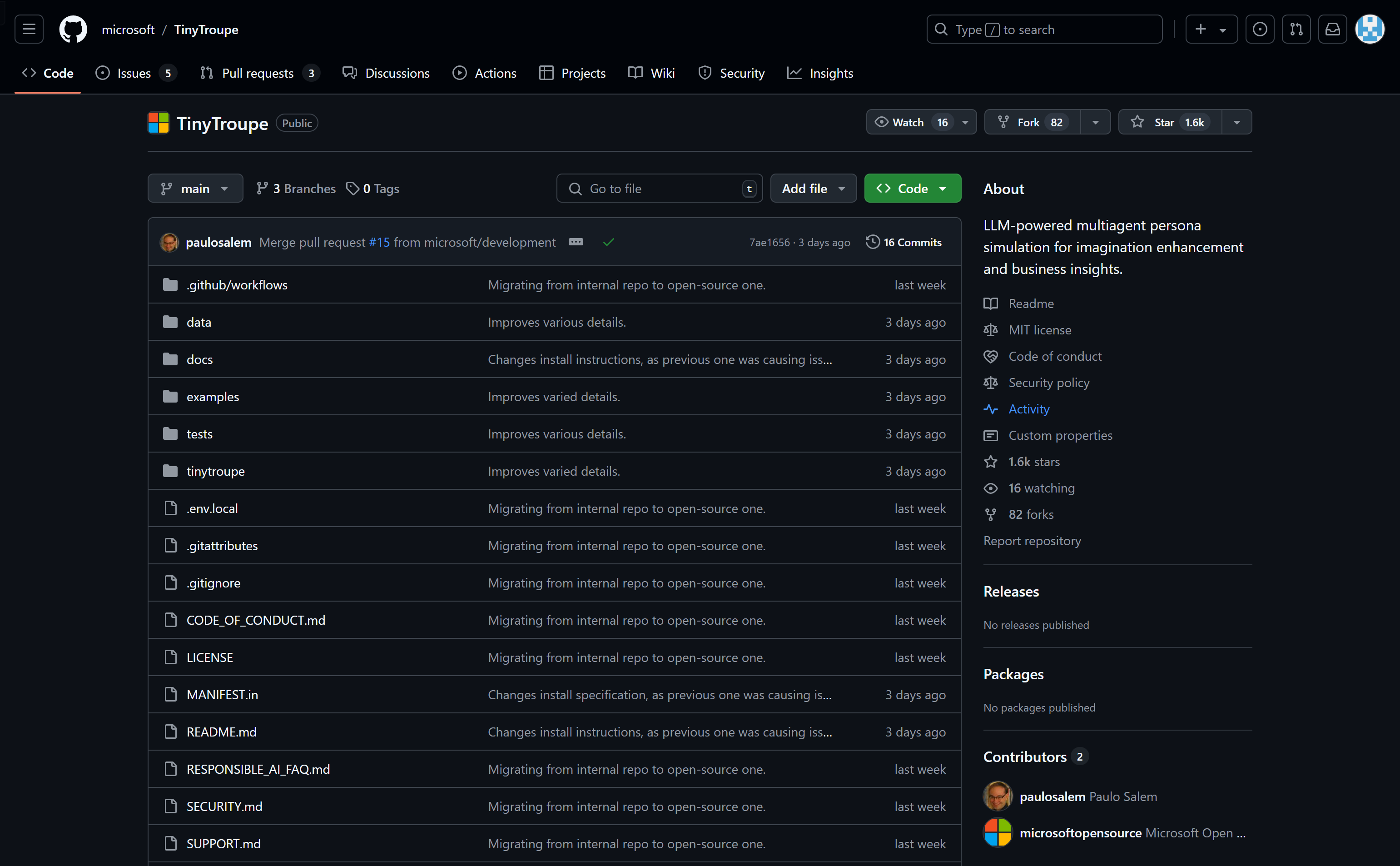

Tinytroupe
Overview :
TinyTroupe is an experimental Python library that leverages large language models (LLMs) such as GPT-4 to simulate characters with specific personalities, interests, and objectives. These artificial agents interact within a simulated environment, enabling us to explore a range of compelling interactions and consumer types, all with highly customizable roles. Unlike game-based LLM approaches, TinyTroupe aims to inspire productivity and commercial scenarios, contributing to the success of projects and products.
Target Users :
The target audience includes researchers, product managers, advertisers, and any professionals needing to simulate character interactions for insights. TinyTroupe is suitable for them as it offers an experimental platform to test and evaluate various scenarios in a controlled simulated environment without the need for real human interactions.
Use Cases
Use TinyTroupe to evaluate the effectiveness of different digital ads and select the best advertising strategy.
Train machine learning models with synthetic data generated using TinyTroupe.
Leverage TinyTroupe to simulate specific professional roles for product requirement analysis and feedback collection.
Features
Character Simulation (TinyPerson): Create simulated characters with specific personalities, interests, and goals.
Simulated Environment (TinyWorld): Provide an environment for agents to exist and interact.
Ad Evaluation: Evaluate digital ad performance offline before spending funds.
Software Testing: Provide test inputs for systems and assess results.
Generate Synthetic Data: For model training or opportunity analysis.
Project Management: Review project or product proposals from specific role perspectives and provide feedback.
Brainstorming: Simulate focus groups for cost-effective product feedback.
How to Use
1. Install Python version 3.10 or higher and create a new Python environment.
2. Obtain access to the Azure OpenAI service or OpenAI GPT-4 API, and set up your environment variables.
3. Clone the TinyTroupe GitHub repository and install the library locally.
4. Run examples from the examples folder or create your own simulations.
5. Customize the parameters in the config.ini file as needed.
6. Use the TinyPerson and TinyWorld classes to create and run your own simulation environment.
7. Utilize the tools and mechanisms provided by TinyTroupe to extract and analyze simulation results.
Featured AI Tools
Chinese Picks

Douyin Jicuo
Jicuo Workspace is an all-in-one intelligent creative production and management platform. It integrates various creative tools like video, text, and live streaming creation. Through the power of AI, it can significantly increase creative efficiency. Key features and advantages include:
1. **Video Creation:** Built-in AI video creation tools support intelligent scripting, digital human characters, and one-click video generation, allowing for the rapid creation of high-quality video content.
2. **Text Creation:** Provides intelligent text and product image generation tools, enabling the quick production of WeChat articles, product details, and other text-based content.
3. **Live Streaming Creation:** Supports AI-powered live streaming backgrounds and scripts, making it easy to create live streaming content for platforms like Douyin and Kuaishou. Jicuo is positioned as a creative assistant for newcomers and creative professionals, providing comprehensive creative production services at a reasonable price.
AI design tools
105.1M
English Picks

Pika
Pika is a video production platform where users can upload their creative ideas, and Pika will automatically generate corresponding videos. Its main features include: support for various creative idea inputs (text, sketches, audio), professional video effects, and a simple and user-friendly interface. The platform operates on a free trial model, targeting creatives and video enthusiasts.
Video Production
17.6M

















