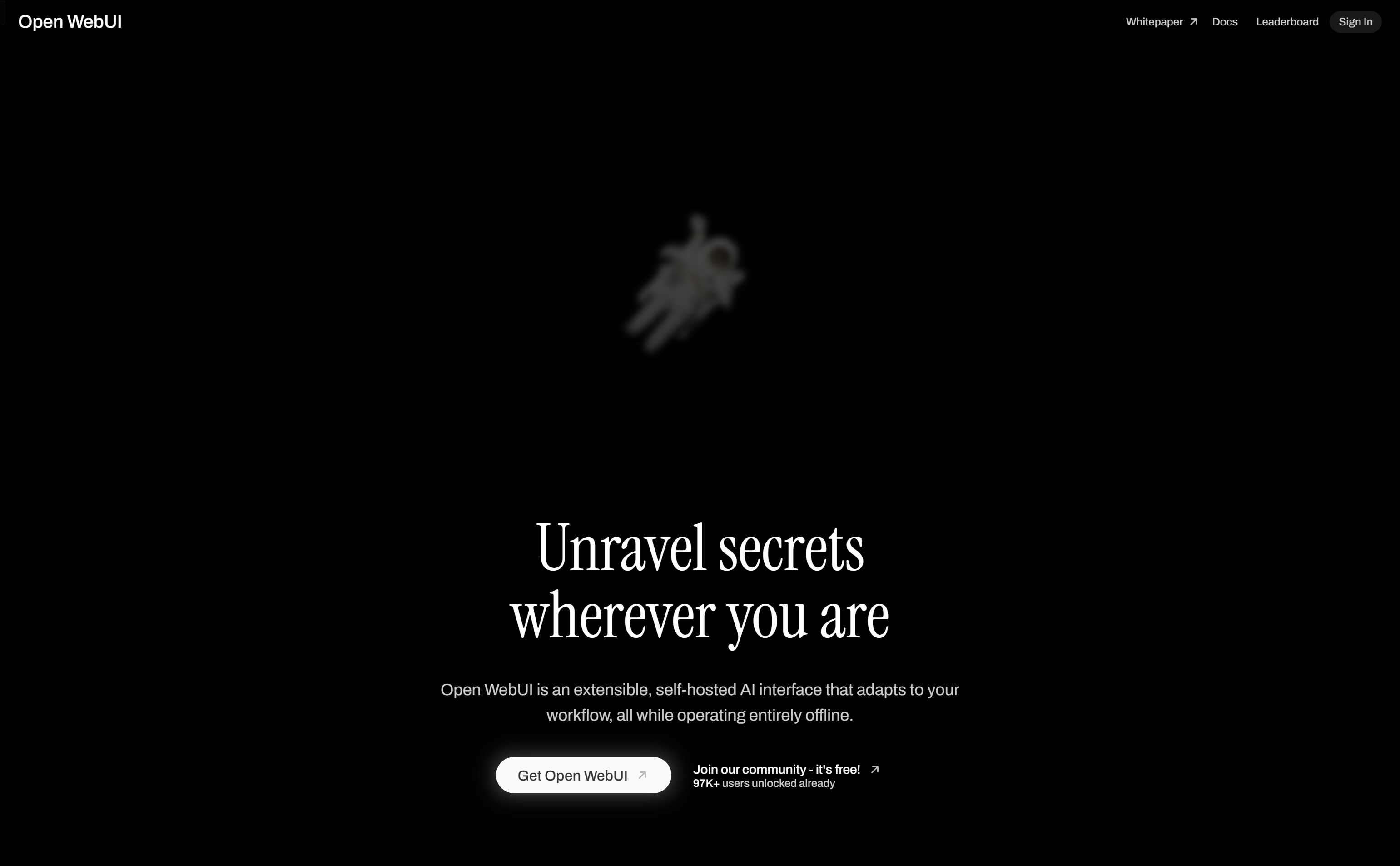

Open WebUI.com
Overview :
Open WebUI is a scalable, self-hosted artificial intelligence interface that runs entirely offline, able to adapt to users' workflows. It offers numerous functions and models, including document reading, code writing, and mental health analysis, aiming to improve users' work efficiency and quality of life. The product background indicates that Open WebUI has over 97k users and is continuously updating and expanding its features.
Target Users :
The target audience includes individuals and businesses that seek AI assistance to enhance work efficiency and improve quality of life. Open WebUI, with its powerful customization features and diverse application scenarios, is tailored for tech enthusiasts, developers, researchers, and everyday users who can leverage this platform for various automation tasks and intelligent analysis.
Use Cases
Users consult the Nikolas Tesla model for physics and engineering issues.
Developers utilize programming models provided by Open WebUI to assist in code development.
Mental health professionals use the Mental Health Assistant model for emotional analysis and mental health guidance.
Features
- Provides a variety of AI models, such as Nikolas Tesla and Mental Health Assistant, covering multiple fields including physics, engineering, and mental health.
- Supports user customization and feature expansion through interfaces like 'pipe' and 'action'.
- Integrates various tools, including Azure resource group creation, web searching, and image generation.
- Offers model file management, allowing users to view, use, and download various models.
- Supports community interaction, enabling users to join communities to share and acquire resources.
- Operates completely offline, ensuring user privacy and data security.
How to Use
1. Visit the Open WebUI official website and register an account.
2. After logging in, browse different AI models and tools, selecting those that match your needs.
3. Choose the model as required, and click 'View' to see detailed information about the model, including its features and use cases.
4. If you need to utilize specific functionalities, click 'Get Open WebUI' to download and install it locally.
5. Configure and use the selected model according to the provided documentation and guidelines.
6. Join the community to exchange experiences and feedback with other users.
7. Regularly check the website for updates to access new models and features.
Featured AI Tools
Chinese Picks

Douyin Jicuo
Jicuo Workspace is an all-in-one intelligent creative production and management platform. It integrates various creative tools like video, text, and live streaming creation. Through the power of AI, it can significantly increase creative efficiency. Key features and advantages include:
1. **Video Creation:** Built-in AI video creation tools support intelligent scripting, digital human characters, and one-click video generation, allowing for the rapid creation of high-quality video content.
2. **Text Creation:** Provides intelligent text and product image generation tools, enabling the quick production of WeChat articles, product details, and other text-based content.
3. **Live Streaming Creation:** Supports AI-powered live streaming backgrounds and scripts, making it easy to create live streaming content for platforms like Douyin and Kuaishou. Jicuo is positioned as a creative assistant for newcomers and creative professionals, providing comprehensive creative production services at a reasonable price.
AI design tools
105.1M
English Picks

Pika
Pika is a video production platform where users can upload their creative ideas, and Pika will automatically generate corresponding videos. Its main features include: support for various creative idea inputs (text, sketches, audio), professional video effects, and a simple and user-friendly interface. The platform operates on a free trial model, targeting creatives and video enthusiasts.
Video Production
17.6M















