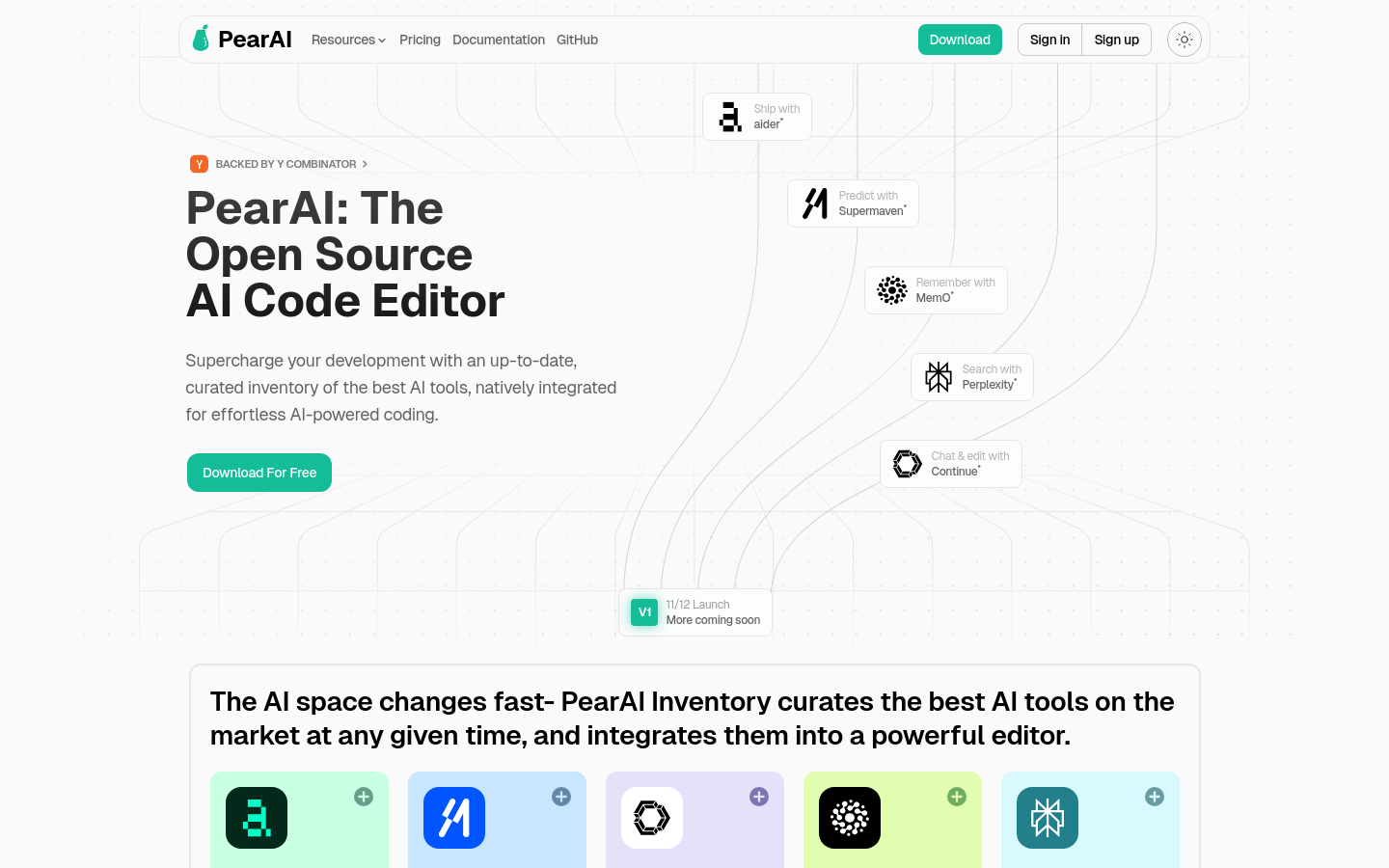

Pearai
Overview :
PearAI is an open-source AI code editor that accelerates the development process by integrating the best AI tools available in the market. It incorporates a variety of AI technologies, such as aider, Supermaven, MemO, Perplexity, and Continue, which assist developers in code generation, prediction, context memorization, resource searching, and code editing. Supported by Y Combinator, PearAI offers a free download option aimed at providing developers with a comprehensive code editor enhanced by multiple AI capabilities to improve efficiency and code quality.
Target Users :
Target audience: developers, especially professionals seeking to enhance coding efficiency and quality. PearAI helps developers automate tasks such as code writing, prediction, search, and memory by integrating multiple AI tools, thereby saving time, reducing errors, and improving productivity.
Use Cases
Developers use PearAI to automatically generate new feature code, improving development speed.
During code refactoring, PearAI helps developers quickly locate and implement changes, reducing manual effort.
Developers utilize PearAI's search functionality to rapidly access the latest programming language documentation and resources, enhancing coding accuracy.
Features
- Integration of aider: a popular CLI tool that automatically generates code, supports new features, refactoring, or bug fixes.
- Integration of Supermaven: currently the fastest code auto-completion tool, recommended for use within PearAI.
- Integration of MemO: a self-improving memory layer for LLM applications integrated into PearAI for a personalized coding experience.
- Integration of Perplexity: a leading AI search engine included in PearAI search to enhance requests with web content.
- Integration of Continue: a leading open-source AI code assistant extension, providing a seamless user experience through PearAI Chat.
- Direct communication with the codebase: allows users to ask questions or generate code with context from the codebase for more accurate results.
- Simplified code changes: enables direct modifications to code in files while displaying differences to assist in debugging.
- Implementation of features, refactoring, or bug fixes: PearAI Creator automatically identifies areas needing change and implements them.
- Keeping information up to date: utilizes online data to provide the latest information, overcoming traditional AI's knowledge cut-off limitations.
How to Use
1. Visit the PearAI official website to download and install the software.
2. After installation, open PearAI and register or log in.
3. Create or open a project in PearAI to start coding.
4. Utilize integrated AI tools in PearAI, such as aider and Supermaven, for code generation and auto-completion.
5. Use the MemO memory layer to personalize your coding experience.
6. Search for the latest online resources and documents using the Perplexity search engine.
7. Engage in code chatting and editing using PearAI Chat powered by Continue.
8. Make code changes and debug as needed, enabling automatic implementation through PearAI Creator.
Featured AI Tools
Chinese Picks

Douyin Jicuo
Jicuo Workspace is an all-in-one intelligent creative production and management platform. It integrates various creative tools like video, text, and live streaming creation. Through the power of AI, it can significantly increase creative efficiency. Key features and advantages include:
1. **Video Creation:** Built-in AI video creation tools support intelligent scripting, digital human characters, and one-click video generation, allowing for the rapid creation of high-quality video content.
2. **Text Creation:** Provides intelligent text and product image generation tools, enabling the quick production of WeChat articles, product details, and other text-based content.
3. **Live Streaming Creation:** Supports AI-powered live streaming backgrounds and scripts, making it easy to create live streaming content for platforms like Douyin and Kuaishou. Jicuo is positioned as a creative assistant for newcomers and creative professionals, providing comprehensive creative production services at a reasonable price.
AI design tools
105.1M
English Picks

Pika
Pika is a video production platform where users can upload their creative ideas, and Pika will automatically generate corresponding videos. Its main features include: support for various creative idea inputs (text, sketches, audio), professional video effects, and a simple and user-friendly interface. The platform operates on a free trial model, targeting creatives and video enthusiasts.
Video Production
17.6M
















