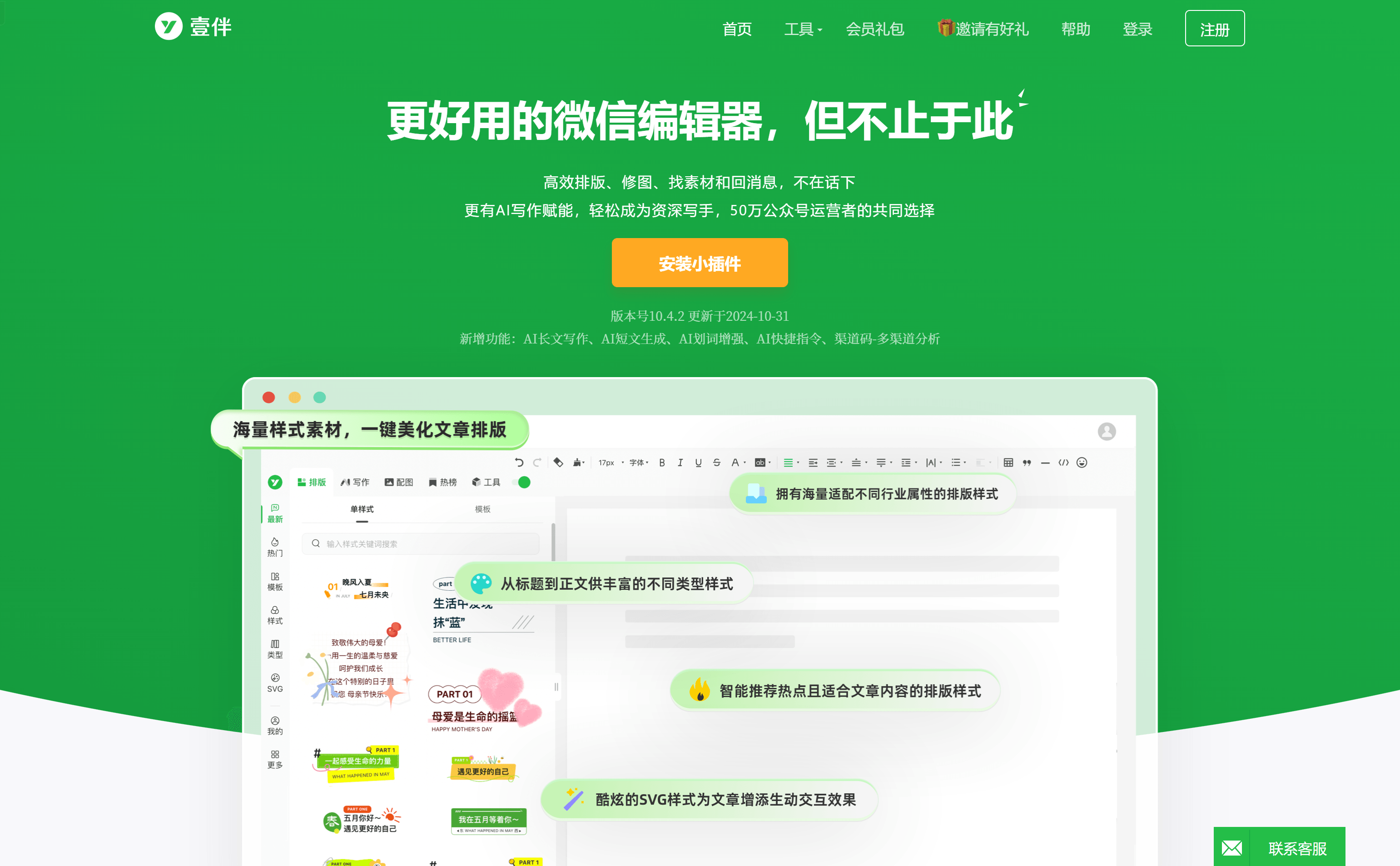

Yiban
Overview :
Yiban is a browser plugin designed specifically for WeChat public account operators, integrating features such as formatting, image editing, material collection, and message replies to improve operational efficiency. The product is based on the demand for efficient tools from public account operators, with main advantages including one-click formatting, AI writing empowerment, and data insights. It is priced with options for free trial and paid membership packages.
Target Users :
Targeted at WeChat public account operators, Yiban provides a one-stop editing and management tool to help them break free from cumbersome editing tasks and focus on content creation and strategic planning. It is particularly suitable for teams aiming to enhance work efficiency and content quality in public account operations.
Use Cases
Public account operators use Yiban's AI formatting feature to quickly complete article layout.
Content creators utilize Yiban's long-form writing feature to produce high-quality article content.
Operational teams analyze graphic performance through Yiban’s data insights feature to optimize content strategies.
Features
AI Formatting: Complete article formatting with one click, saving operators' formatting time.
Long-form Writing: AI generates long-form content to enhance content production efficiency.
Data Insights: The system automatically analyzes content effectiveness based on graphic data, providing operational suggestions.
Content Optimization: Features such as continuation, expansion, and summarization to enhance article fluency and completeness.
Title Generation: Automatically generates and optimizes titles to increase attractiveness.
Template Writing: Provides various content generation templates for public account scenarios to inspire creativity.
Style Center: Access to a vast array of VIP style templates.
Image Enhancement: Quickly adjust image roundness, shadows, and dimensions.
How to Use
1. Visit the Yiban official website and download the plugin: Go to https://yiban.io/ to download the Yiban plugin suitable for your browser.
2. Install the plugin: Follow the installation instructions provided on the official website according to your browser.
3. Login/Register: Use WeChat to scan the code and log in or register for a Yiban account to start using the tool.
4. Utilize editing features: In the WeChat public account backend, use the Yiban plugin for formatting, image editing, and more.
5. Gather materials: Use Yiban's image center and material collection function to gather and manage article images.
6. AI writing: Utilize Yiban’s AI writing feature to generate or optimize article content.
7. Data analysis: Leverage Yiban’s data insights feature to analyze article effectiveness and adjust operation strategies.
8. Export data: Use Yiban's data export feature to export article data and follower growth metrics with one click.
Featured AI Tools

Magic ToDo
Magic ToDo is a standard to-do list with special features. It can automatically generate task steps based on the spiciness you set. The spicier the level, the more steps generated. You can use emojis to indicate the spiciness level of the task. The tool will also automatically assign a category to the top tasks, represented by emojis. You can use filter buttons to filter tasks of one or multiple categories. In addition, each task provides common task tools such as editing, deleting, adding subtasks, and estimating. You can drag and drop the left side icons to reorder tasks. The tool also offers other operations for the entire list, including device synchronization, export options, undo and redo, and batch operations.
Efficiency Tools
1.3M
English Picks

Tinywow
TinyWow is a website that provides a suite of free online tools encompassing PDF editing, image processing, AI writing, and video processing. It empowers users to tackle various work and life challenges without requiring registration or usage restrictions.
Efficiency Tools
663.5K













