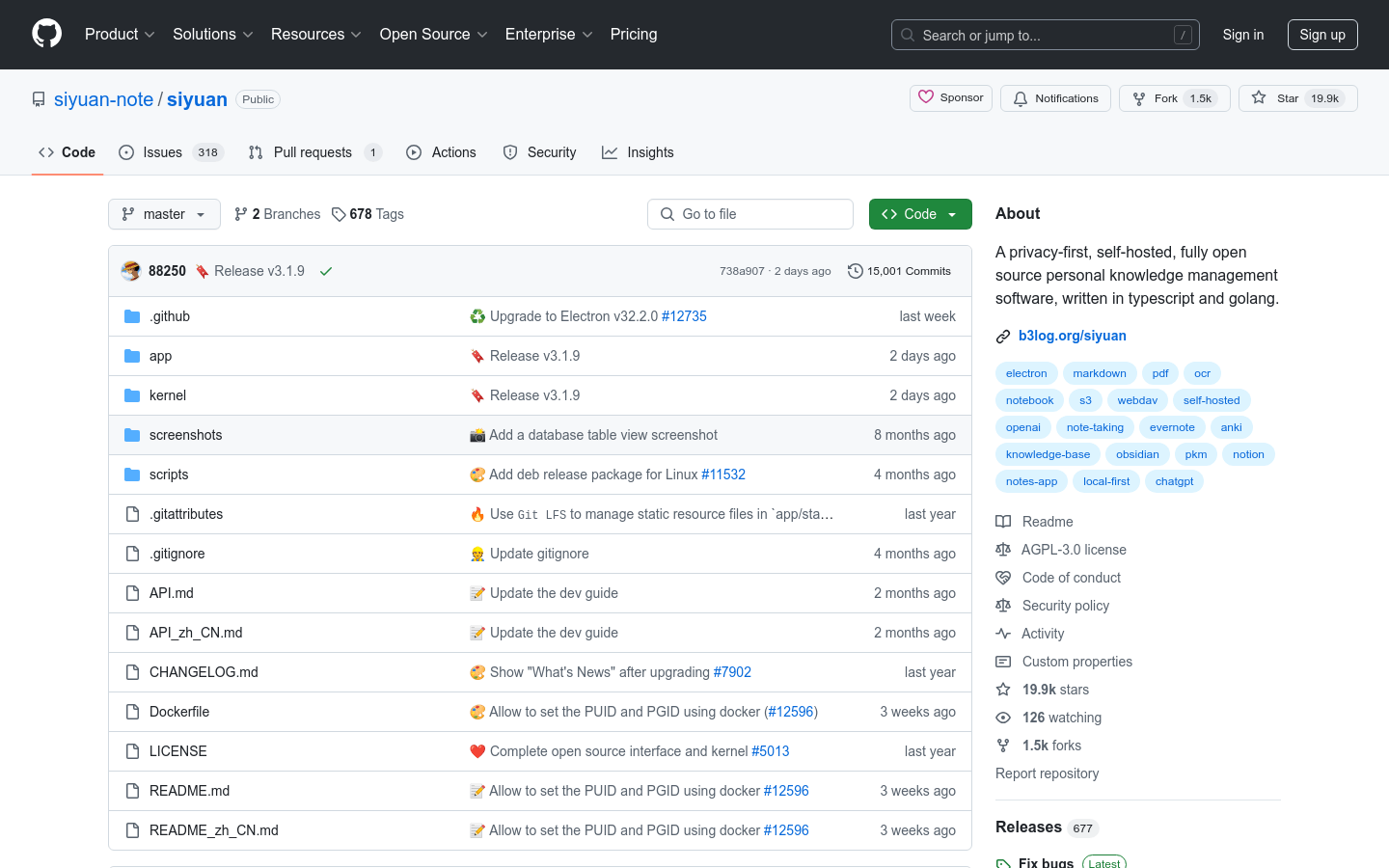

Siyuan
Overview :
SiYuan is a personal knowledge management system centered around privacy protection, supporting block references and bidirectional linking. Written in TypeScript and Golang, it offers features such as block-level content organization, a WYSIWYG Markdown editor, content block snapshots, mind maps, back-linking, and references. SiYuan allows for nonlinear content organization, facilitates information connectivity, and aids in building a knowledge network. Moreover, SiYuan supports data self-hosting, ensuring user data security and privacy. It boasts an active community and a rich ecosystem of plugins, compatible with multiple operating systems including Windows, macOS, and Linux. Most features are free, with premium features available for a fee, such as data synchronization.
Target Users :
SiYuan is ideal for users who need to manage and organize large amounts of knowledge content, such as scholars, researchers, writers, and product managers. Its block-level management and bidirectional linking features are particularly suited for those engaged in deep thinking and knowledge integration. Additionally, SiYuan's self-hosting capability is a significant attraction for users who value privacy and data security.
Use Cases
Researchers use SiYuan to manage literature and research notes, building knowledge networks.
Product managers organize product documentation and requirement analyses with SiYuan, allowing for rapid iteration of product ideas.
Writers utilize SiYuan to draft and manage long articles, employing block references to organize writing materials.
Features
Block references and bidirectional linking: Enables flexible associations between content.
WYSIWYG Markdown editor: Provides a convenient content editing experience.
Content block snapshots: Allows you to save and revert to historical states of your content.
Mind maps and back-linking: Constructs a knowledge network and promotes information integration.
Data self-hosting: Ensures data security and privacy.
Plugin ecosystem: Supports functionality expansion through plugins to meet personalized needs.
Cross-platform support: Compatible with Windows, macOS, and Linux operating systems.
Premium features available: Offers additional paid functionalities, such as data synchronization.
How to Use
1. Download and install the SiYuan client
2. Launch SiYuan and create or import your knowledge database
3. Use the Markdown editor to write and organize content
4. Utilize block references and bidirectional links to connect different content blocks
5. Integrate your knowledge network through mind maps and back-linking features
6. Install and use plugins as needed to extend functionality
7. Regularly back up data to ensure the security of your knowledge content
8. Optionally, subscribe to premium features like data synchronization
Featured AI Tools

ODIN
ODIN is an Obsidian plugin that knowledge-graphs your notes, facilitating intelligent question answering, link prediction, and other capabilities. It helps users manage knowledge points and build comprehensive knowledge systems. Key features of ODIN include: LLM-powered intelligent question answering for direct querying of knowledge points within notes; global note network visualization, presenting note content in a knowledge graph format; semantic-based link prediction, automatically establishing connections between notes; and semantic-based node suggestions for discovering key knowledge points within notes. ODIN significantly enhances Obsidian's knowledge management capabilities and is an essential tool for authors building their personal knowledge management systems.
AI Knowledge Management
120.3K
Chinese Picks

Zhiwo AI
Zhiwo AI is a personalized and professional AI knowledge management assistant designed to help users recall knowledge, answer questions, create content, generate summaries, and mind maps. Through features like Omni Knowledge Collection, AI Knowledge Processing, and AI Q&A, it enables users to manage knowledge efficiently, creating a personal second brain. Zhiwo AI is suitable for various fields including academic research, government consulting, financial industry research, exam preparation, scientific study, and medical paper reading, making it the best choice for professionals.
AI Knowledge Management
86.7K






