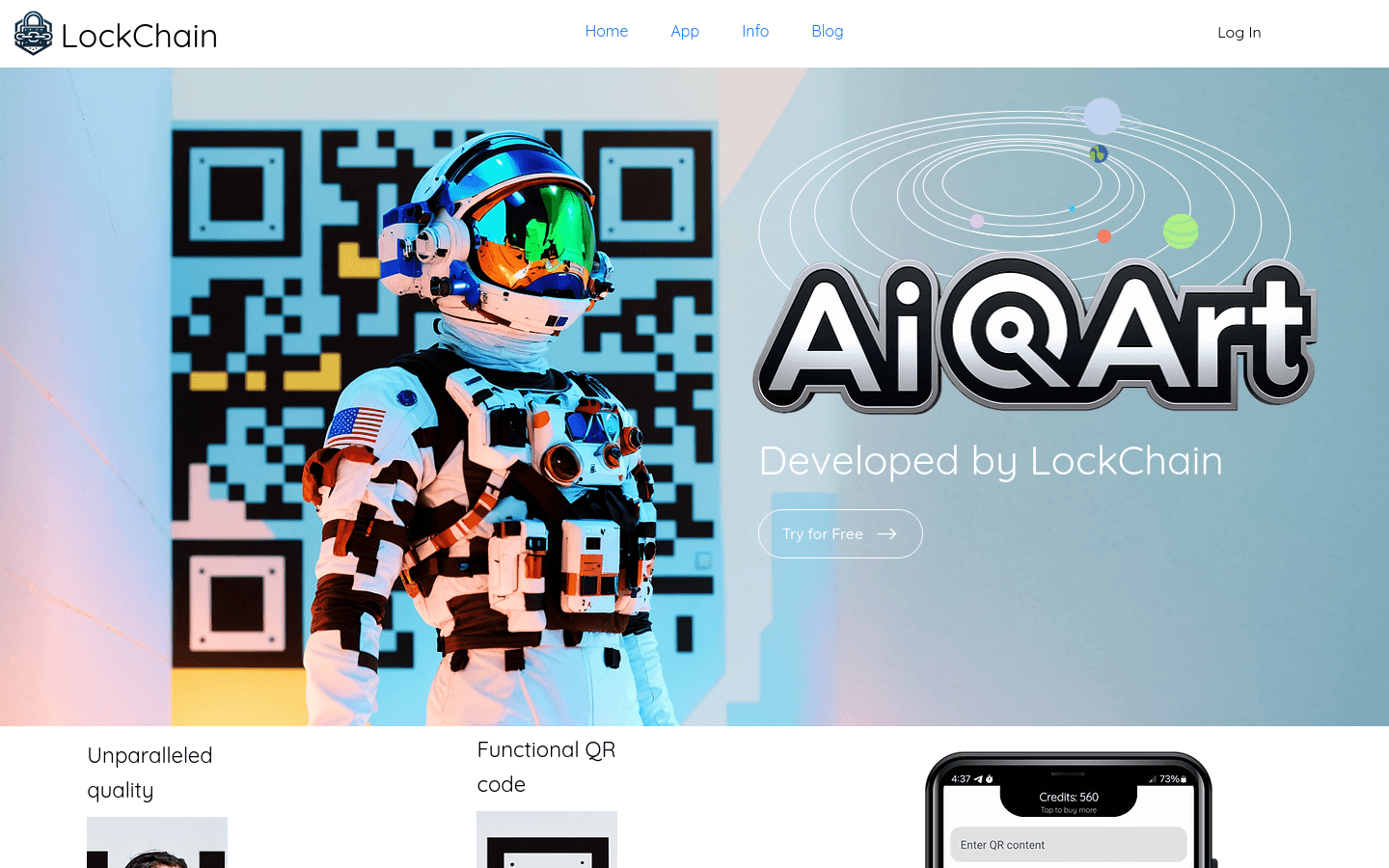

Aiqart By LockChain
Overview :
AI Qr Codes is an application launched by LockChain that seamlessly integrates QR pixels with art using artificial intelligence technology to produce functional QR codes while incorporating background images, providing personalized QR code designs for brands. The product supports a low-cost generation method without watermarks or subscriptions, offers free credits for new users, allows users to purchase credits as needed, uses custom short URLs, and unlocks all functionality without additional fees. Additionally, LockChain offers customized AI features and video editing services to meet unique user needs.
Target Users :
The target audience includes businesses and individuals looking to promote their brand, products, or services via QR codes. AI Qr Codes enhances brand image, increases user engagement, and boosts product sales through personalized QR code designs.
Use Cases
A merchant embeds a product purchase link into a high-quality AI QR code, showcasing and selling the product through an image.
A company incorporates its logo and relevant information into a QR code to enhance brand recognition and user engagement.
An artist transforms their artwork into a functional QR code using AI Qr Codes for promoting personal projects.
Features
Generate personalized QR codes without watermarks
Integrate background images into QR code designs
Offer a credit-based low-cost generation method; new users enjoy free credits
No subscription required; users can purchase credits as needed
Support for custom short URLs without utilizing URL shortening services
All features unlocked with no extra fees
Provide tailored AI features and video editing services
How to Use
1. Visit the LockChain official website and download the AI Qr Codes application.
2. Register and log into the app; new users receive free credits.
3. Choose the option to generate a personalized QR code by uploading a background image or selecting brand elements.
4. Set the target link for the QR code, which can be a website, service, or product purchase link.
5. Preview the generated QR code, and upon confirmation, save it.
6. Apply the generated QR code to marketing materials or product packaging to start promoting.
7. Purchase additional credits as needed to generate more personalized QR codes.
Featured AI Tools
Chinese Picks

Capcut Dreamina
CapCut Dreamina is an AIGC tool under Douyin. Users can generate creative images based on text content, supporting image resizing, aspect ratio adjustment, and template type selection. It will be used for content creation in Douyin's text or short videos in the future to enrich Douyin's AI creation content library.
AI image generation
9.0M

Outfit Anyone
Outfit Anyone is an ultra-high quality virtual try-on product that allows users to try different fashion styles without physically trying on clothes. Using a two-stream conditional diffusion model, Outfit Anyone can flexibly handle clothing deformation, generating more realistic results. It boasts extensibility, allowing adjustments for poses and body shapes, making it suitable for images ranging from anime characters to real people. Outfit Anyone's performance across various scenarios highlights its practicality and readiness for real-world applications.
AI image generation
5.3M














