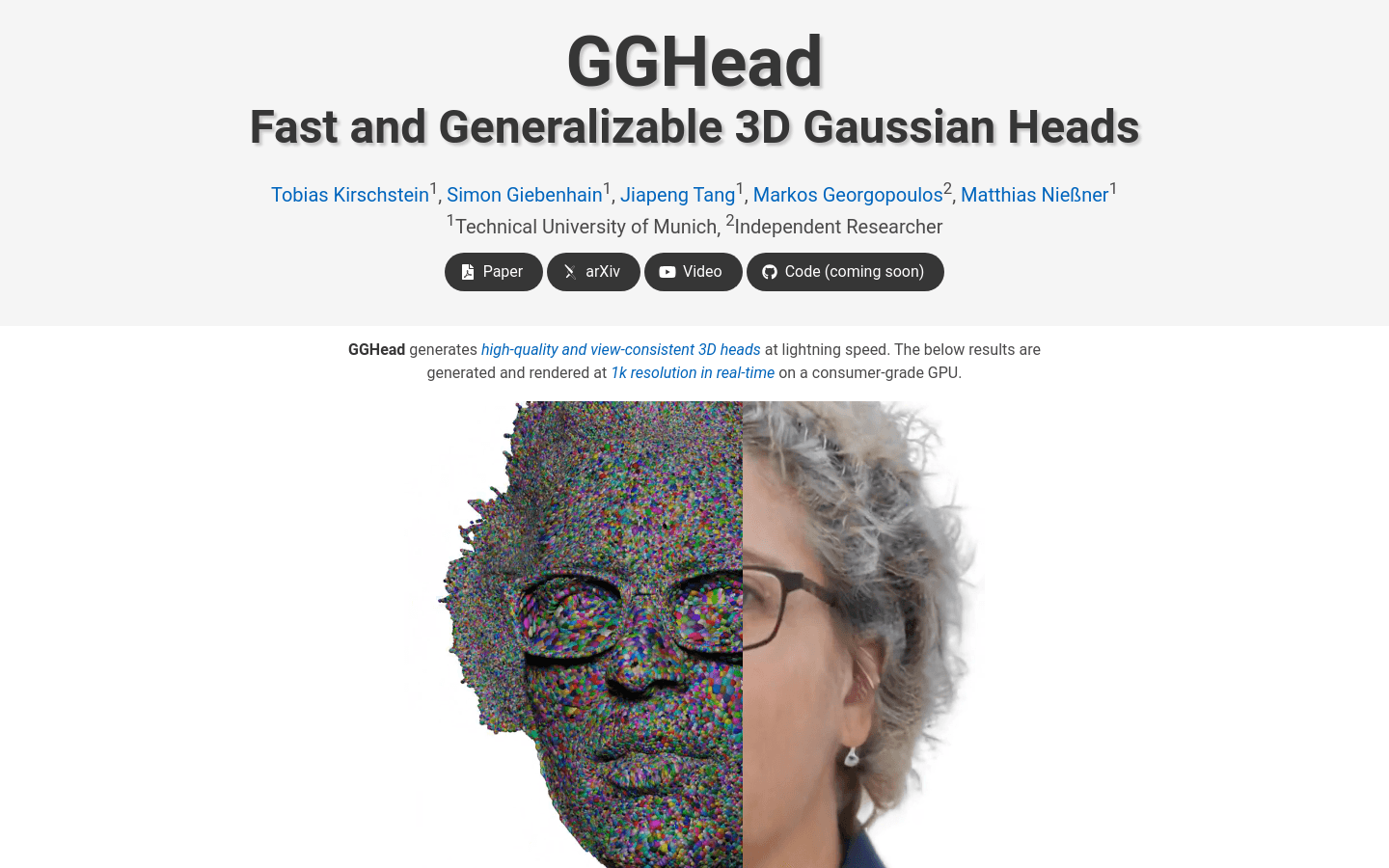

Gghead
Overview :
GGHead is a 3D Generative Adversarial Network (GAN) based on 3D Gaussian scattering representation, designed to learn 3D head priors from a collection of 2D images. This technology simplifies the prediction process by leveraging the regularity of the UV space of template head meshes to predict a set of 3D Gaussian attributes. Key advantages of GGHead include high efficiency, high-resolution generation, full 3D consistency, and real-time rendering capabilities. It enhances the geometric fidelity of generated 3D heads through a novel total variation loss, ensuring that neighboring rendered pixels originate from close Gaussian points in UV space.
Target Users :
GGHead targets 3D modelers, animators, game developers, and virtual reality content creators. These users typically require a fast way to generate high-quality 3D head models, and GGHead provides an efficient, consistent, and realistic solution for 3D head generation that meets their dual demands for speed and quality.
Use Cases
Quickly generating character head models in game development
Creating realistic 3D avatars in virtual reality
Generating high-quality 3D characters for film and animation production
Features
Utilizes StyleGAN2 generator to predict Gaussian attributes in UV space
Employs a differentiable rasterizer to render 3D Gaussian representations
Improves training stability through regularization of predicted 2D mappings
Incorporates UV total variation loss to enhance geometric fidelity
Efficiently generates 3D heads from single-view 2D image observations
Exhibits faster speed and complete 3D consistency compared to existing 3D head GANs
Achieves real-time generation and rendering of high-quality 3D consistent heads at 10242 resolution for the first time
How to Use
1. Visit GGHead's official website or GitHub page
2. Read the documentation to understand how GGHead works and how to use it
3. Download and install the necessary software and dependencies
4. Prepare a dataset of 2D images for training the GGHead model
5. Configure training parameters, such as resolution and batch size
6. Start the training process and wait for the model to generate 3D head models
7. Use rendering tools to view the generated 3D head models
8. Adjust model parameters as needed to optimize the generation results
Featured AI Tools
Chinese Picks

Capcut Dreamina
CapCut Dreamina is an AIGC tool under Douyin. Users can generate creative images based on text content, supporting image resizing, aspect ratio adjustment, and template type selection. It will be used for content creation in Douyin's text or short videos in the future to enrich Douyin's AI creation content library.
AI image generation
9.0M

Outfit Anyone
Outfit Anyone is an ultra-high quality virtual try-on product that allows users to try different fashion styles without physically trying on clothes. Using a two-stream conditional diffusion model, Outfit Anyone can flexibly handle clothing deformation, generating more realistic results. It boasts extensibility, allowing adjustments for poses and body shapes, making it suitable for images ranging from anime characters to real people. Outfit Anyone's performance across various scenarios highlights its practicality and readiness for real-world applications.
AI image generation
5.3M













