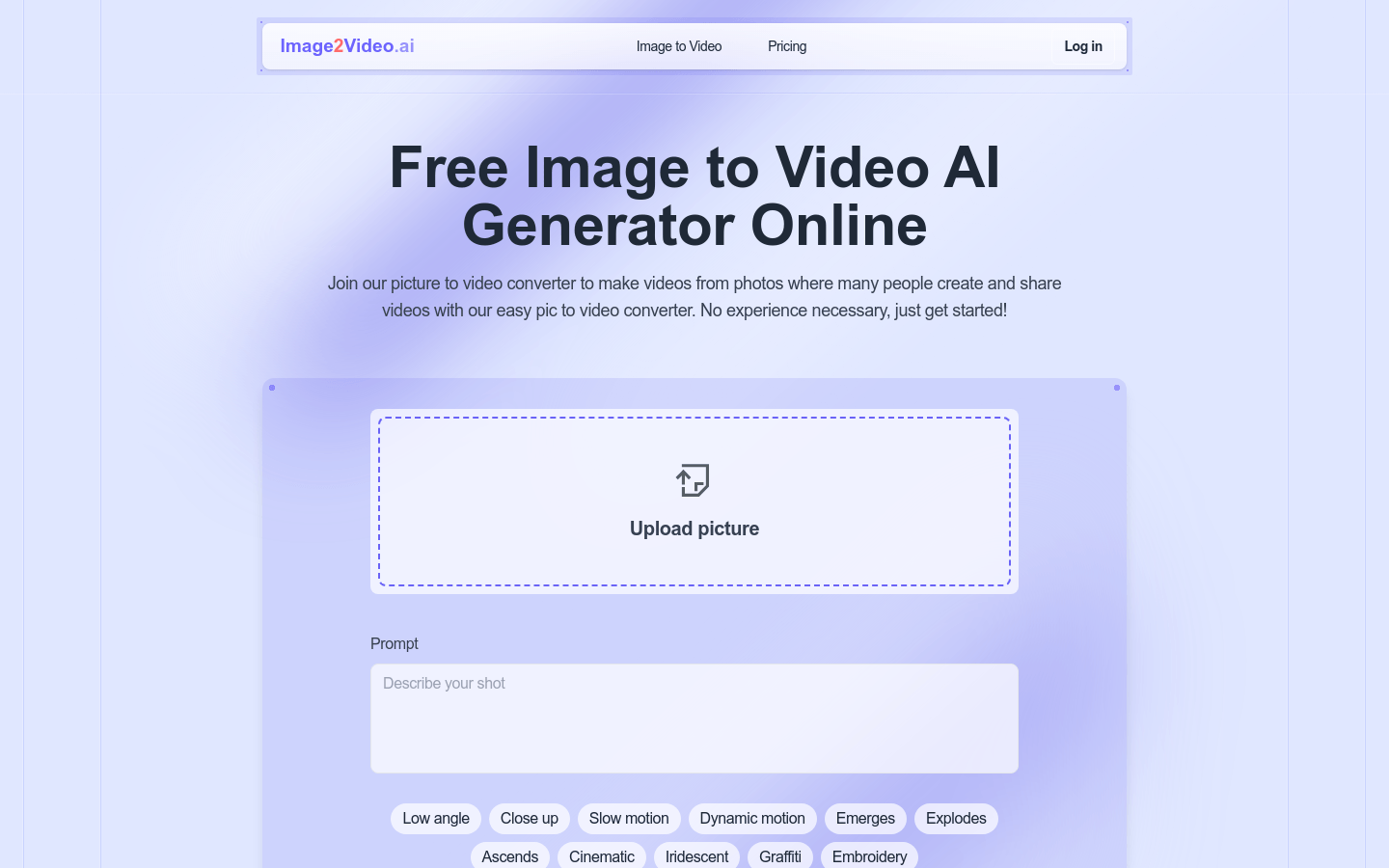

Image To Video AI
Overview :
Image to Video AI is an online tool that utilizes artificial intelligence technology to transform static images into dynamic videos. By allowing users to upload images and provide descriptive text prompts, it quickly generates videos featuring animated text and captivating transition effects. This technology streamlines the video production process, enabling users without video editing experience to easily create professional-grade video content. Key advantages of the product include user-friendliness, rapid video generation, no software installation required, support for various image formats, and direct sharing to social media.
Target Users :
Image to Video AI is designed for users who want to quickly convert images into video content, including social media content creators, marketers, and small business owners. It is particularly suitable for individuals and businesses that need to publish dynamic video content on social media to engage their audience.
Use Cases
Social media marketers use Image to Video AI to convert product images into videos to enhance engagement rates on their posts.
Wedding photographers use this tool to turn wedding photos into videos, providing clients with an additional video keepsake.
Educators leverage Image to Video AI to transform teaching images into videos, increasing the appeal of online courses.
Features
Upload images and convert them into videos: Users can quickly convert images in formats such as JPEG and PNG into videos.
AI-powered video generation: Using AI technology, the tool automatically generates video content based on user input prompts.
Dynamic text and transition effects: Add animated text and transition effects to enhance the appeal of the video.
No software installation needed: As an online tool, users can utilize it directly in their browser without downloading any software.
Supports multiple image formats: Compatible with common image formats such as JPEG, PNG, and JPG.
Direct social media sharing: Users can easily share the generated videos on popular social media platforms.
No advanced technical skills required: A user-friendly interface allows those without video editing experience to easily get started.
How to Use
Visit the Image to Video AI website and log in.
Upload the images you wish to convert into videos.
Provide descriptive text prompts to guide the AI in video generation.
Wait for the AI to process and generate the video, which typically takes only a few minutes.
Preview the generated video to ensure it meets your expectations.
If satisfied, share the video directly on social media or download it.
For further editing, use the AI prompt box to make adjustments.
Featured AI Tools
English Picks

Pika
Pika is a video production platform where users can upload their creative ideas, and Pika will automatically generate corresponding videos. Its main features include: support for various creative idea inputs (text, sketches, audio), professional video effects, and a simple and user-friendly interface. The platform operates on a free trial model, targeting creatives and video enthusiasts.
Video Production
17.6M

Haiper
Haiper AI is driven by the mission to build the best perceptual foundation models for the next generation of content creation. It offers the following key features: Text-to-Video, Image Animation, Video Rewriting, Director's View.
Haiper AI can seamlessly transform text content and static images into dynamic videos. Simply drag and drop images to bring them to life. Using Haiper AI's rewriting tool, you can easily modify video colors, textures, and elements to elevate the quality of your visual content. With advanced control tools, you can adjust camera angles, lighting effects, character poses, and object movements like a director.
Haiper AI is suitable for a variety of scenarios, such as content creation, design, marketing, and more. For pricing information, please refer to the official website.
Video Production
9.7M















