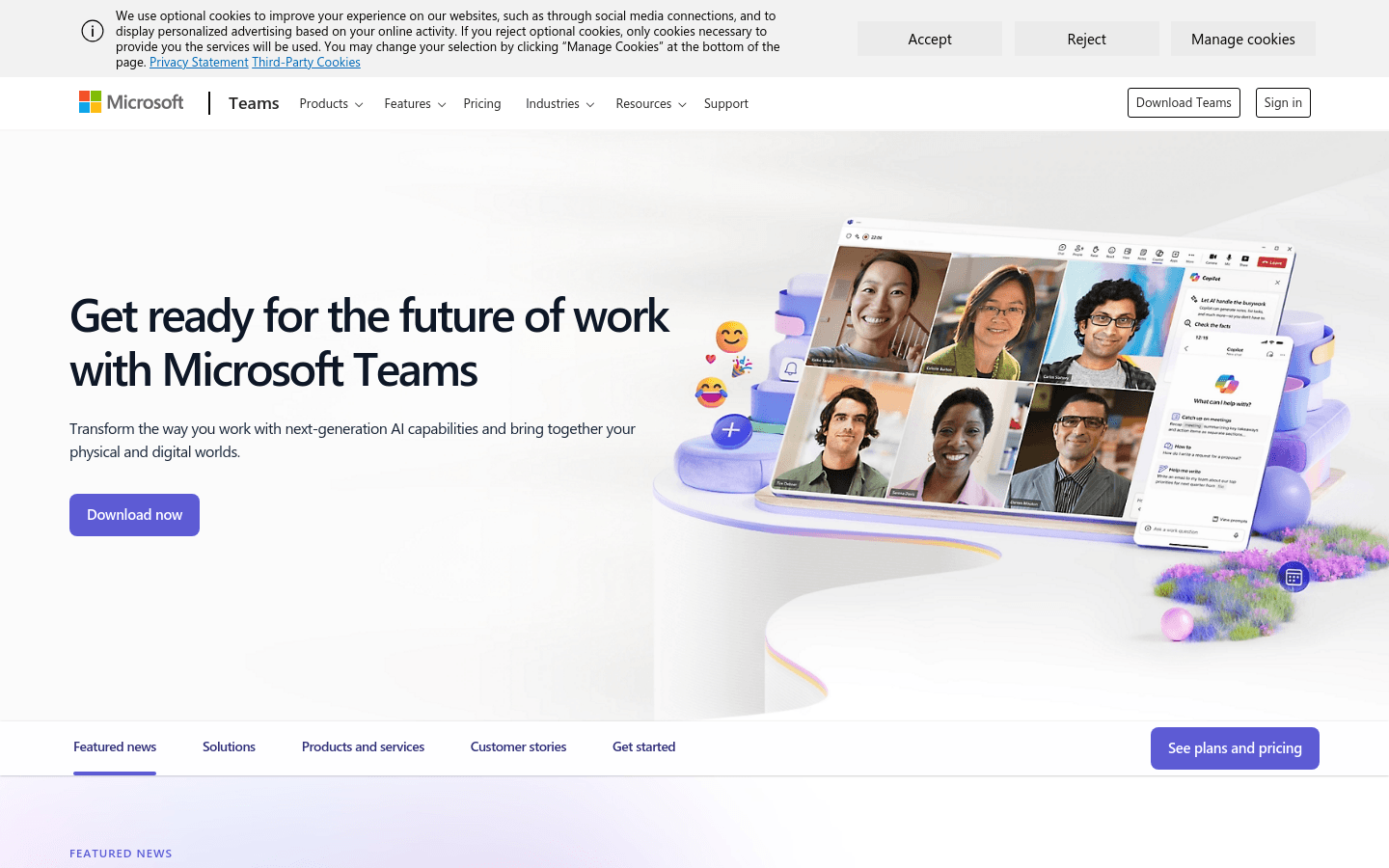

Microsoft Teams
Overview :
Microsoft Teams is an integrated smart team collaboration platform that combines chat, meetings, calls, and collaborative features. It utilizes various AI-driven functionalities, such as Copilot suggestions, Mesh virtual collaboration, and Teams Phone services, to facilitate more efficient communication and teamwork. Teams seamlessly integrates with Microsoft 365 applications, providing customized solutions for businesses and educational institutions of all sizes.
Target Users :
Microsoft Teams is ideal for business teams, educational institutions, and individual users who need remote collaboration and communication. It offers a comprehensive suite of collaborative tools to help users stay productive in their work and study, regardless of their location.
Use Cases
ABN AMRO provides video banking services through Teams, enhancing customer consultation experiences.
REI enhanced their meeting capabilities at critical moments using Teams Phone.
L’Oréal uses Teams to foster a sense of belonging among beauty consultants, enhancing brand image.
Features
Real-time chat and video conferencing, supporting large group calls.
AI-generated meeting notes to help team members quickly recap key points.
Integration with Microsoft 365 applications like Word, Excel, and PowerPoint for file sharing and collaborative editing.
Support for Teams Phone, offering cloud telephony services with seamless communication integration.
Mesh virtual collaboration, enhancing team interaction through 3D avatars and immersive experiences.
Teams Rooms, providing enhanced meeting experiences for various conference spaces.
Teams Premium, offering personalized, intelligent, and secure meeting experiences.
How to Use
Visit the official Microsoft Teams website and register for an account.
Choose the appropriate Teams plan based on your organization's size.
Download and install the Teams desktop client or use the web version.
Create teams and channels, and invite members to join.
Schedule and participate in video meetings, utilizing AI features to enhance meeting efficiency.
Use Teams Phone for calls and meetings.
Explore the advanced features of Teams Premium for a personalized meeting experience.
Regularly check Teams updates to leverage the latest features and improvements.
Featured AI Tools

Fathom AI Notetaker For Google Meet
Fathom records, transcribes, and highlights key moments in Google Meet, allowing you to focus on the conversation instead of note-taking. Free to use. Features include full transcription, automatic meeting summaries, integration with Salesforce and HubSpot, easy sharing of key excerpts, and searching across meetings and transcripts.
AI meeting assistant
134.7K

AI Meeting Summaries: Zoom, Meet & MS Teams
Sembly makes it easy to review and share meeting highlights, meeting recordings, and transcripts, accessible from your Sembly account. Sembly supports English and is available on the web, iOS, and Android mobile apps. Key features include calendar integration, speech recognition, meeting recording, and AI-generated meeting minutes. Suitable for all types of meetings.
AI meeting assistant
99.9K









