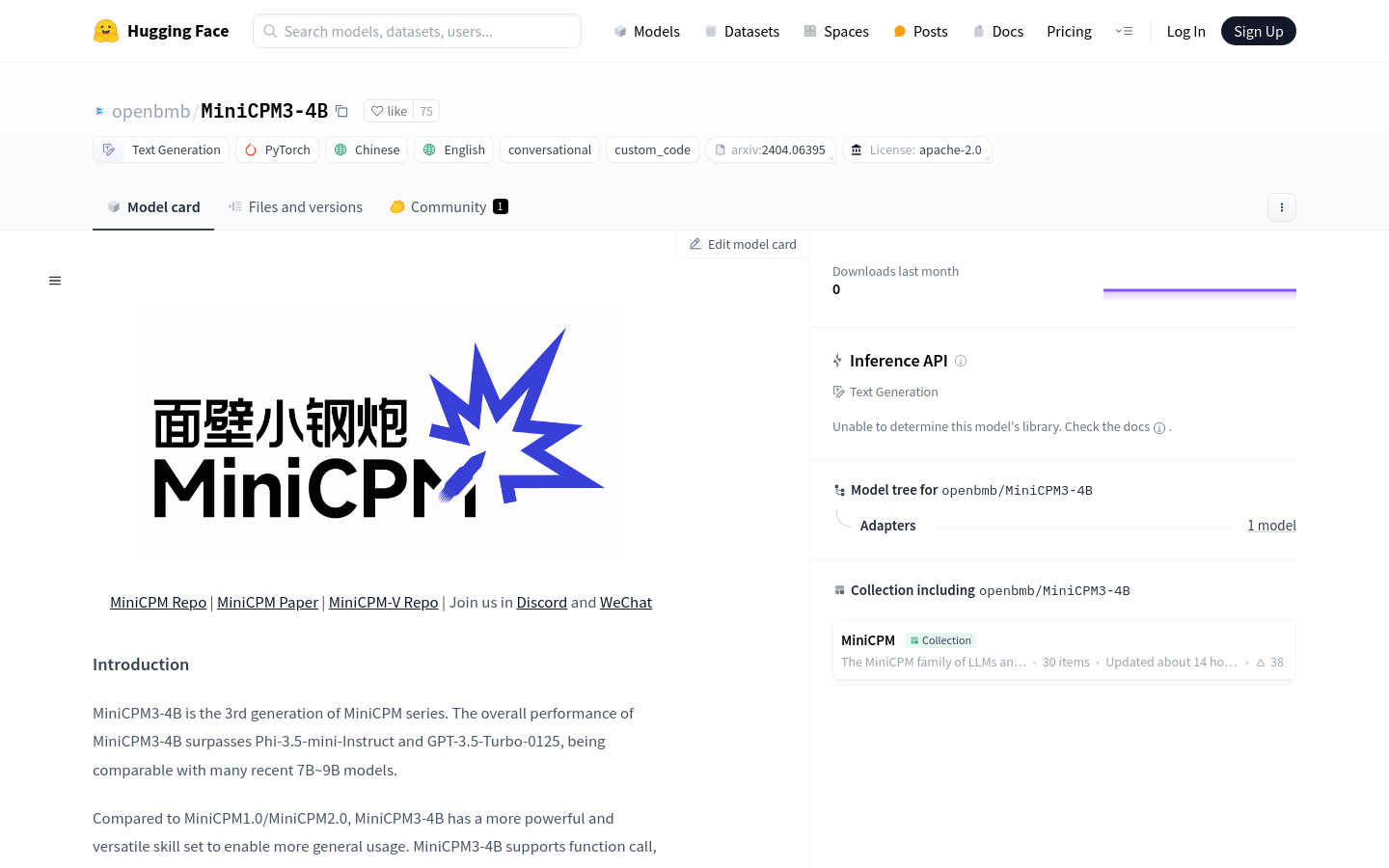

Minicpm3 4B
Overview :
MiniCPM3-4B is the third generation of the MiniCPM series, demonstrating overall performance that exceeds both Phi-3.5-mini-Instruct and GPT-3.5-Turbo-0125, comparable to many recent 7B to 9B models. Compared to its predecessors, MiniCPM3-4B features enhanced versatility, supporting function calling and code interpretation, making it applicable across a wider range of scenarios. Additionally, MiniCPM3-4B boasts a 32k context window, which, combined with LLMxMapReduce technology, theoretically enables the processing of infinite context without requiring extensive memory.
Target Users :
The primary target audience includes researchers, developers, and enterprise users who require highly efficient language models. Whether for conducting natural language processing research or developing applications that need intelligent dialogue and text generation capabilities, MiniCPM3-4B provides robust support.
Use Cases
Researchers use MiniCPM3-4B for studies in natural language understanding.
Developers leverage the model to create intelligent customer service systems.
Enterprise users integrate it into products to enhance user experience.
Features
Supports language generation in both Chinese and English.
Customizable models for dialogue scenarios.
Supports function calling and code interpretation.
32k context window, theoretically capable of handling infinite context.
Optimizes memory usage with LLMxMapReduce technology.
Excels in multiple benchmark tests, including MMLU, BBH, MT-Bench, etc.
Model weights are completely free for academic research and commercial use.
How to Use
Step 1: Download the MiniCPM3-4B model from the Hugging Face platform.
Step 2: Install necessary dependencies such as Transformers and PyTorch as outlined in the documentation.
Step 3: Use AutoTokenizer for text preprocessing.
Step 4: Load the model and set appropriate parameters, including device and data type.
Step 5: Construct input data and invoke the model's generation function to create text.
Step 6: Obtain the generated text results and perform post-processing as needed.
Featured AI Tools

Gemini
Gemini is the latest generation of AI system developed by Google DeepMind. It excels in multimodal reasoning, enabling seamless interaction between text, images, videos, audio, and code. Gemini surpasses previous models in language understanding, reasoning, mathematics, programming, and other fields, becoming one of the most powerful AI systems to date. It comes in three different scales to meet various needs from edge computing to cloud computing. Gemini can be widely applied in creative design, writing assistance, question answering, code generation, and more.
AI Model
11.4M
Chinese Picks

Liblibai
LiblibAI is a leading Chinese AI creative platform offering powerful AI creative tools to help creators bring their imagination to life. The platform provides a vast library of free AI creative models, allowing users to search and utilize these models for image, text, and audio creations. Users can also train their own AI models on the platform. Focused on the diverse needs of creators, LiblibAI is committed to creating inclusive conditions and serving the creative industry, ensuring that everyone can enjoy the joy of creation.
AI Model
6.9M













