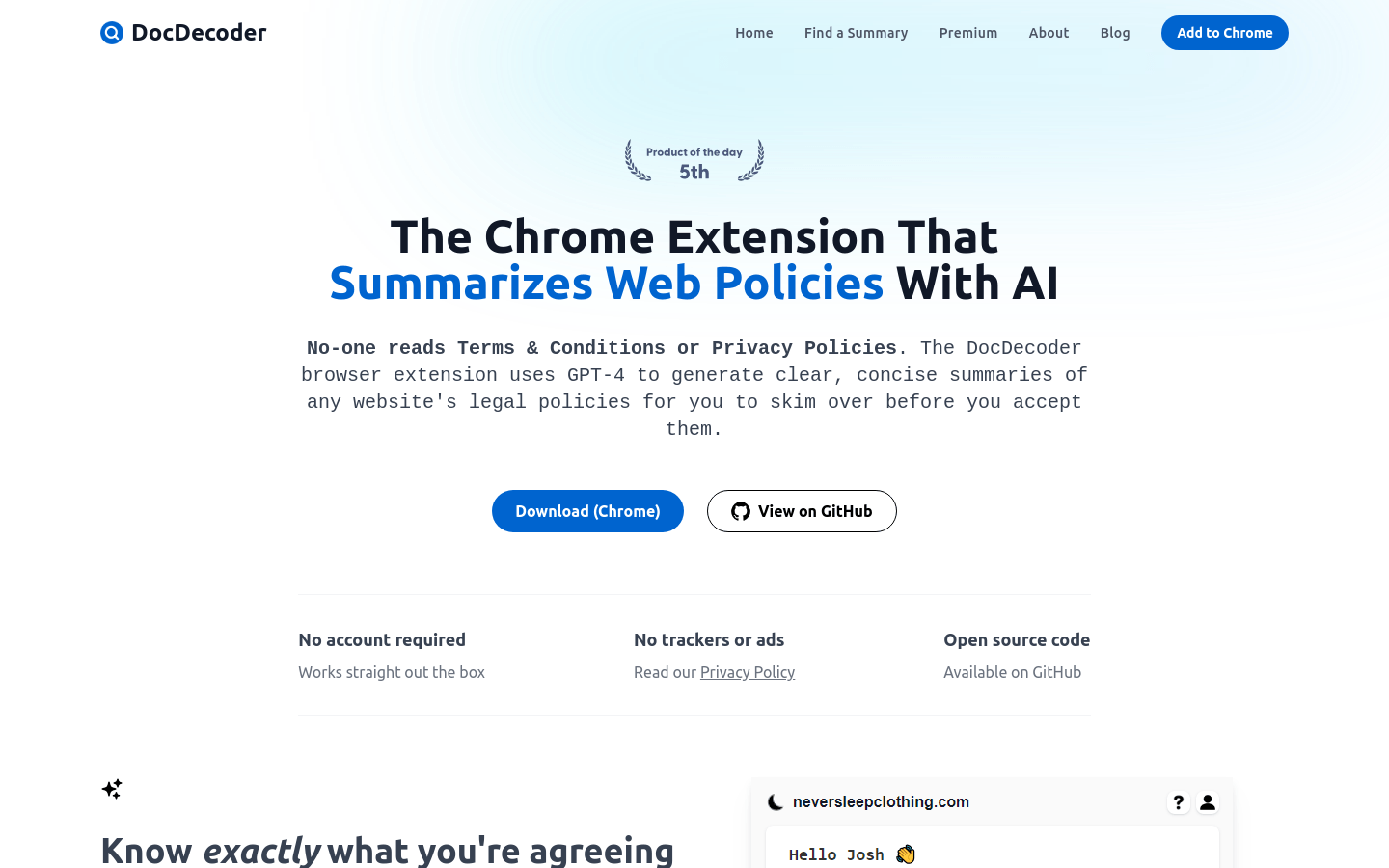

Docdecoder.app
Overview :
DocDecoder is a Chrome browser extension that leverages GPT-4 technology to provide users with clear, concise summaries of website legal policies. It visually highlights terms that have a real impact on users through color coding, indicating positive, negative, and neutral effects. Users can enter any legal policy URL, and DocDecoder will elucidate how it affects them. Additionally, it marks potentially harmful terms and allows users to view existing summaries endlessly. Designed to help users rapidly grasp what they are actually consenting to online.
Target Users :
The target audience includes users seeking to quickly understand website legal policies, such as general internet users, legal professionals, privacy advocates, and digital security experts. DocDecoder simplifies complex legal language, enabling these users to more effectively comprehend and manage their online rights.
Use Cases
A user quickly understands the terms of service using DocDecoder before registering for a new service.
A legal advisor employs DocDecoder to analyze potential risks of website policies for clients.
A privacy advocacy organization uses DocDecoder to evaluate summaries of website privacy policies.
Features
Generate clear summaries of website legal policies using GPT-4 technology.
Highlight positive, negative, and neutral terms through color coding.
Input a legal policy URL to obtain a personalized summary.
Mark potentially harmful terms in red.
Free users can generate 2 new summaries per month and view unlimited existing summaries.
Use the AI assistant to ask questions about policies and receive instant answers.
Open-source code is available on GitHub.
How to Use
Install the DocDecoder extension in the Chrome browser.
Open the extension and enter the URL of the website's legal policy that needs analysis.
Review the policy summary generated by GPT-4, noting the color-coded terms.
If you encounter any unclear terms, inquire through the AI assistant.
Read and understand all key information in the summary.
Decide whether to accept the website's legal policy based on the summary.
To generate a new summary, repeat steps 2-6.
