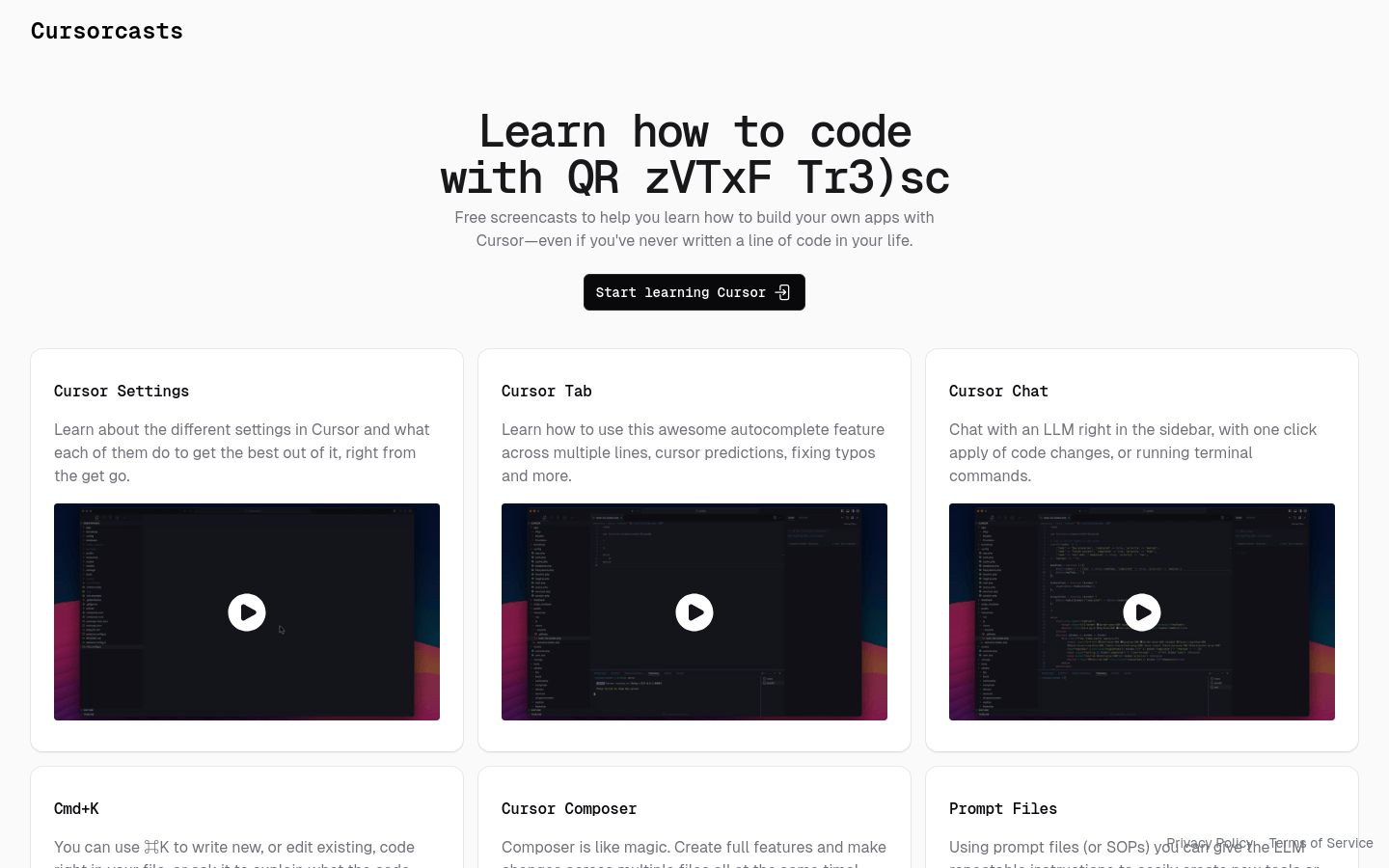

Cursorcasts
Overview :
Cursor is a platform that leverages artificial intelligence to assist in programming. It provides screen recording tutorials to help users learn how to build their applications, even if they have no prior programming experience. The platform's main advantages include its intuitive autocomplete feature, code prediction, error correction, and interaction with large language models, making programming easier and more efficient. Cursor aims to lower the entry barrier to programming, allowing more people to enjoy the joy of software creation.
Target Users :
The target audience includes beginners and developers looking to enhance their programming efficiency. For beginners, Cursor's intuitive tutorials and automation tools significantly lower the learning curve. For experienced developers, it offers powerful automation features that boost productivity.
Use Cases
Users successfully built their first web application by watching tutorials.
Developers improved their coding speed using Cursor's autocomplete feature.
Teams quickly developed a series of automation scripts for daily tasks using the Prompt Files feature.
Features
Offers screen recording tutorials to aid users in learning programming.
Includes Cursor settings to inform users about the features of different configurations.
Cursor Tab supports multiline autocomplete and code prediction.
Cursor Chat allows users to chat with a large language model and quickly apply code changes.
Cmd+K shortcut is used for writing or editing code as well as explaining code meanings.
Cursor Composer enables users to create complete functionalities and make changes across multiple files.
Prompt Files allow for the rapid creation of new tools or features through reusable instructions.
How to Use
Visit the Cursor website and register for an account.
Choose an interesting programming tutorial to start learning.
Utilize Cursor's autocomplete and prediction features to write code.
Use the Cmd+K shortcut for code editing or to query code meanings.
Interact with AI using Cursor Chat to receive programming advice.
Leverage Cursor Composer to create and modify functionality across files.
Create or use Prompt Files to rapidly develop new tools.
Featured AI Tools

Pseudoeditor
PseudoEditor is a free online pseudocode editor. It features syntax highlighting and auto-completion, making it easier for you to write pseudocode. You can also use our pseudocode compiler feature to test your code. No download is required, start using it immediately.
Development & Tools
3.8M

Coze
Coze is a next-generation AI chatbot building platform that enables the rapid creation, debugging, and optimization of AI chatbot applications. Users can quickly build bots without writing code and deploy them across multiple platforms. Coze also offers a rich set of plugins that can extend the capabilities of bots, allowing them to interact with data, turn ideas into bot skills, equip bots with long-term memory, and enable bots to initiate conversations.
Development & Tools
3.8M

















