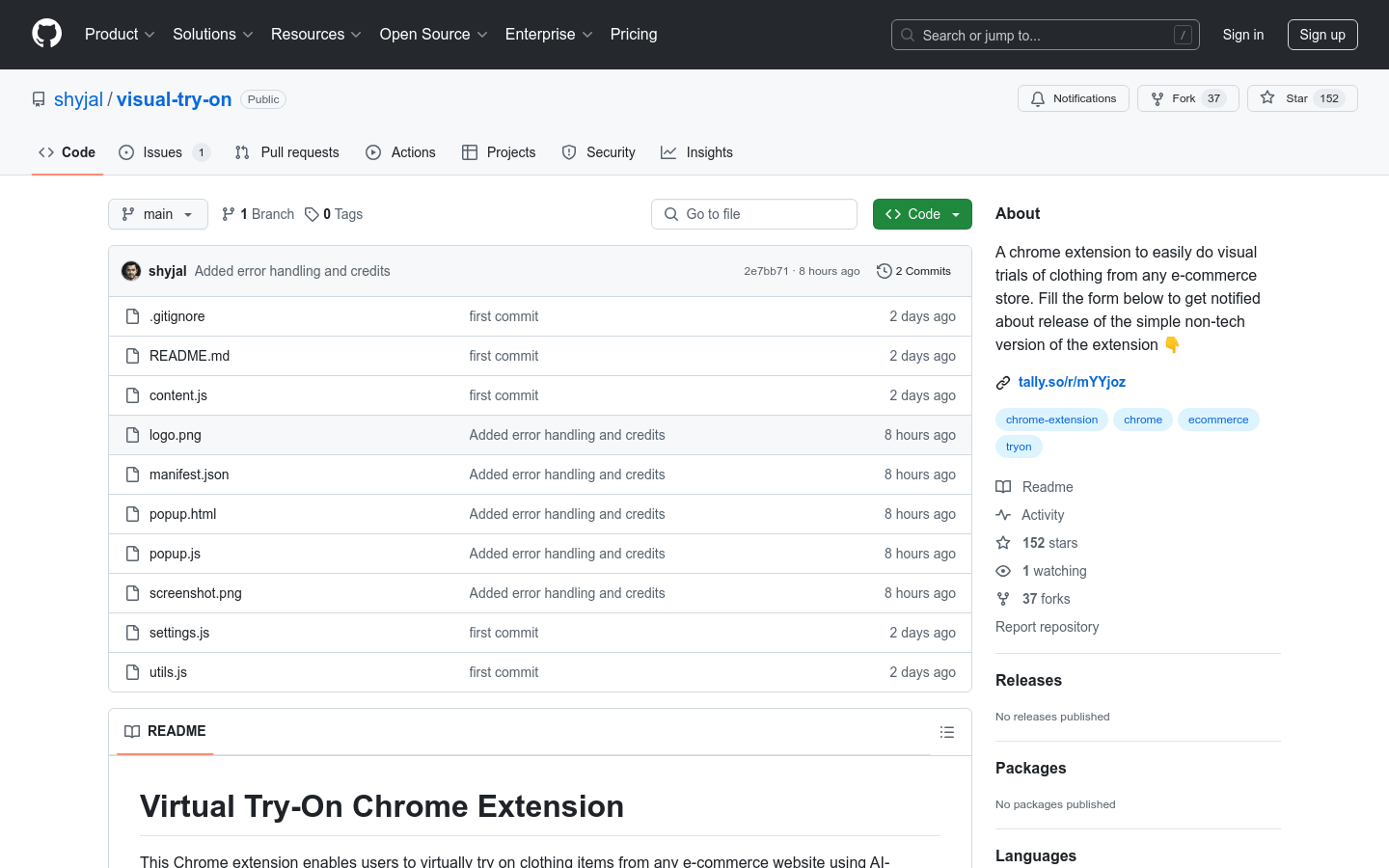

Visual Try On Chrome Extension
Overview :
The Visual Try-On Chrome Extension is a Chrome browser plugin that utilizes artificial intelligence image processing technology to allow users to virtually try on clothing on any e-commerce website. The extension captures the main product image using OpenAI GPT-4, uploads the user's photo to Cloudinary, processes the image using the Kolors model from Hugging Face, and stores the results in the browser cache for better usability. It protects user privacy by not sending personal data or photos to servers, except during AI processing on Hugging Face.
Target Users :
This extension is ideal for frequent online shoppers, especially those who want to see how clothing looks on them before making a purchase. It is particularly suitable for privacy-conscious users, as it does not send images to servers unless for AI processing purposes.
Use Cases
Users can try on new clothes while browsing a fashion website using the extension.
Users can view how clothes look in different colors and styles before making a purchase.
Users can choose the right outfit for an upcoming special event.
Features
Use on any e-commerce website.
Users only need to upload a photo once for reuse across different sites.
Protect user privacy by not sending personal data or photos to servers.
Utilize OpenAI GPT-4 to capture product images.
Upload user images via Cloudinary for easy AI access.
Employ the Kolors model from Hugging Face for AI processing.
Store user and result images in the browser cache.
How to Use
Clone this repository or download the source code.
Open chrome://extensions/ in Chrome.
Enable 'Developer mode' in the upper right corner.
Click 'Load unpacked' and select the directory containing the extension files.
Enter your OpenAI API key, Cloudinary cloud name, and upload preset in the extension settings.
Upload or select a photo of yourself.
Navigate to the product page on the e-commerce website.
Click 'Try On' to view the virtual try-on result.
Featured AI Tools

Kolors Virtual Try On
Kolors Virtual Try-On is a virtual fitting application that combines artificial intelligence and augmented reality technologies to create natural and aesthetically pleasing try-on effects based on the uploaded model image and selected clothing. This product supports a complete workflow from generating model images to creating short videos, fulfilling the generation needs for e-commerce model materials.
AI Try-on
562.5K

Remove Background Webgpu
remove-background-webgpu is a browser-based mini-program that utilizes WebGPU technology to achieve fast image background removal. It allows users to quickly obtain images without backgrounds without downloading any additional software.
AI Image Editing
226.0K








