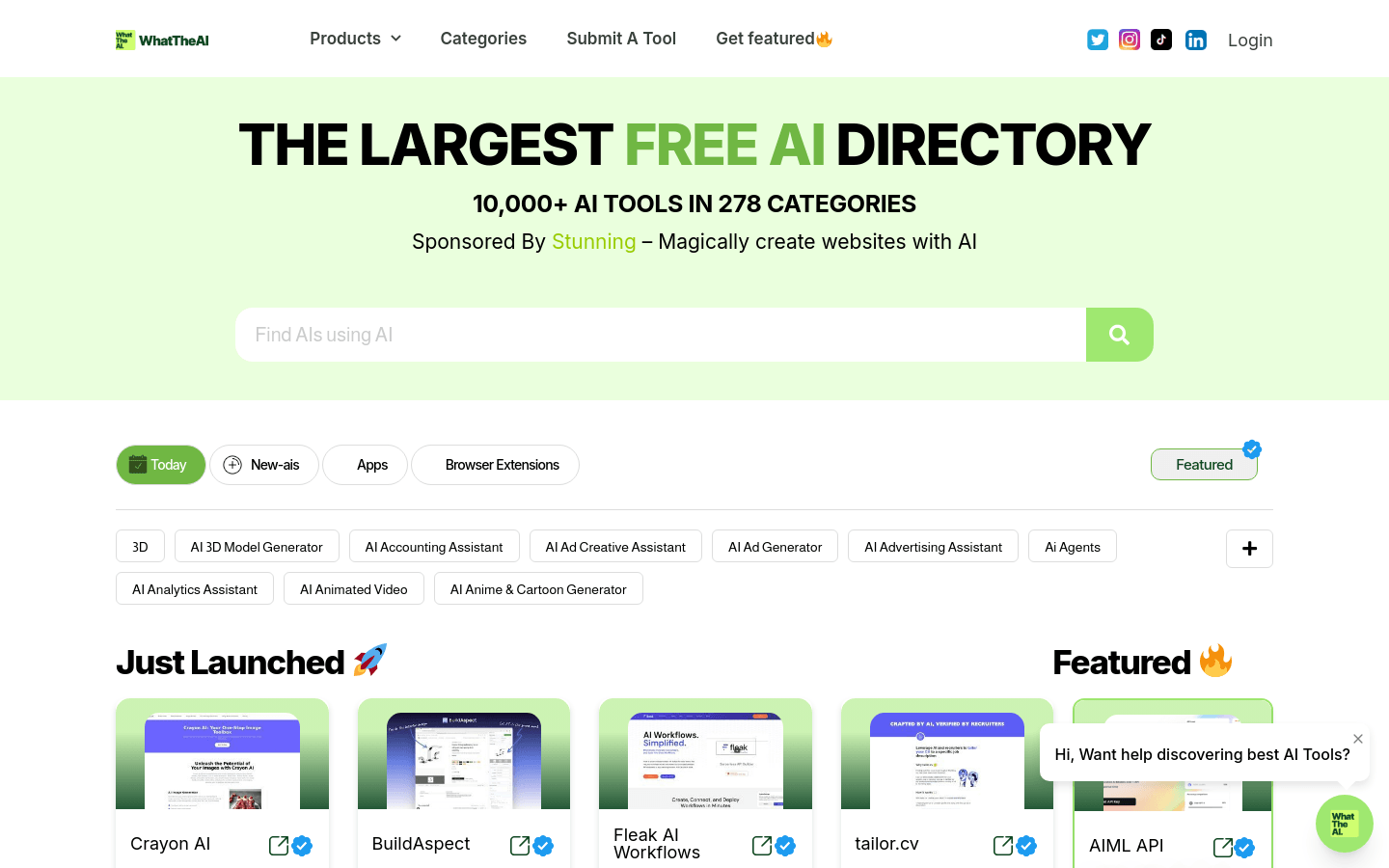

Whattheai
Overview :
AI Video Generator is an advanced platform that leverages generative artificial intelligence technology to help users quickly create high-quality video content. The tool automatically generates video scripts and scenes, improving video effects and viewing experiences through deep learning models. It is suitable for content creators, educators, and marketing teams. This platform allows users to save time and costs, focusing on creativity rather than technical details. The tool offers flexible subscription options, making it suitable for teams of various sizes.
Target Users :
["Content Creators","This tool is ideal for bloggers and video producers looking to enhance their video production efficiency, helping them quickly generate engaging video content to attract a larger audience.","Educators","Teachers can utilize this tool to create educational videos, boosting student interest and engagement while simplifying classroom instruction.","Marketing Teams","Marketing professionals can use the AI Video Generator to create promotional videos, showcasing products more effectively and enhancing market competitiveness."]
Use Cases
A YouTuber quickly produced multiple videos using the AI Video Generator, resulting in increased views and subscribers for their channel.
An educational institution used this tool to create online course videos, with students reporting significantly improved learning experiences.
A marketing manager created high-quality promotional videos for a product launch using this platform, successfully attracting many customers' attention.
Features
Automatic script generation
Users need only input the topic, and the tool can automatically write relevant video scripts, significantly saving content creation time.
Scene automation
The AI Video Generator can automatically select and adjust suitable scenes and visual effects, ensuring the video's visual appeal and coherence.
Supports multiple output formats
The platform allows users to export generated videos in various formats to meet the demands of different platforms, such as social media, websites, or presentations.
Intelligent audio synthesis
The built-in audio processing tools can generate high-quality narrations for videos and automatically select background music based on the content.
User-friendly interface
The simple and intuitive interface allows even users without technical backgrounds to quickly create professional-level videos.
Real-time preview functionality
Users can preview video effects at any stage of the production process to ensure the final output meets their expectations.
Rich template library
Provides a variety of professionally designed templates, allowing users to quickly choose and customize them, saving production time.
How to Use
Visit the AI Video Generator website and register for an account.
Choose a template or input the topic for the video you wish to create.
The system will automatically generate the video script and scenes, which you can personalize.
Use the built-in tools to add audio, music, and effects.
Click the preview button to check the generated video.
Once confirmed, select the output format and download the video.
Featured AI Tools
English Picks

Pika
Pika is a video production platform where users can upload their creative ideas, and Pika will automatically generate corresponding videos. Its main features include: support for various creative idea inputs (text, sketches, audio), professional video effects, and a simple and user-friendly interface. The platform operates on a free trial model, targeting creatives and video enthusiasts.
Video Production
17.6M

Haiper
Haiper AI is driven by the mission to build the best perceptual foundation models for the next generation of content creation. It offers the following key features: Text-to-Video, Image Animation, Video Rewriting, Director's View.
Haiper AI can seamlessly transform text content and static images into dynamic videos. Simply drag and drop images to bring them to life. Using Haiper AI's rewriting tool, you can easily modify video colors, textures, and elements to elevate the quality of your visual content. With advanced control tools, you can adjust camera angles, lighting effects, character poses, and object movements like a director.
Haiper AI is suitable for a variety of scenarios, such as content creation, design, marketing, and more. For pricing information, please refer to the official website.
Video Production
9.7M
















