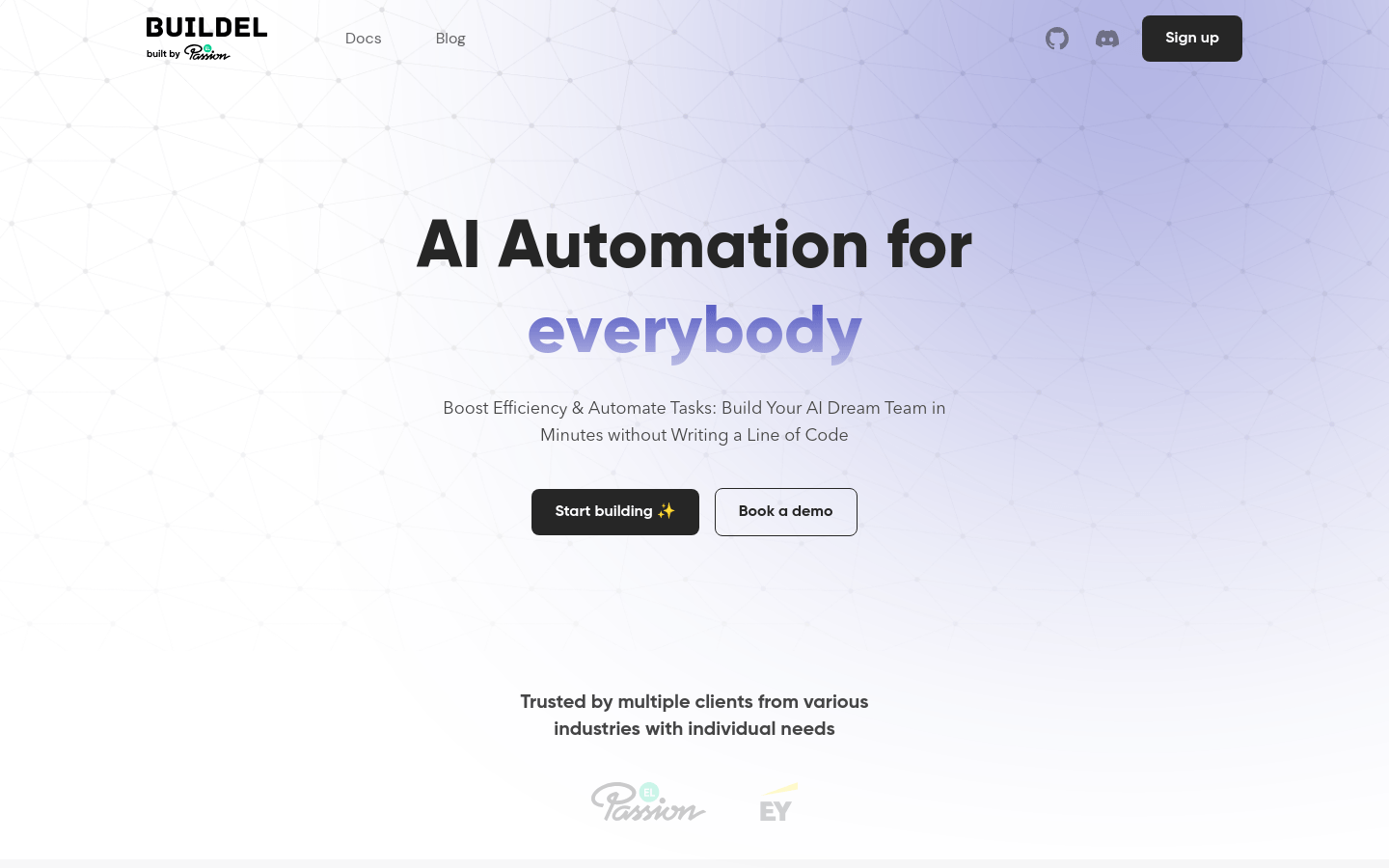

Buildel
Overview :
BuildEL is a platform for constructing AI workflows without coding. It offers a variety of modules and interfaces, enabling users to quickly assemble complex workflows. This product is particularly suitable for companies and individuals looking to automate tasks and enhance efficiency rapidly. BuildEL's open-source nature allows users to freely deploy and contribute code locally, while supporting various interfaces and modules to meet diverse needs.
Target Users :
BuildEL is designed for developers and enterprise users who need to rapidly create automated workflows. With its no-code interface, non-technical users can easily develop complex AI-driven solutions, saving time and enhancing productivity.
Use Cases
Businesses use BuildEL to create automated customer service chatbots.
Developers rapidly build document search and retrieval systems with BuildEL.
Educational institutions utilize BuildEL to create interactive learning platforms, enhancing teaching efficiency.
Features
Document Search: Efficiently retrieve and access document information from the BuildEL knowledge base.
Timer: Send messages after a specified time.
Text to Speech: Utilize the ElevenLabs API to convert text data into audio format.
Webhook Output: Forward text data to a specified Webhook URL for external integration.
Text Splitting: Handle large volumes of text to improve processing and manipulation efficiency.
Speech to Text: Transcribe audio data into text, providing output in plain text and JSON formats.
Hugging Face Chat: Integrate advanced language models from Hugging Face to offer dynamic intelligent chat capabilities.
File Input/Output: Efficiently process and transmit file data.
Image Input/Output: Efficiently handle and transmit image data.
API Call Tool: Invoke HTTP APIs.
Mapping Input: Map the latest inputs based on specified templates and combine them.
Knowledge Base Retrieval: Access detailed information from the knowledge base.
How to Use
Visit the official BuildEL website and register an account.
Select the necessary modules and tools to build your workflow.
Configure module parameters such as API keys, input/output settings, and more.
Connect the modules to ensure correct data flow.
Test the workflow to ensure all modules function correctly.
Deploy the workflow to the production environment and start using it.
Featured AI Tools

Pseudoeditor
PseudoEditor is a free online pseudocode editor. It features syntax highlighting and auto-completion, making it easier for you to write pseudocode. You can also use our pseudocode compiler feature to test your code. No download is required, start using it immediately.
Development & Tools
3.8M

Coze
Coze is a next-generation AI chatbot building platform that enables the rapid creation, debugging, and optimization of AI chatbot applications. Users can quickly build bots without writing code and deploy them across multiple platforms. Coze also offers a rich set of plugins that can extend the capabilities of bots, allowing them to interact with data, turn ideas into bot skills, equip bots with long-term memory, and enable bots to initiate conversations.
Development & Tools
3.8M

















