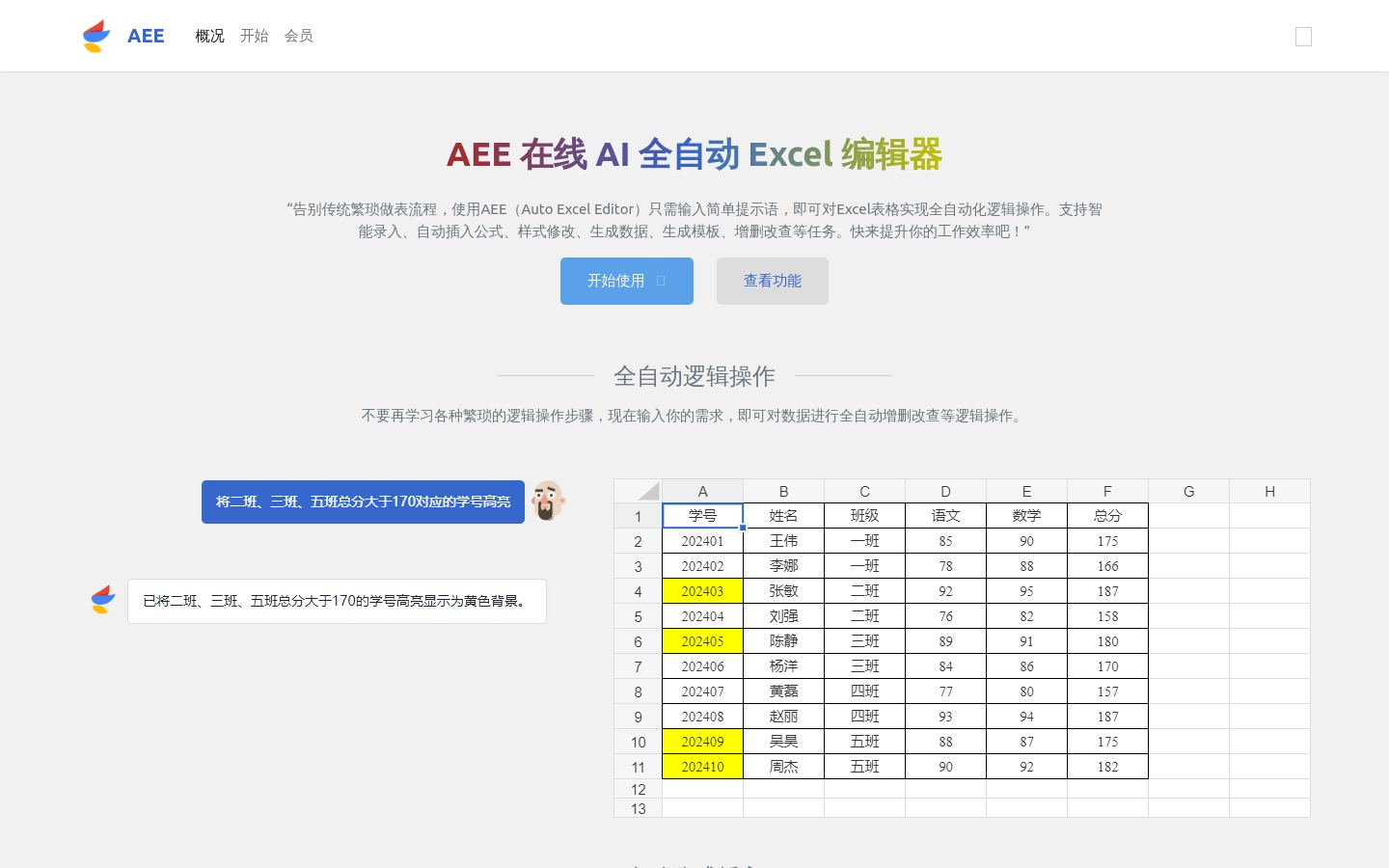

AEE
Overview :
AEE (Auto Excel Editor) is an online AI-powered fully automated Excel editor that utilizes advanced artificial intelligence technology to achieve complete automation of logical operations within Excel spreadsheets. Users only need to input simple prompts, and AEE can automatically handle tasks such as smart data entry, formula insertion, style modifications, data generation, template creation, and CRUD operations, significantly enhancing work efficiency. AEE addresses the challenges of complex traditional Excel operations and high learning costs, aiming to simplify the Excel usage process through intelligent means, enabling even non-professionals to handle data easily.
Target Users :
AEE is suitable for users who frequently handle Excel data, such as data analysts, finance professionals, and market researchers. It reduces the time spent on manual input and formula writing through automation, allowing users to focus more on data analysis and decision-making rather than on tedious data entry and formatting adjustments.
Use Cases
The finance department uses AEE to automatically enter and process monthly report data.
The market research team utilizes AEE to automatically generate visual charts for sales data.
Individual users quickly organize and input personal financial data using AEE.
Features
Fully automated logical operations: Automatically perform CRUD operations on data according to user needs.
Automatic formula insertion: Automatically insert suitable Excel formulas based on data requirements.
One-click organization and entry of irregular data: Automatically recognize and organize irregular data for quick input into Excel.
Generate visual charts based on data: Quickly create intuitive charts using data analysis techniques.
Intelligent entry: Automatically recognize data types and input them in the correct locations.
Style modifications: Automatically adjust the style of the Excel sheet to meet user requirements.
Template generation: Automatically create Excel templates based on user needs.
How to Use
Visit the AEE online platform and register for an account.
After logging in, choose to create a new Excel sheet or upload an existing Excel file.
Input specific operational commands, such as 'automatically calculate total sales' or 'generate monthly report template.'
AEE will automatically execute the corresponding operations based on the commands.
Review the results generated by AEE and make any necessary manual adjustments.
Save or export the processed Excel file.
Featured AI Tools

Pseudoeditor
PseudoEditor is a free online pseudocode editor. It features syntax highlighting and auto-completion, making it easier for you to write pseudocode. You can also use our pseudocode compiler feature to test your code. No download is required, start using it immediately.
Development & Tools
3.8M

Coze
Coze is a next-generation AI chatbot building platform that enables the rapid creation, debugging, and optimization of AI chatbot applications. Users can quickly build bots without writing code and deploy them across multiple platforms. Coze also offers a rich set of plugins that can extend the capabilities of bots, allowing them to interact with data, turn ideas into bot skills, equip bots with long-term memory, and enable bots to initiate conversations.
Development & Tools
3.8M

















