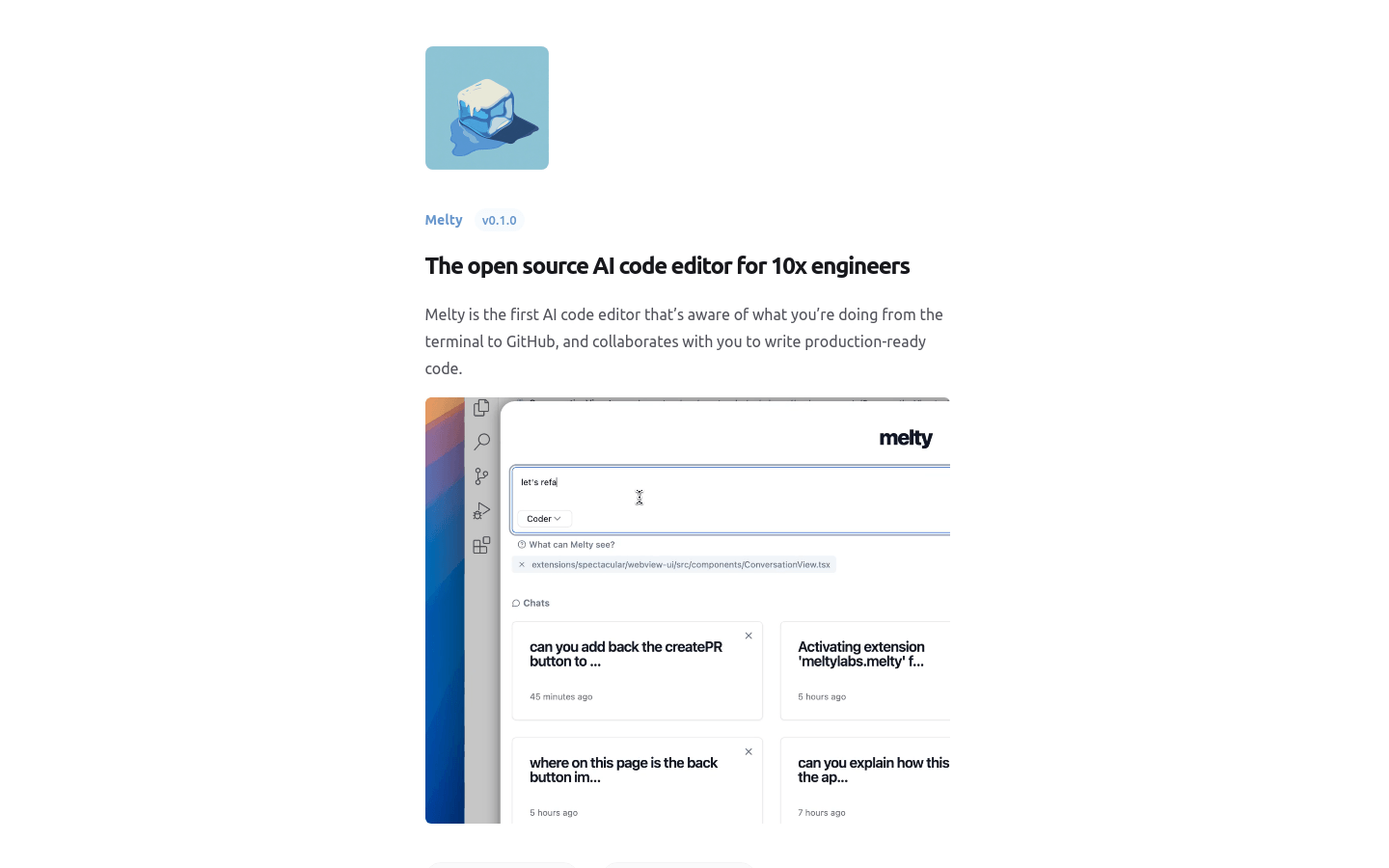

Melty
Overview :
Melty is an open-source AI code editor capable of understanding user actions from terminal to GitHub, collaborating with users to write production-ready code. Developed by Charlie and Jackson, who possess extensive experience with programming tools, Melty aims to improve programming efficiency and code quality through AI technology. Within just 28 days, Melty has demonstrated its powerful adaptability and learning capabilities by being able to write half of its own code.
Target Users :
Melty is designed for software developers who seek high efficiency and code quality. It utilizes AI technology to assist in programming, making it particularly suitable for developers who need to manage complex codebases, and frequently engage in code refactoring and optimization.
Use Cases
Developers used Melty to refactor an outdated project, significantly improving code maintainability.
The team collaborated using Melty, reducing communication costs and accelerating the development speed.
New programmers utilized Melty to learn large open-source projects, rapidly enhancing their programming skills.
Features
Code Refactoring: Automatically optimizes existing code structure to enhance code quality.
Creating Web Applications from Scratch: Quickly generates basic code frameworks to expedite the development process.
Navigating Large Codebases: Provides intelligent code navigation to help developers quickly understand complex projects.
Writing Commit Messages: Automatically generates code commits to reduce repetitive tasks.
Enhancing Code Understanding: Improves code comprehension through intelligent suggestions and analyses.
Monitoring Changes Like Pair Programming: Offers real-time feedback on code changes, enhancing code quality.
Learning and Adapting to Your Codebase: Personalized optimizations based on user habits and the characteristics of the codebase.
Integration with Compilers, Terminals, Debuggers, and Tools like Linear and GitHub: Ensures a seamless development experience.
How to Use
Visit the official Melty website and register an account.
Download and install the Melty editor.
After logging in, import or create a new code project.
Use Melty's AI features for code writing, refactoring, and optimization.
Synchronize code with platforms like GitHub using Melty's integrated tools.
Adjust your code based on Melty's feedback to enhance code quality.
Join the Melty community to seek support and share experiences.
Featured AI Tools

Pseudoeditor
PseudoEditor is a free online pseudocode editor. It features syntax highlighting and auto-completion, making it easier for you to write pseudocode. You can also use our pseudocode compiler feature to test your code. No download is required, start using it immediately.
Development & Tools
3.8M

Coze
Coze is a next-generation AI chatbot building platform that enables the rapid creation, debugging, and optimization of AI chatbot applications. Users can quickly build bots without writing code and deploy them across multiple platforms. Coze also offers a rich set of plugins that can extend the capabilities of bots, allowing them to interact with data, turn ideas into bot skills, equip bots with long-term memory, and enable bots to initiate conversations.
Development & Tools
3.8M

















